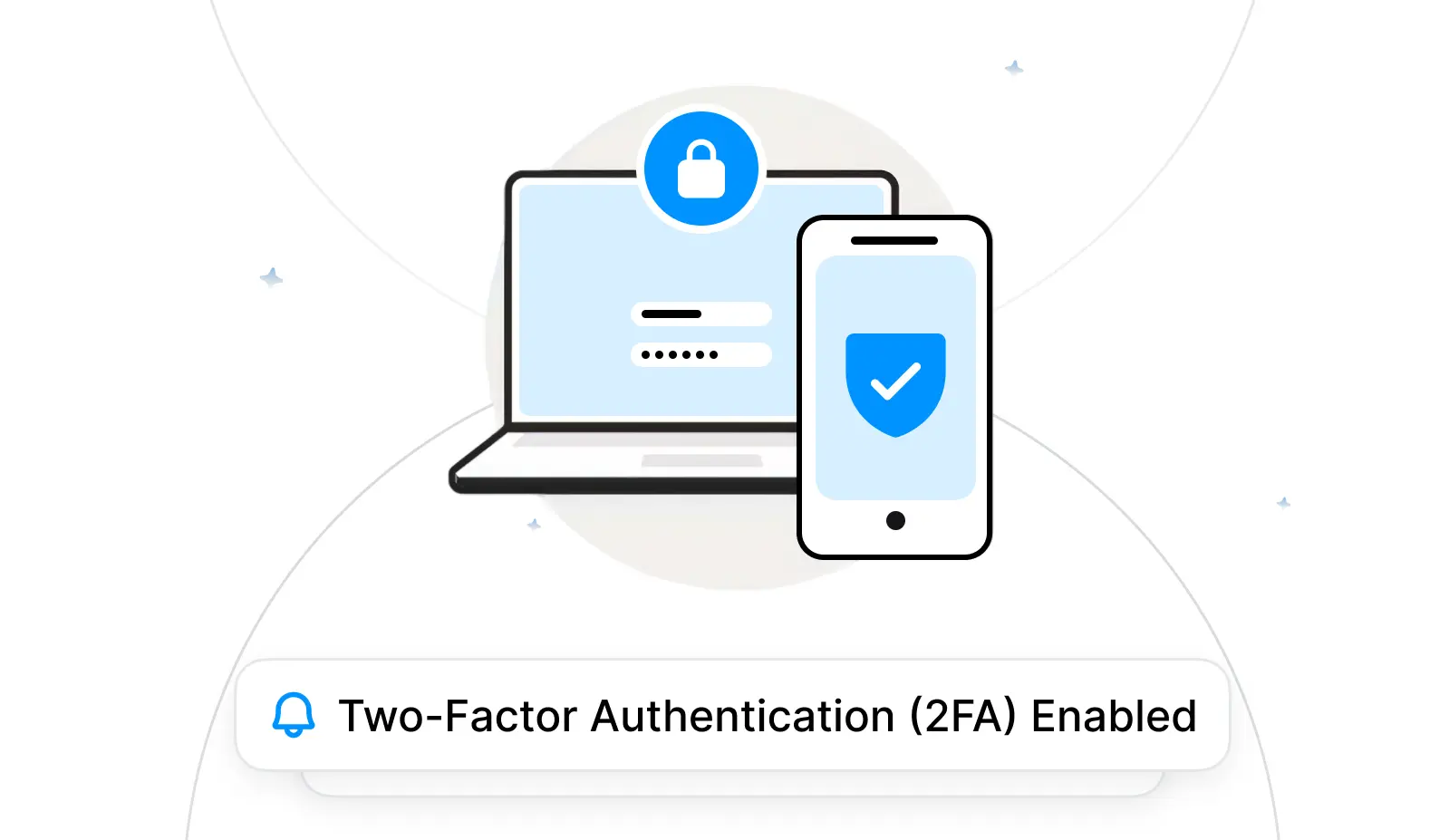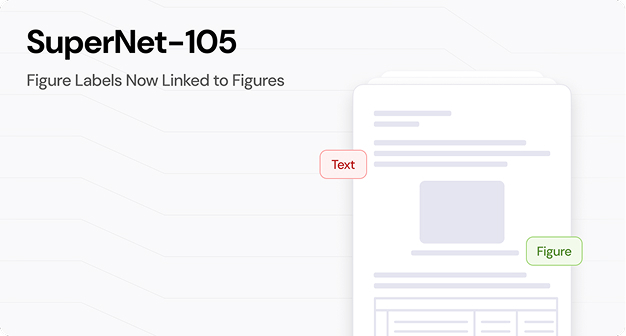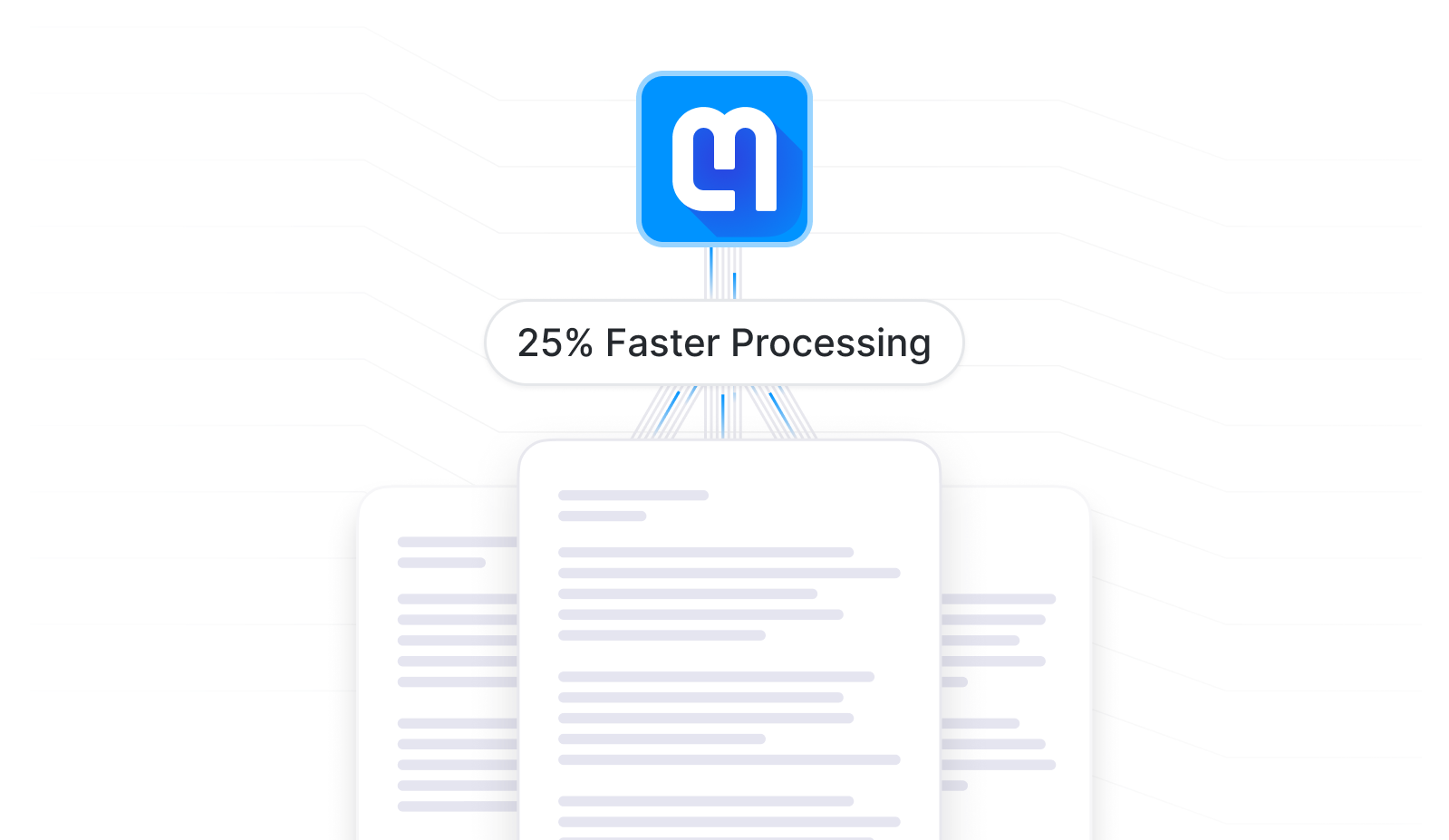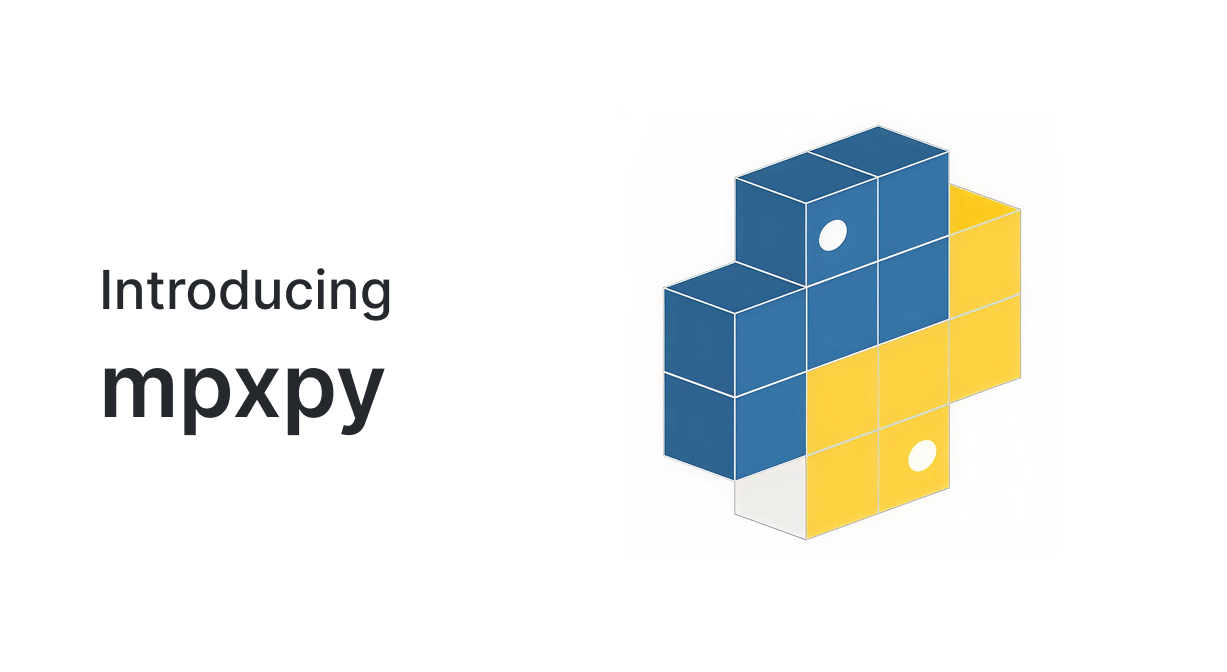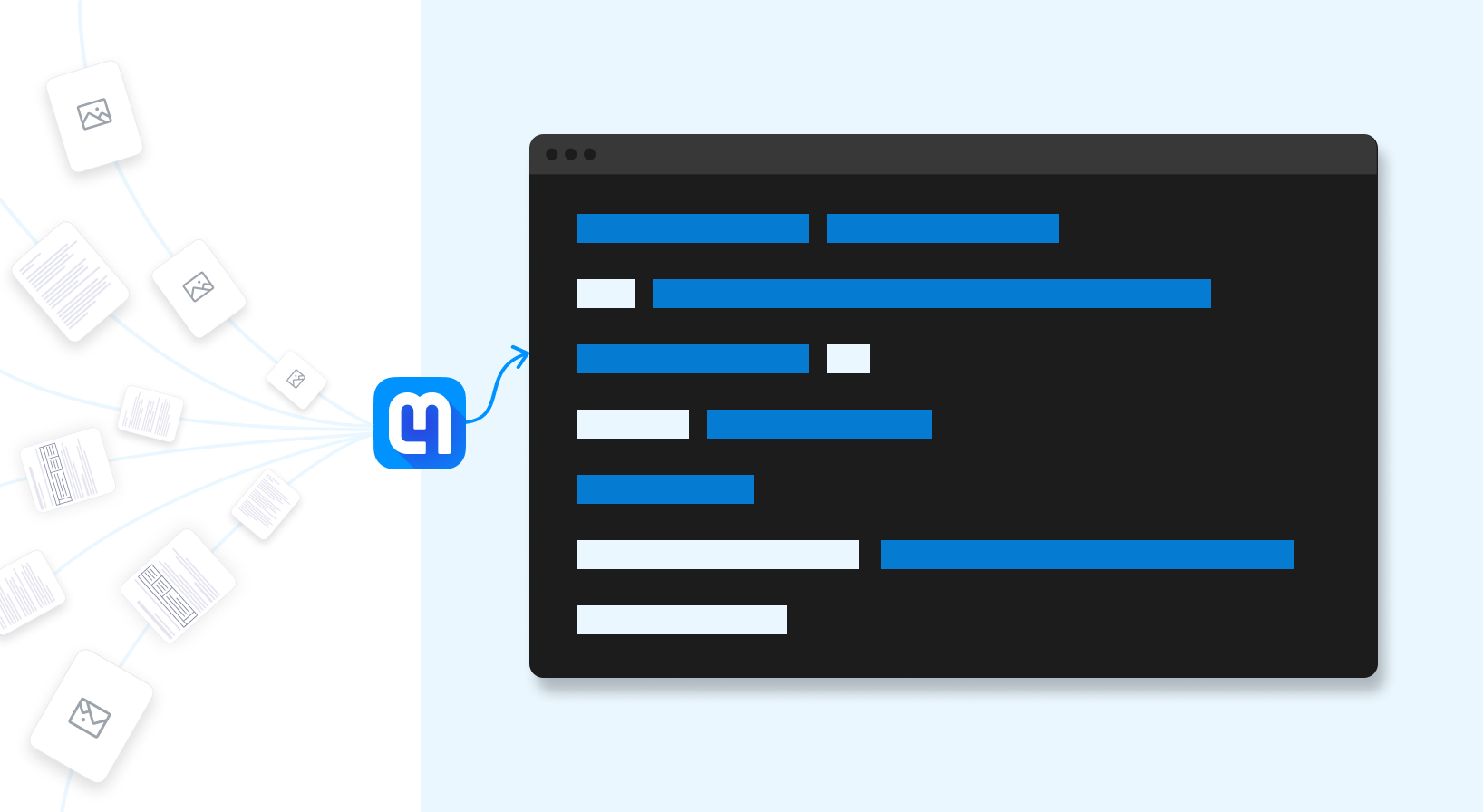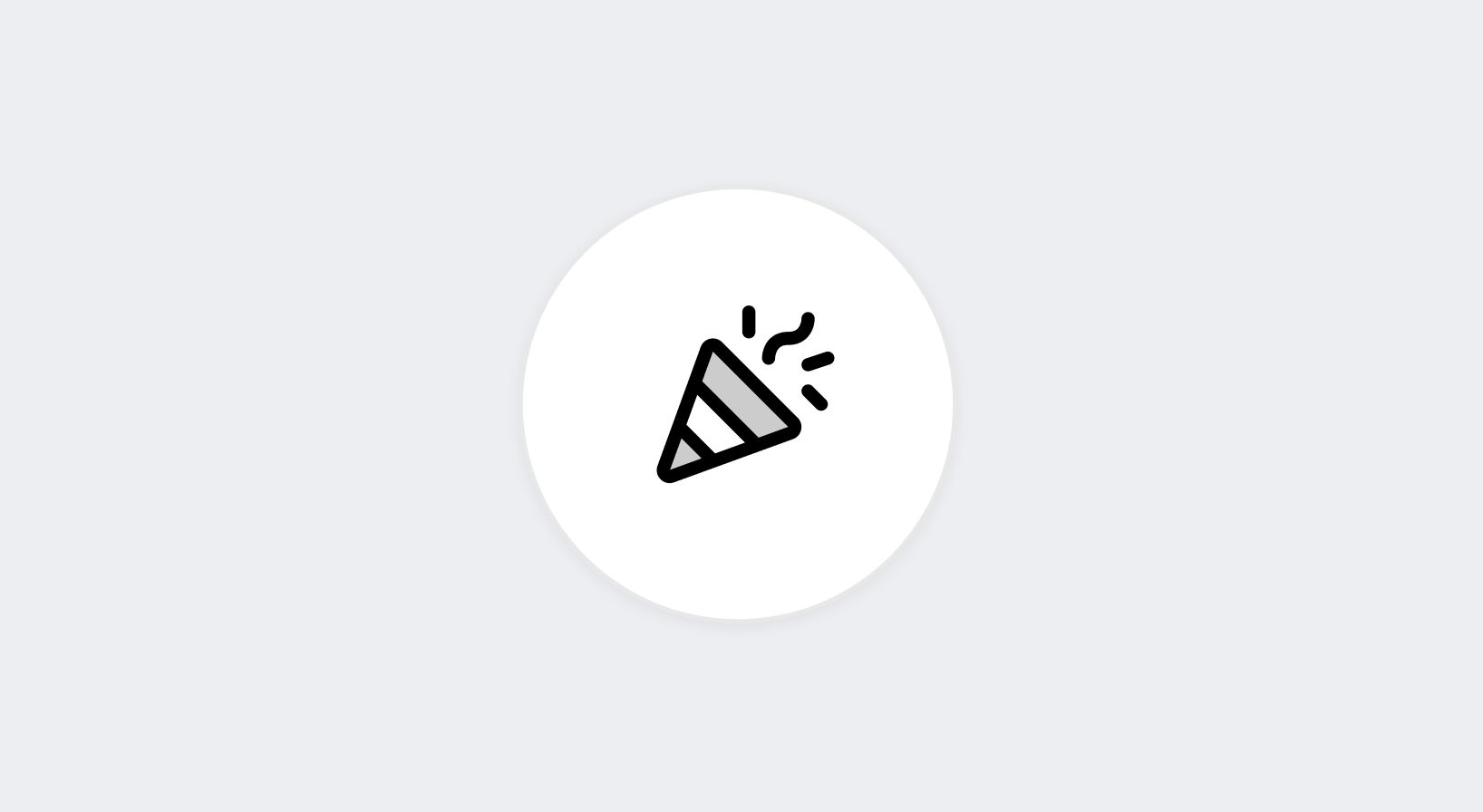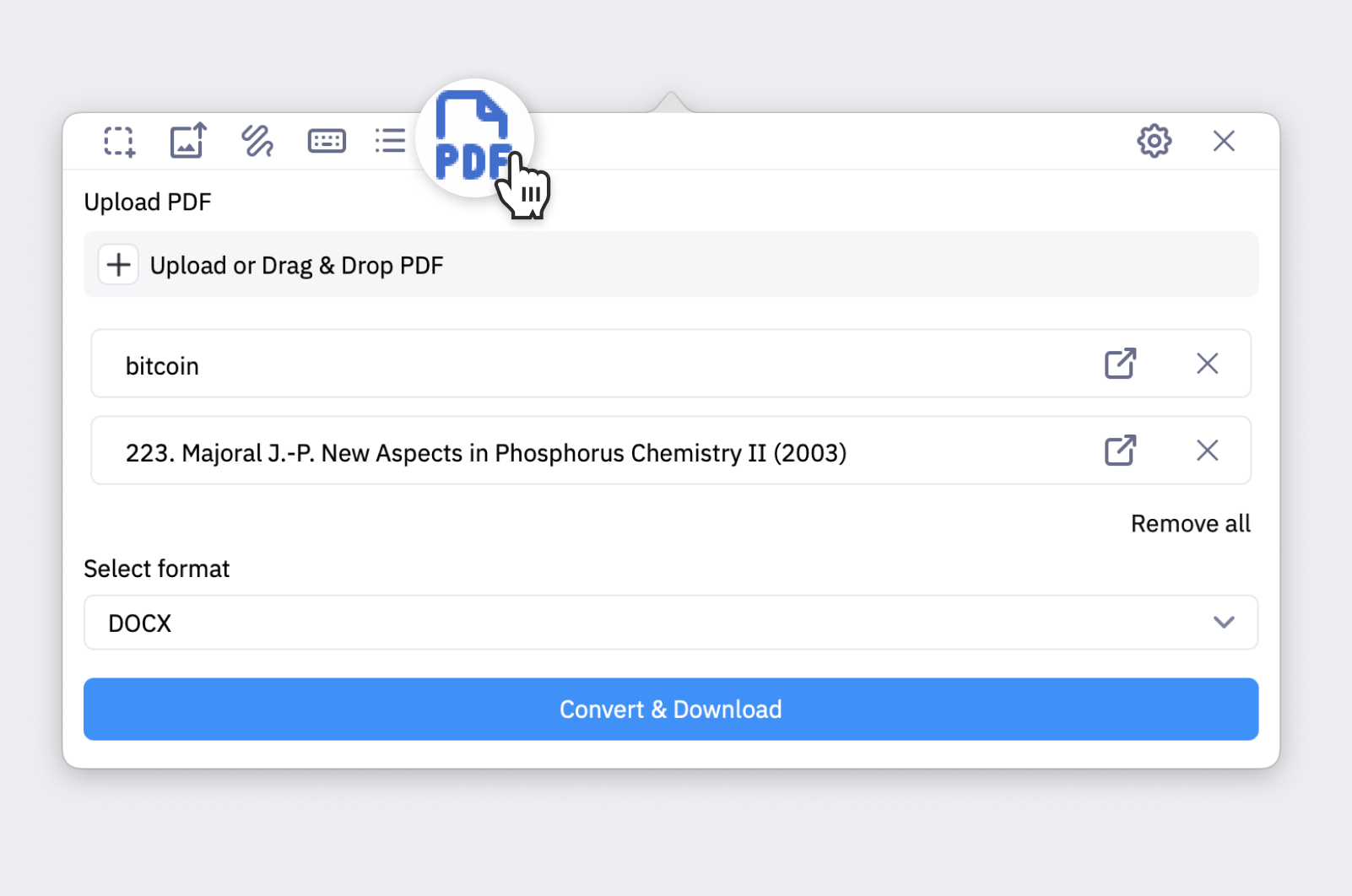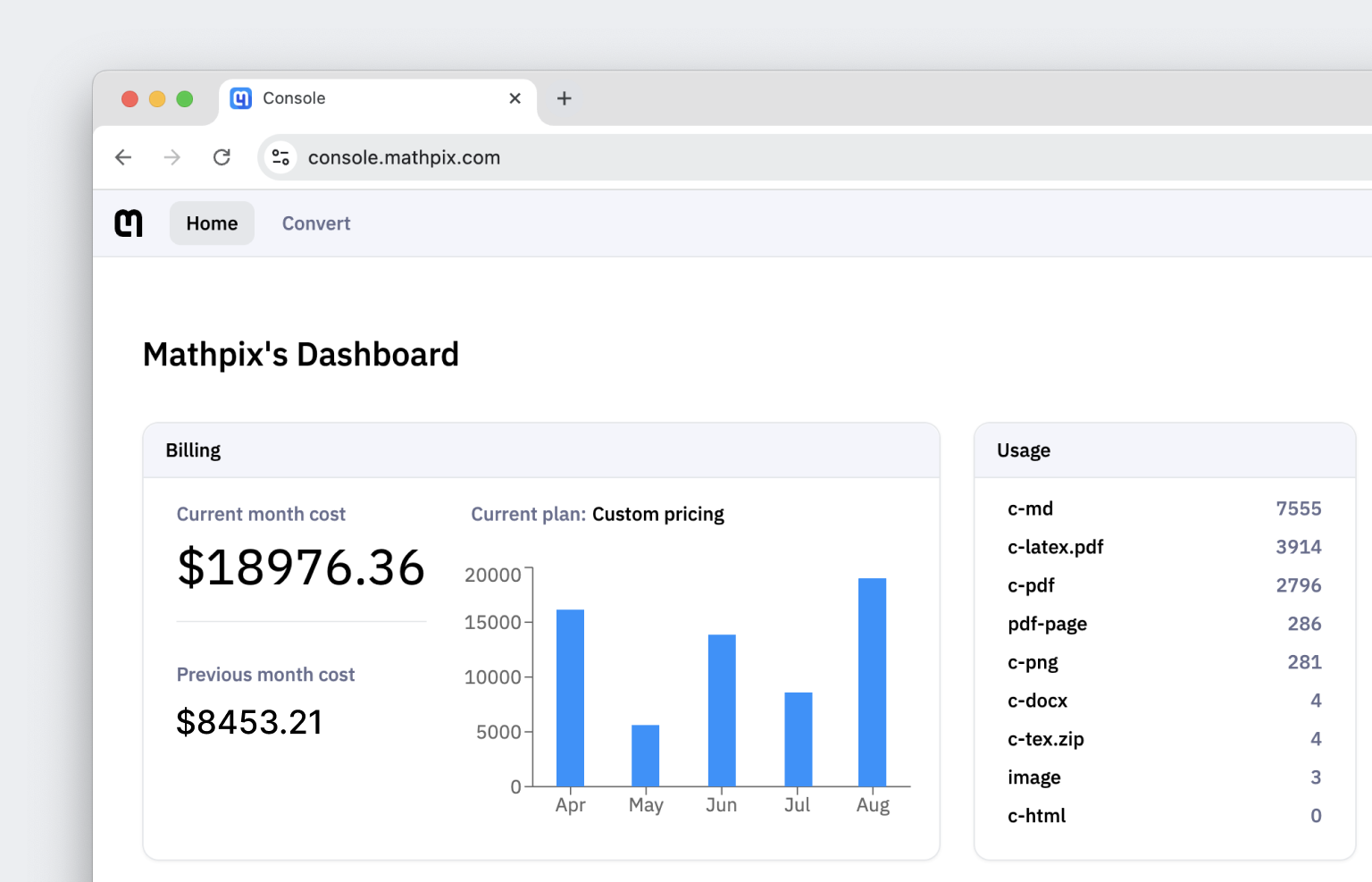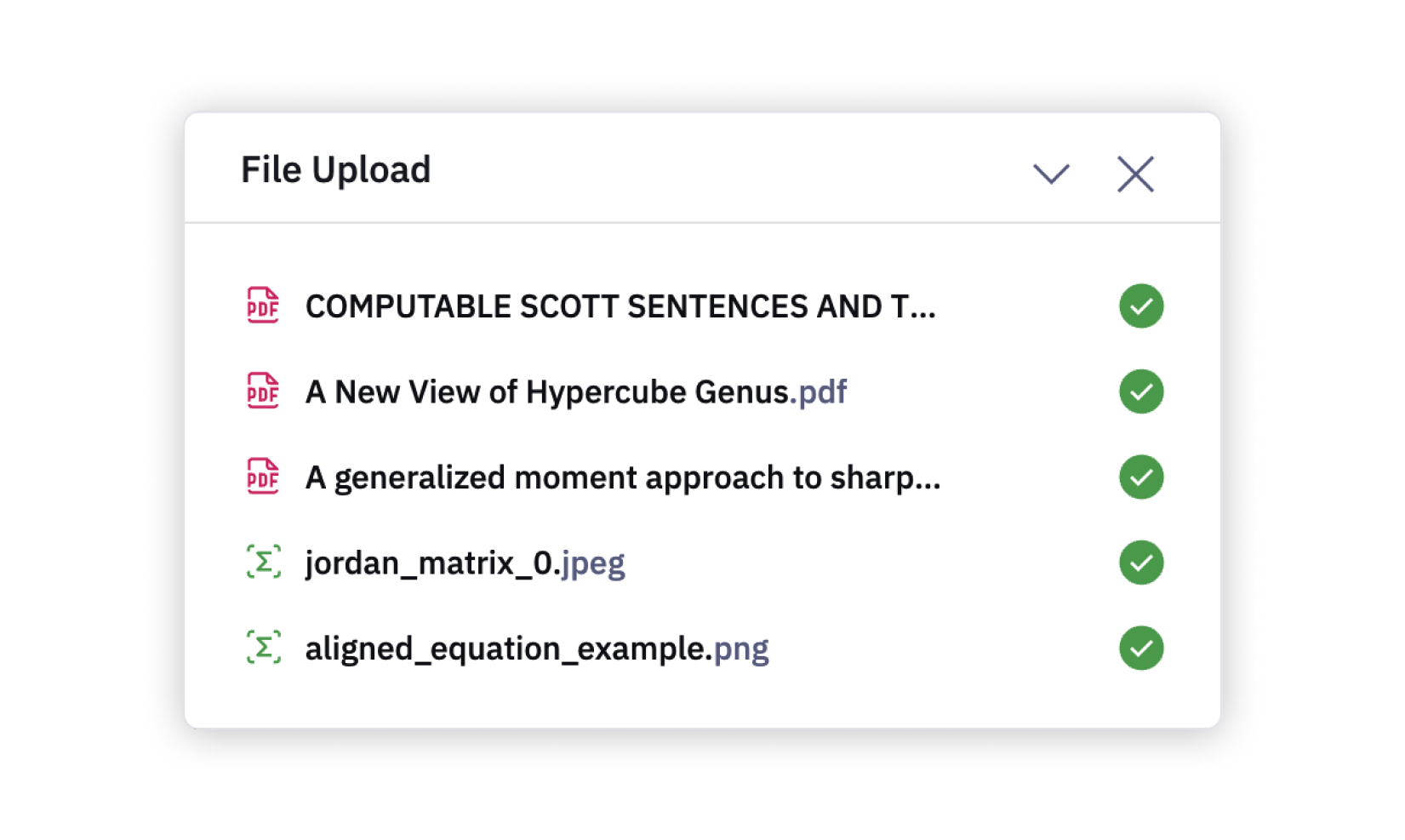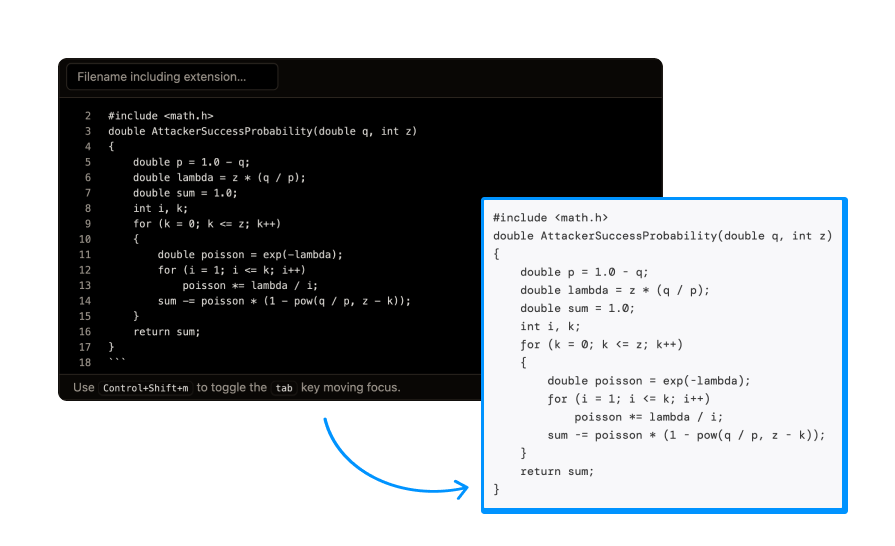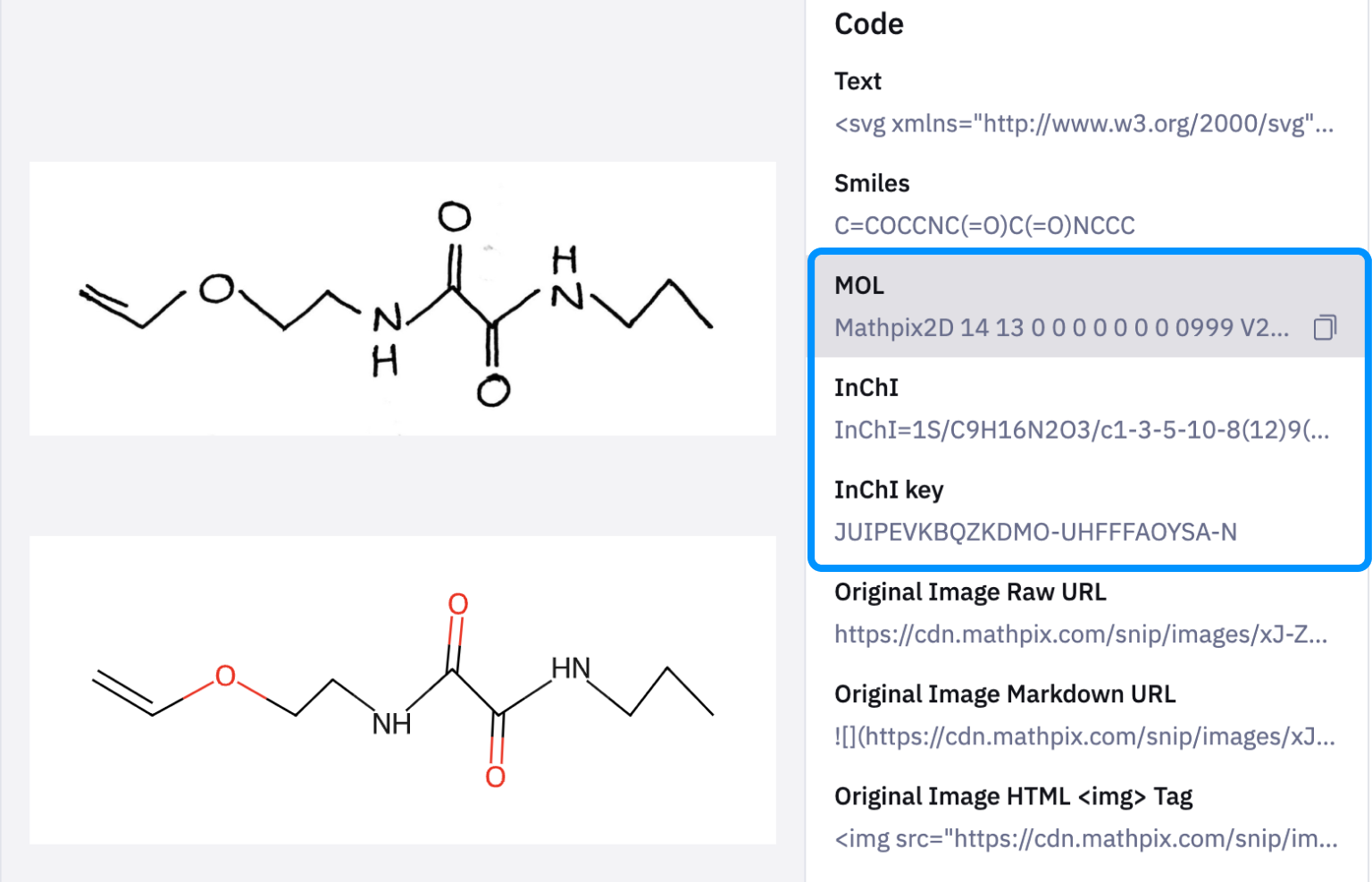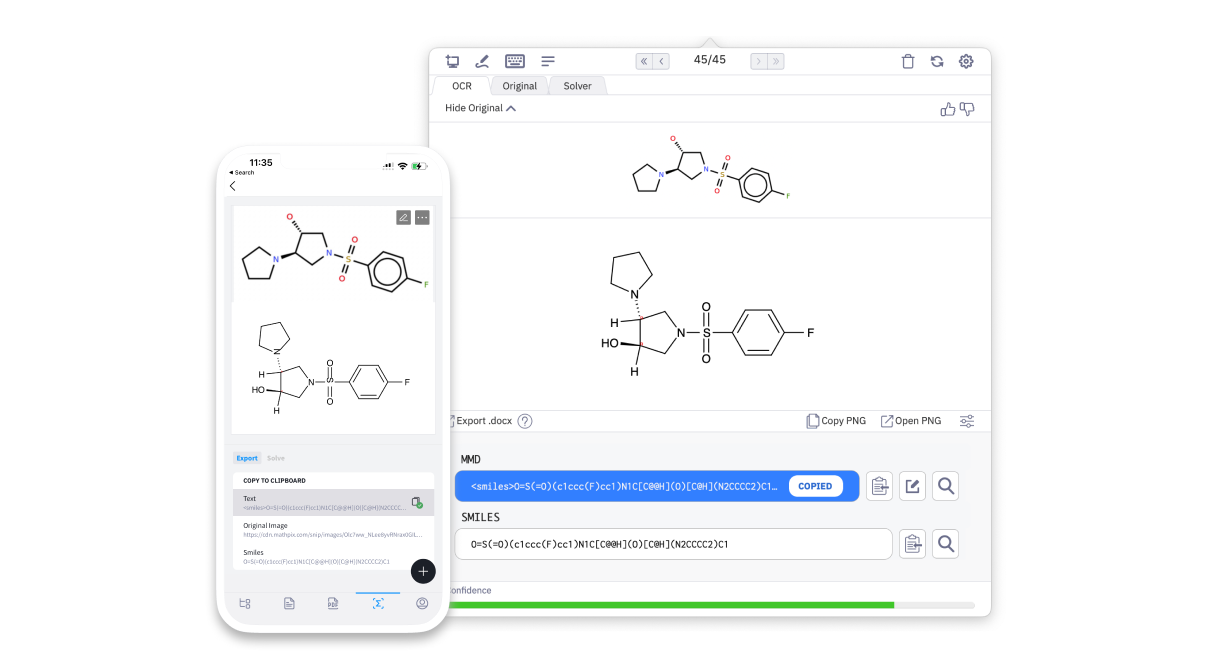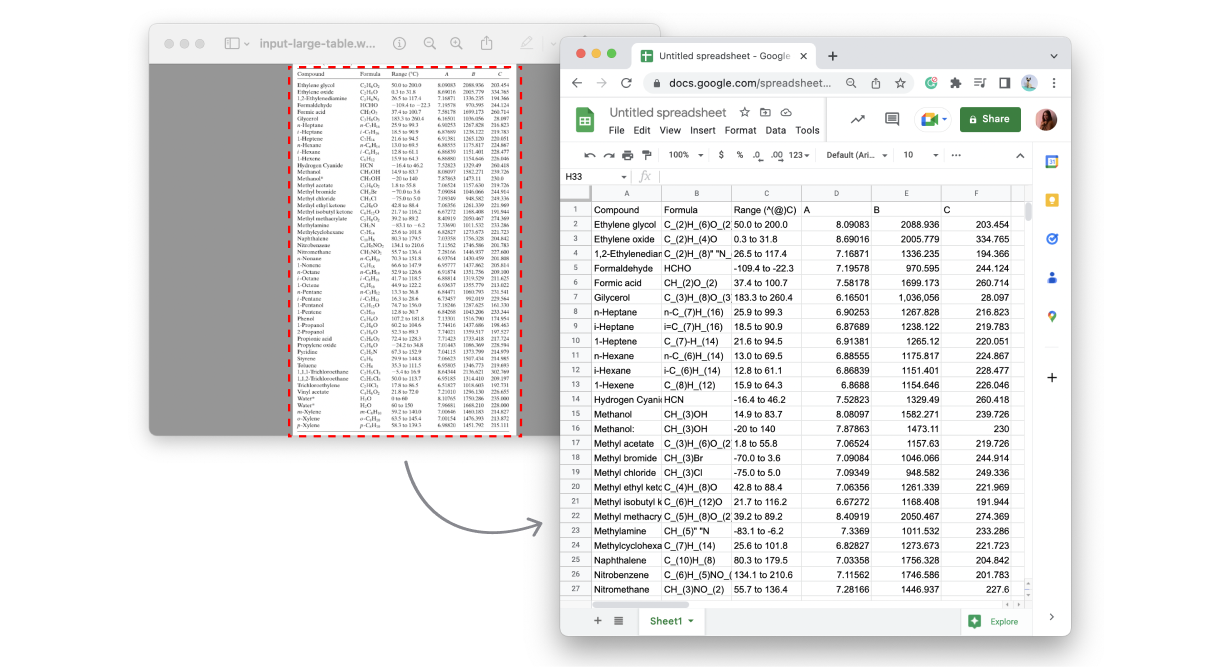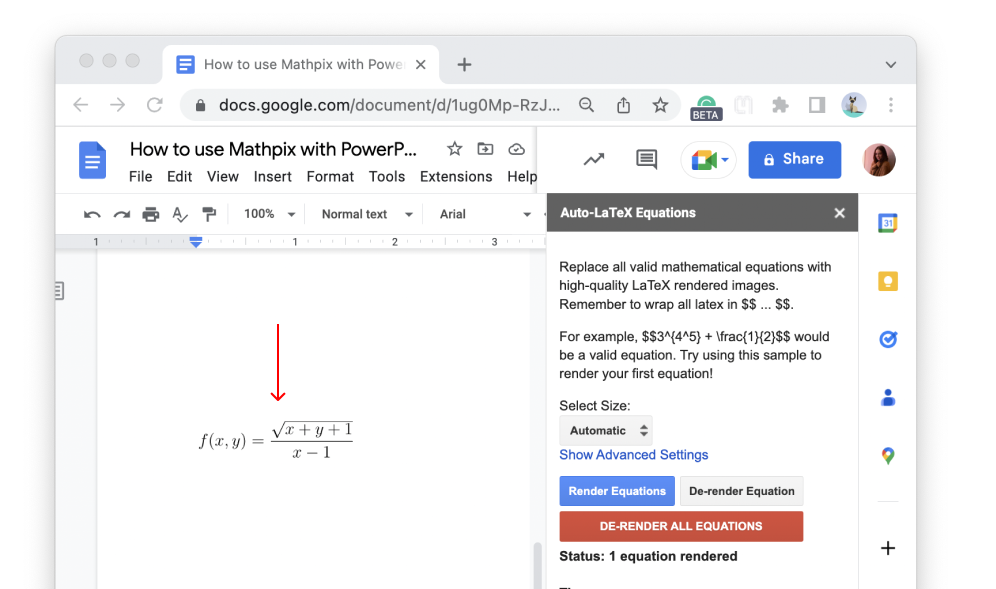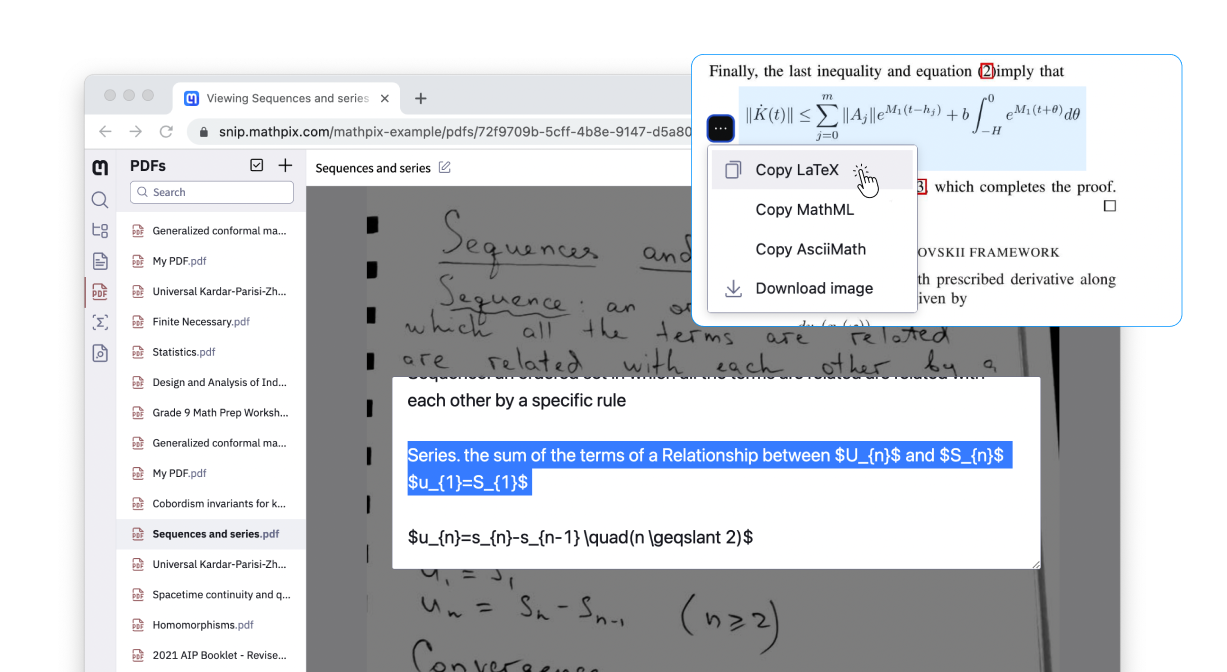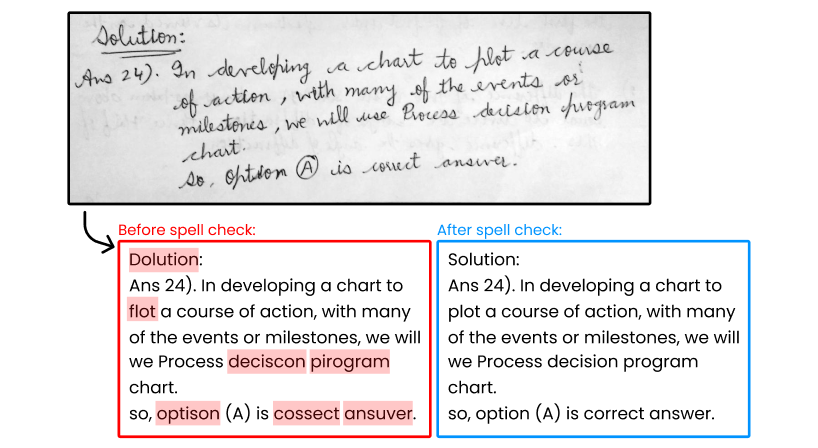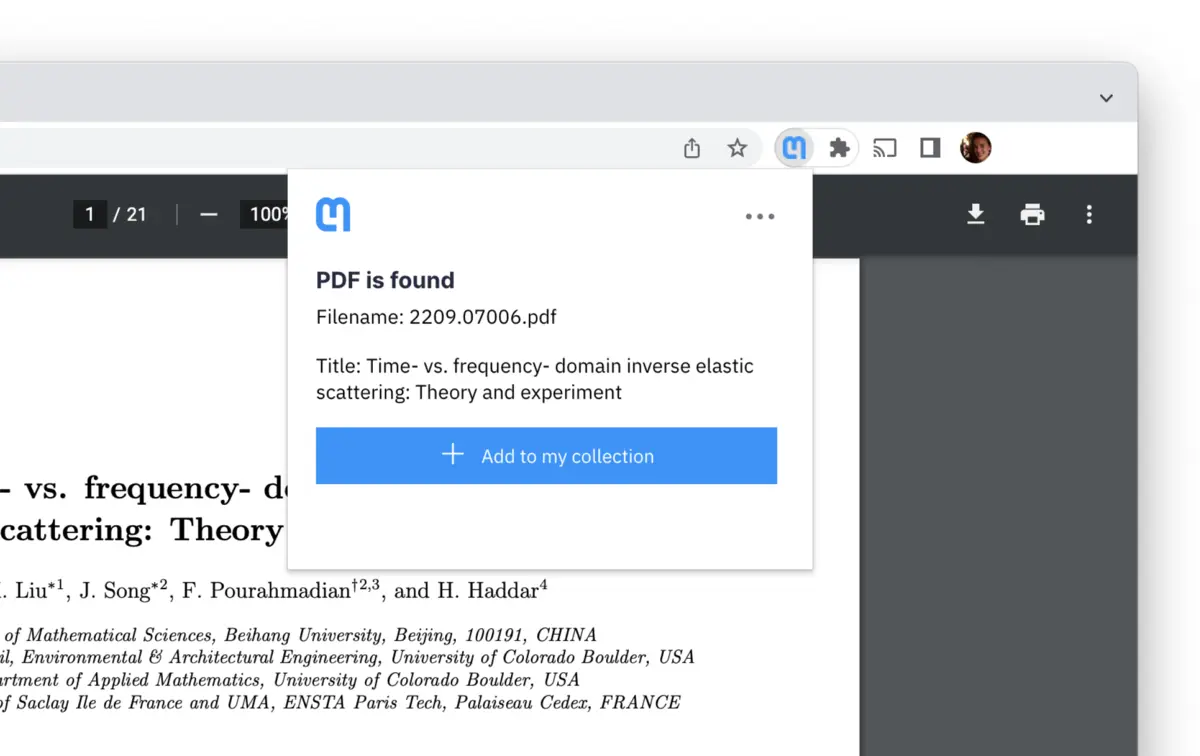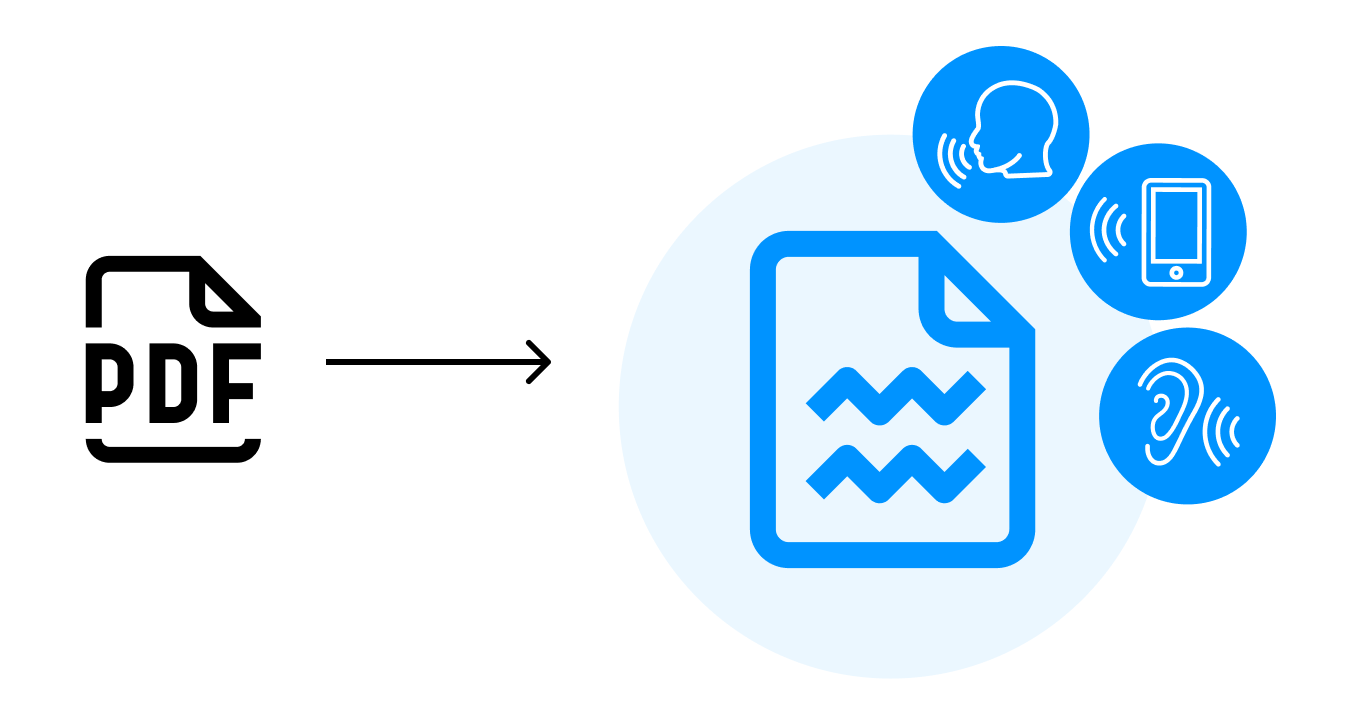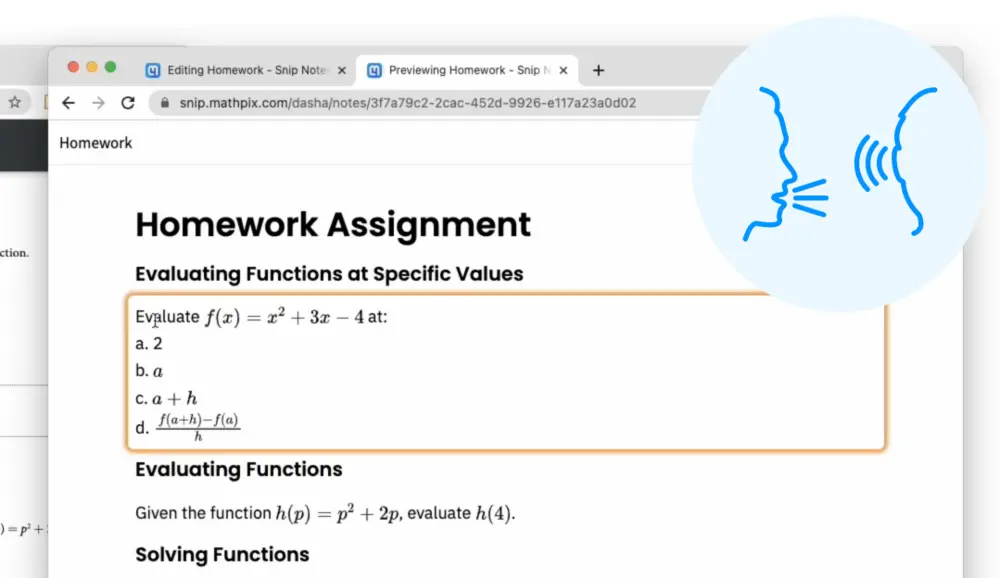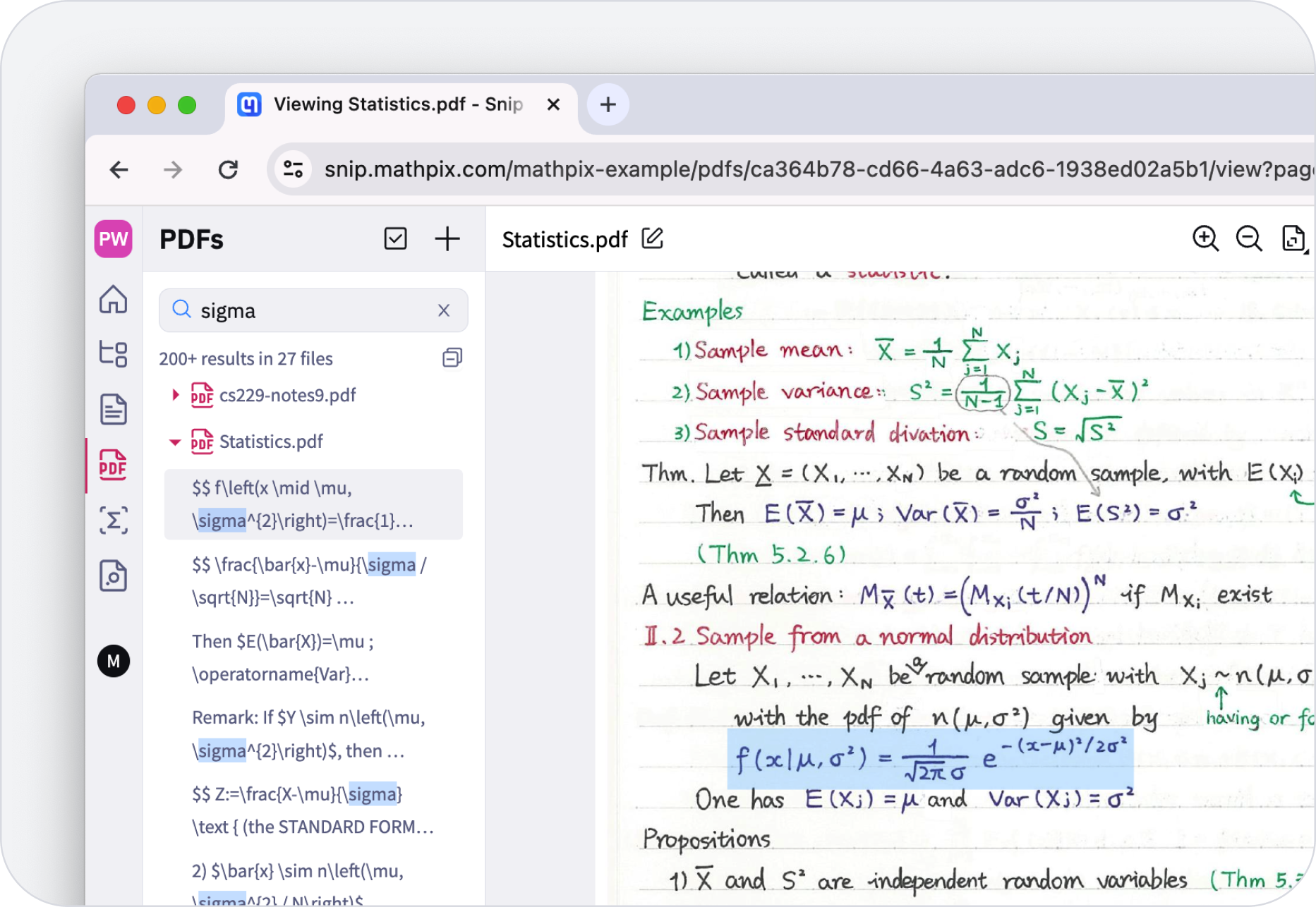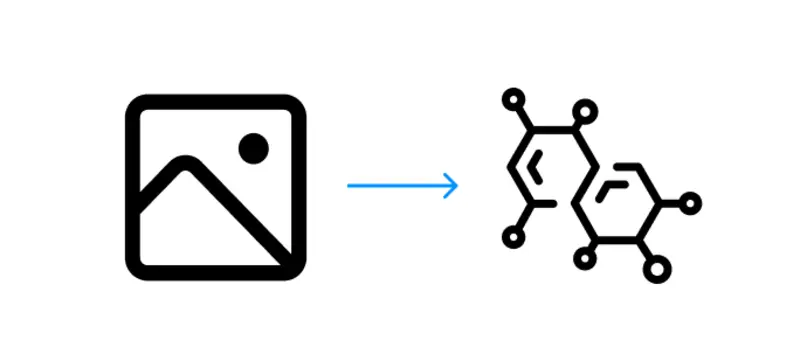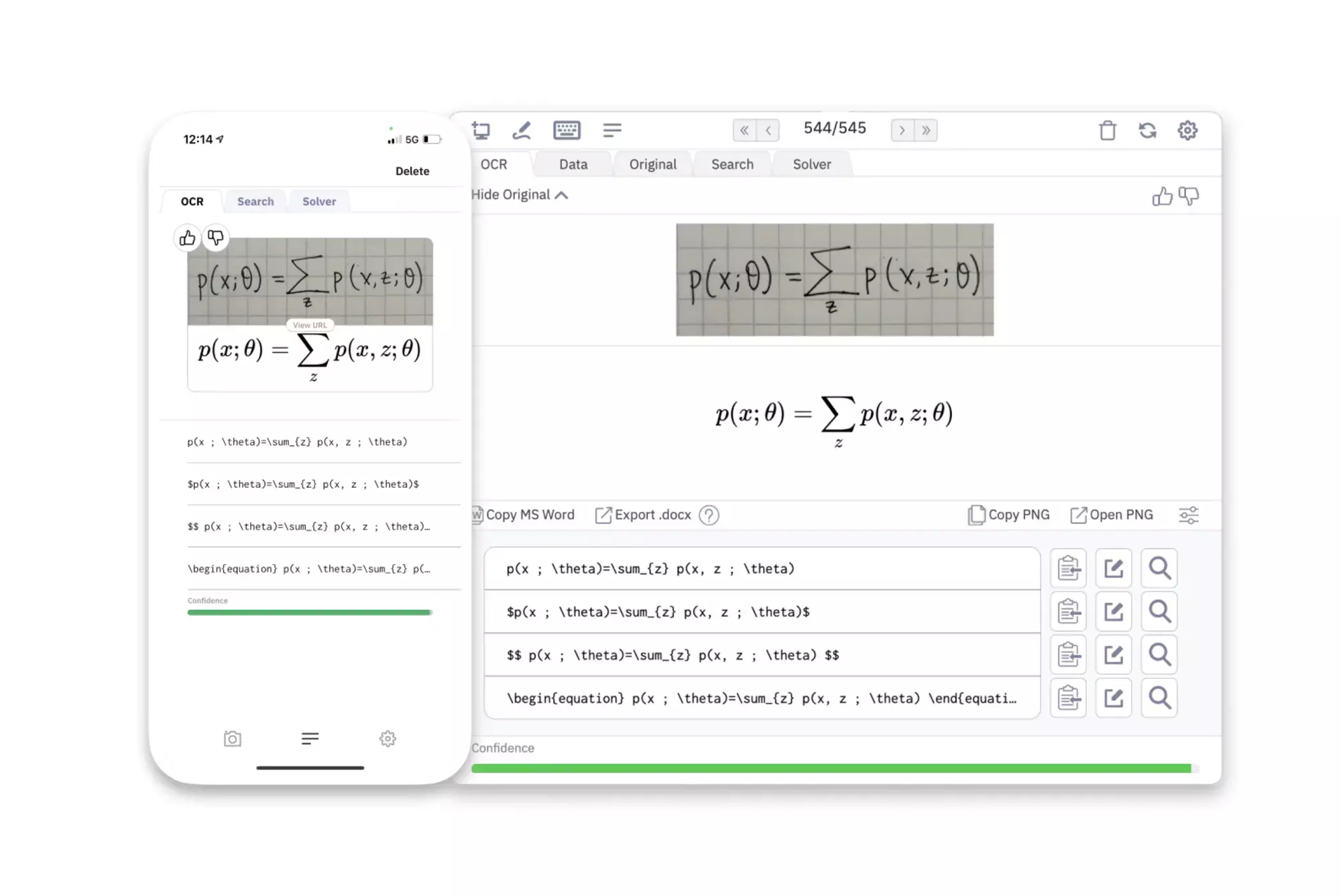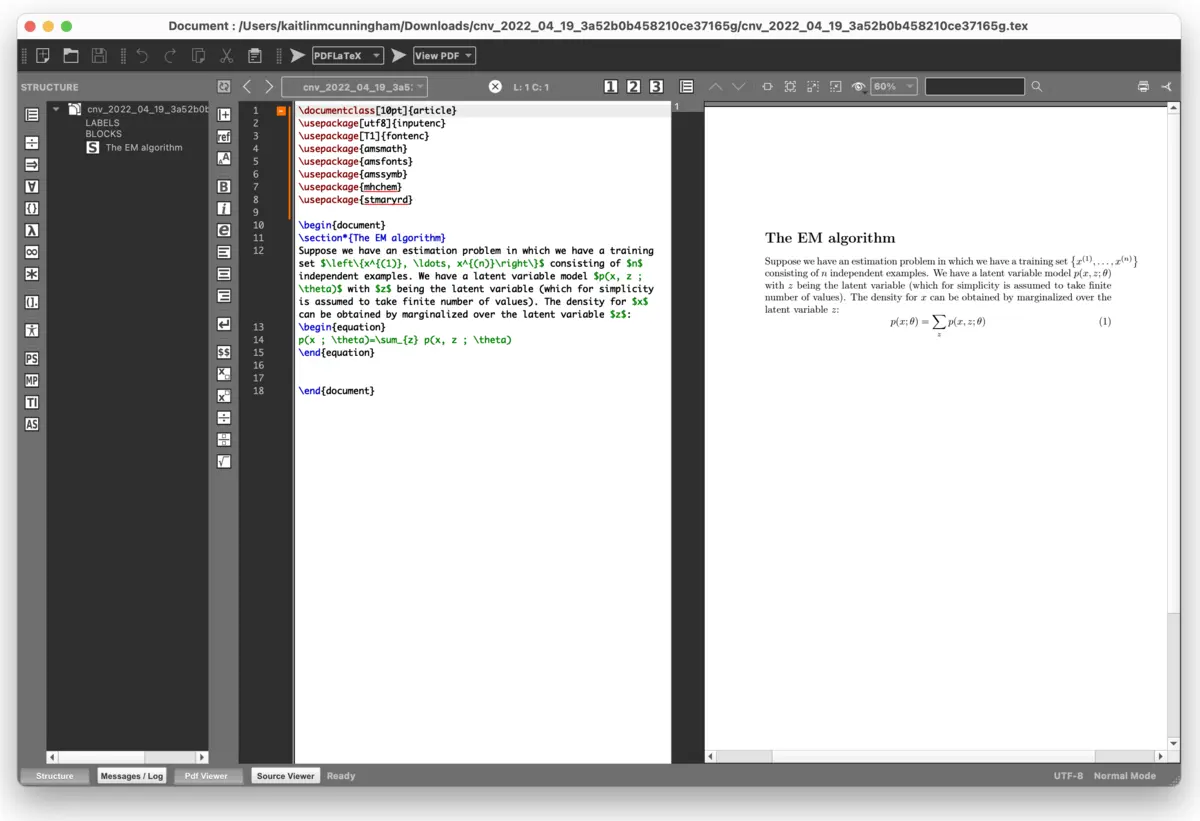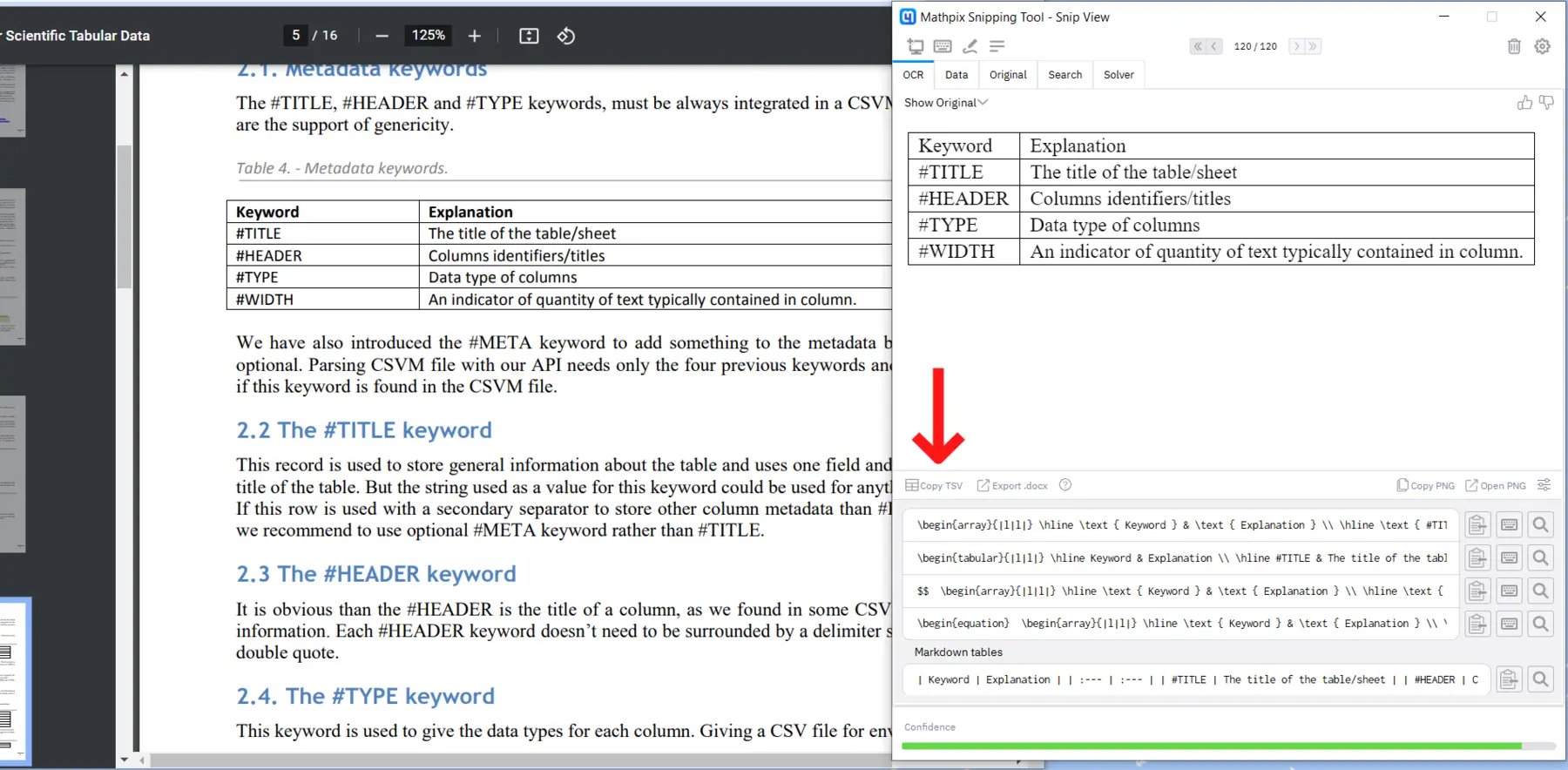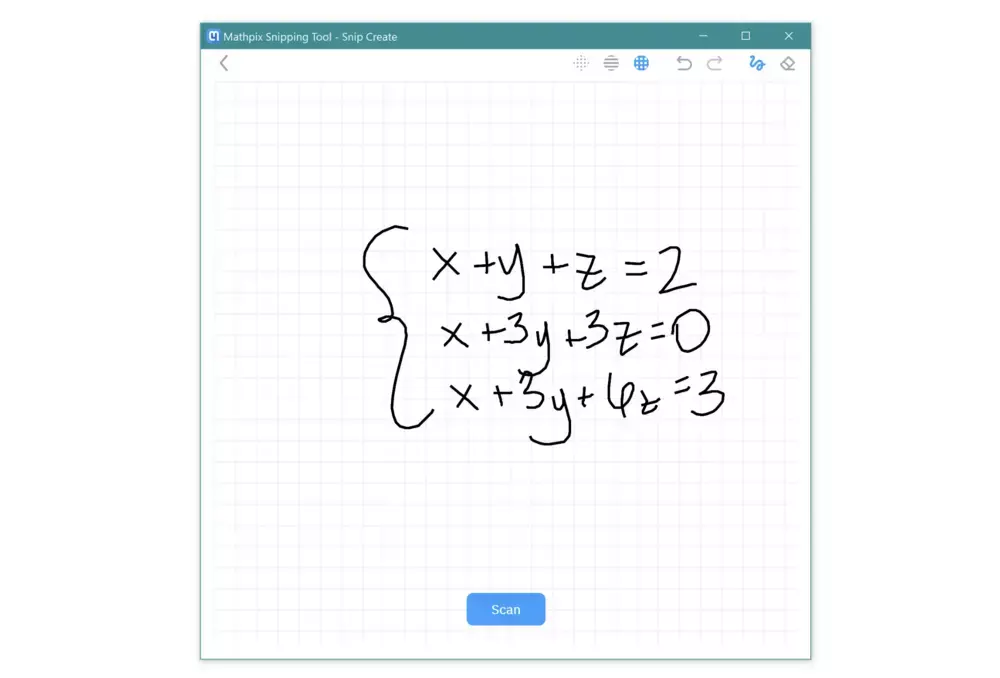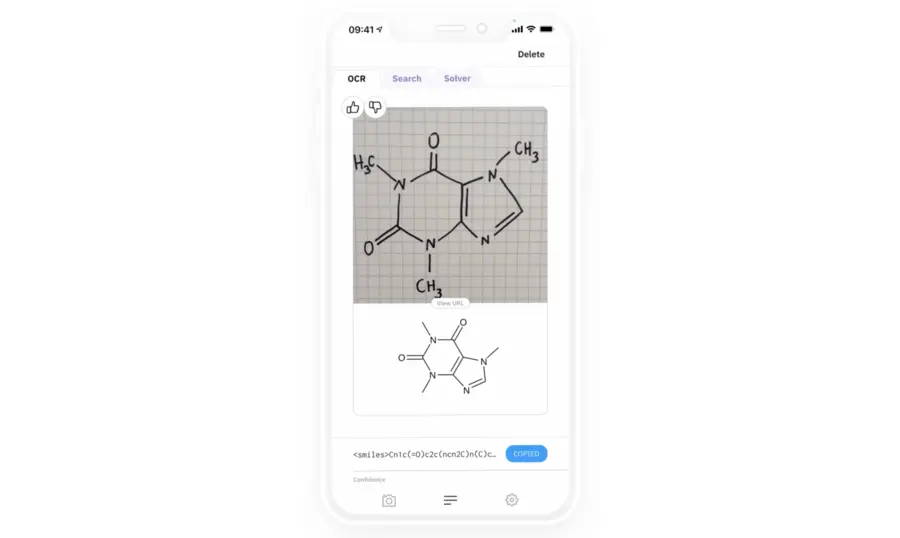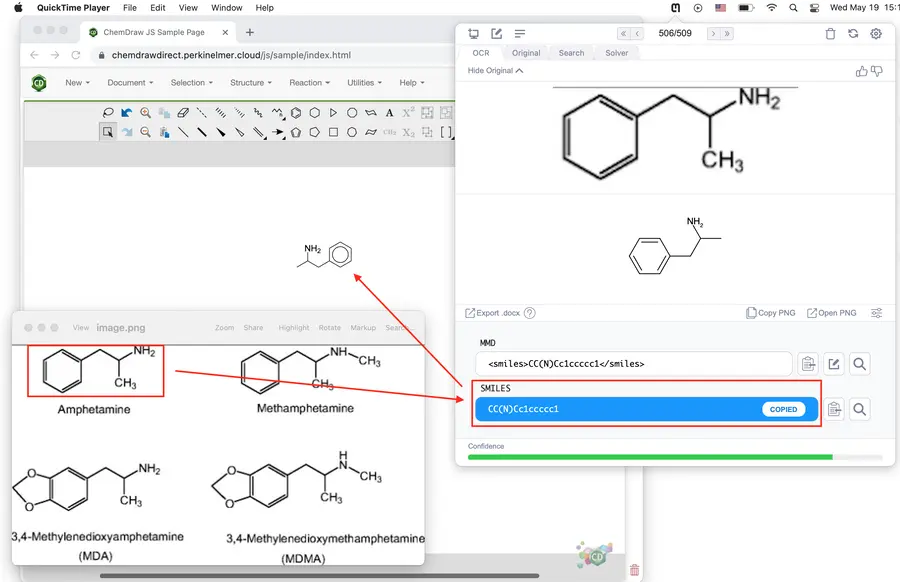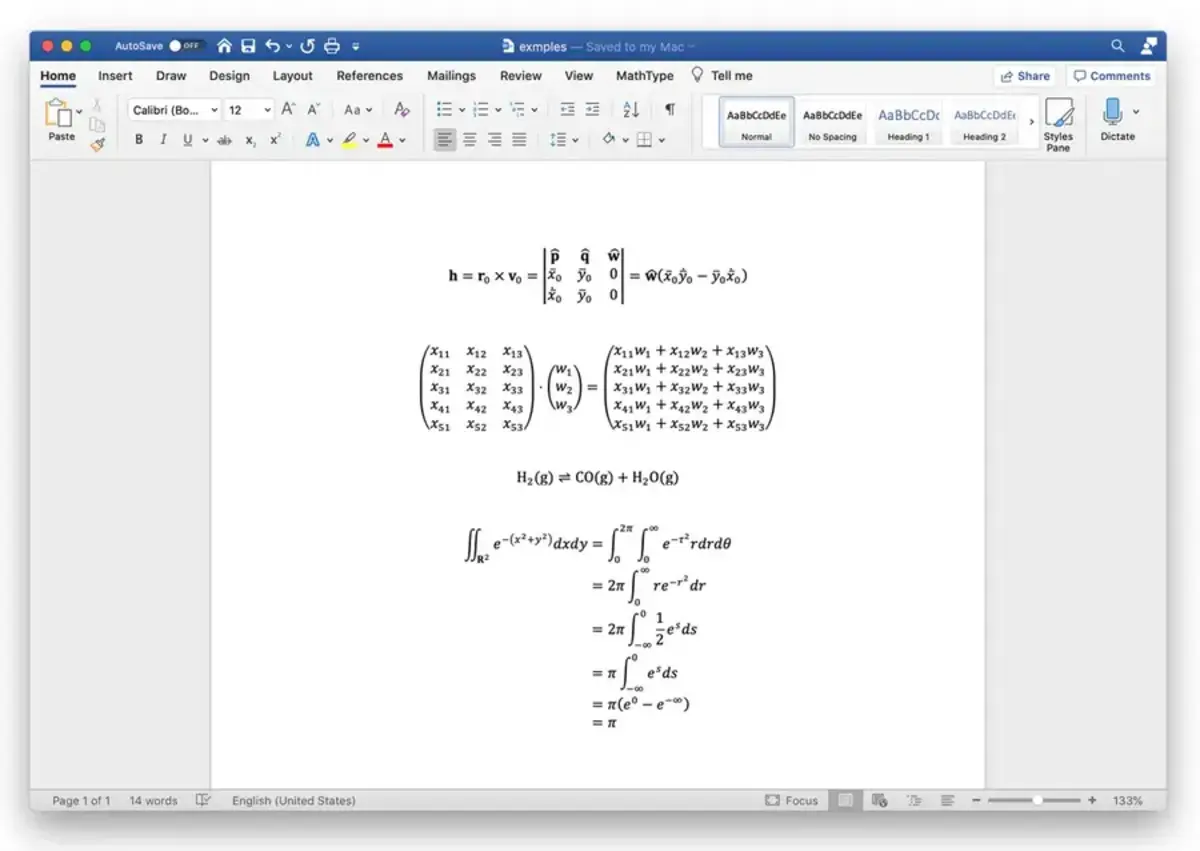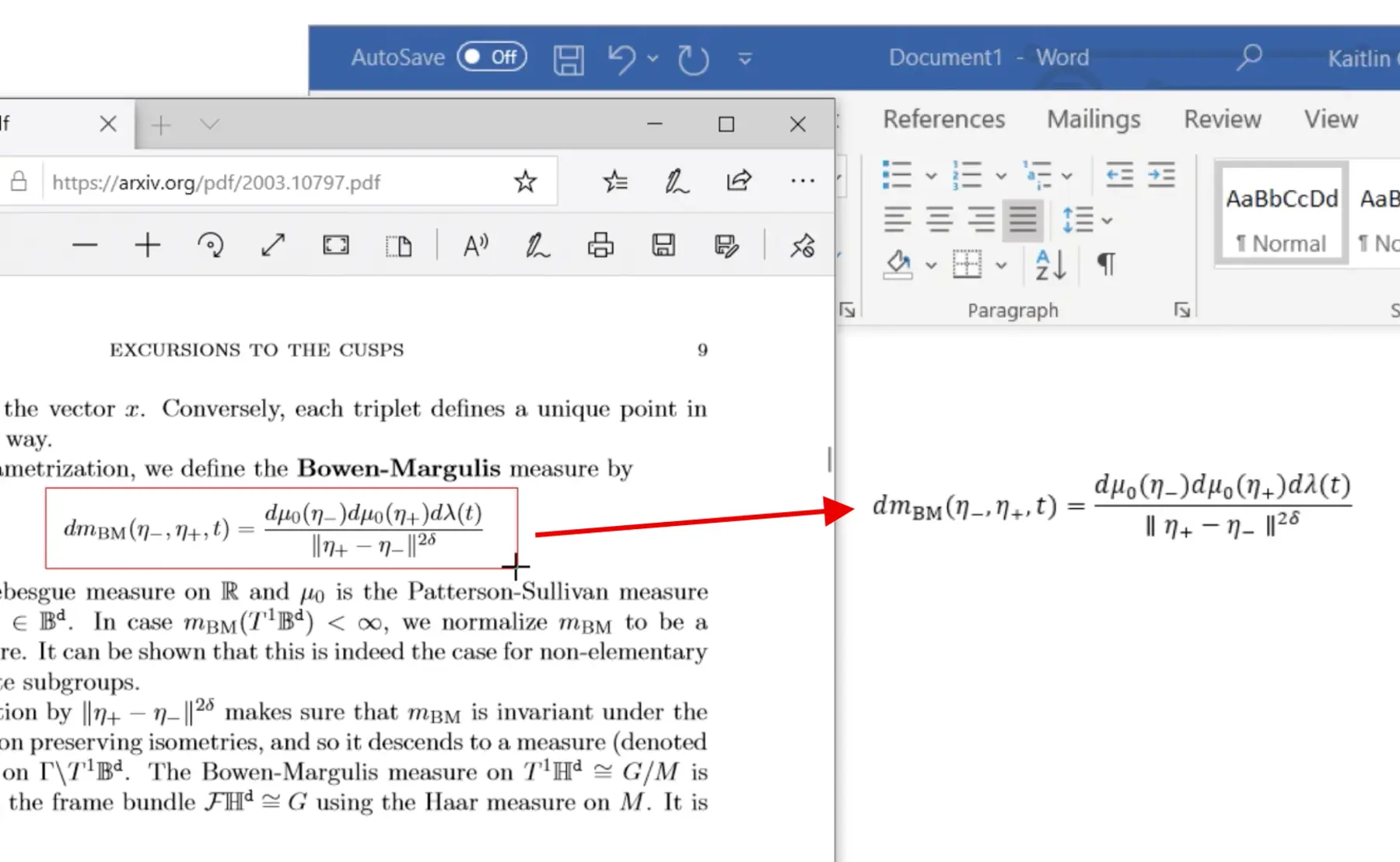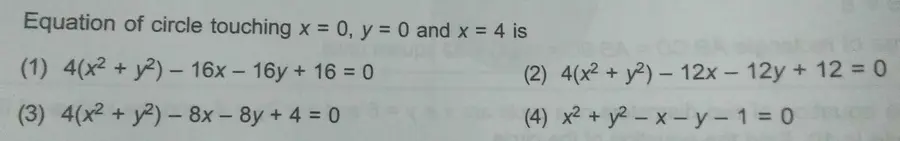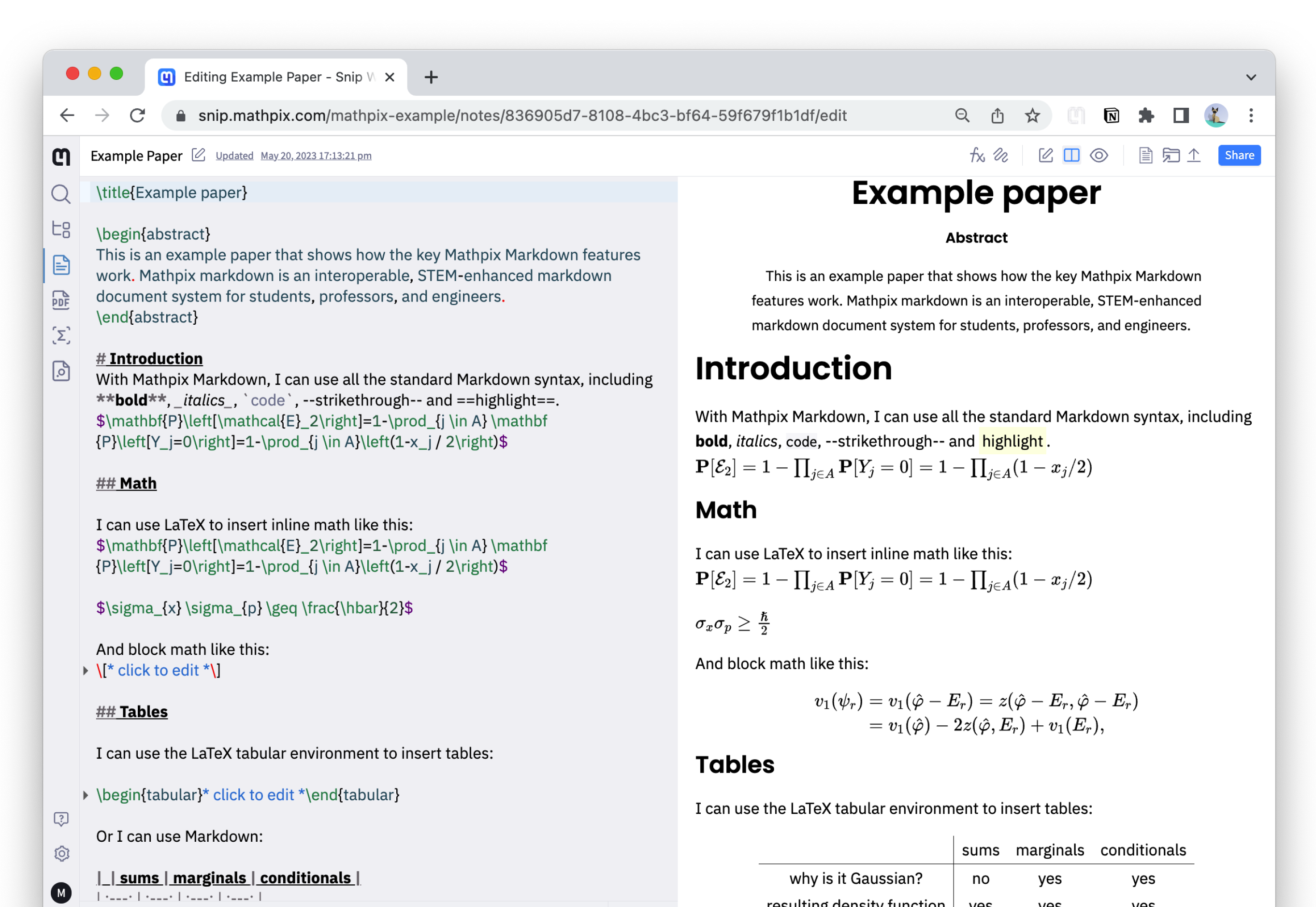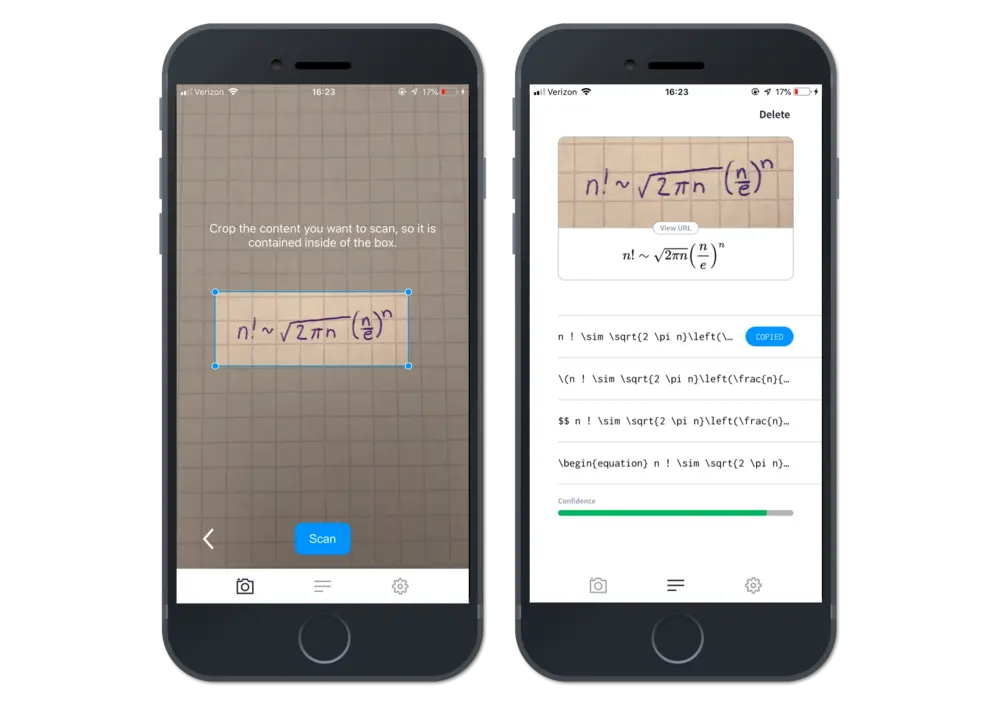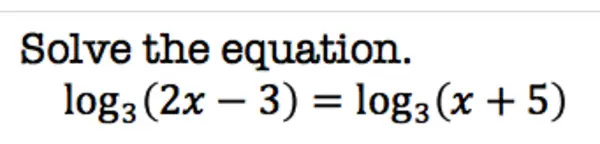We've deployed SuperNet-108, with support for Greek and Georgian languages, as well as improved results for challenging scanned documents.
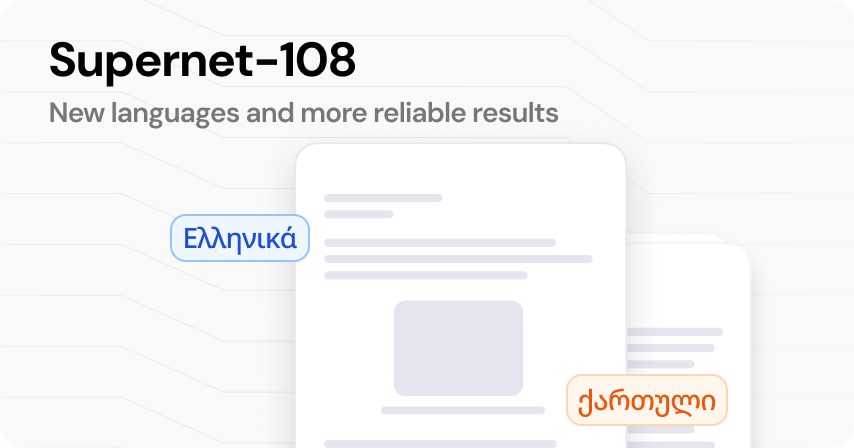
SuperNet‑108: OCR support for new languages, more reliable results for old scanned documents, and more
Mathpix Blog
News, tutorials, case studies, and more.