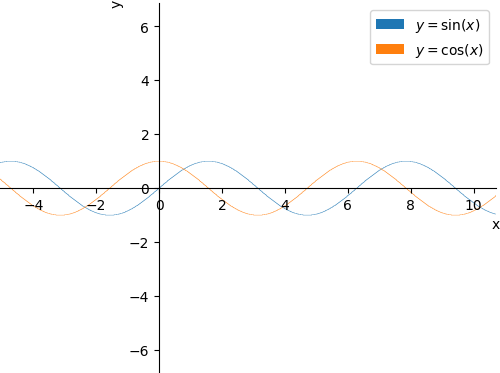We’ve just added a new Solver tab in the latest version of desktop Snip, that can calculate information for some equations. We added these features to provide advanced-level math Snip users with more information about the equations they are digitizing.
Features
The Solver works especially well for:
- Calculating arithmetic
- Solving and graphing algebraic equations, systems of equations, and inequalities
- Computing integrals
- Performing matrix operations (will return eigenvector, eigenvalues, and more)
Here are some examples of what the Solver can do:
Example 1: Graph system of equations
Snip systems of equations, get the solution and a graph:
Example 2: Compute integrals
Snip an integral and get the result:
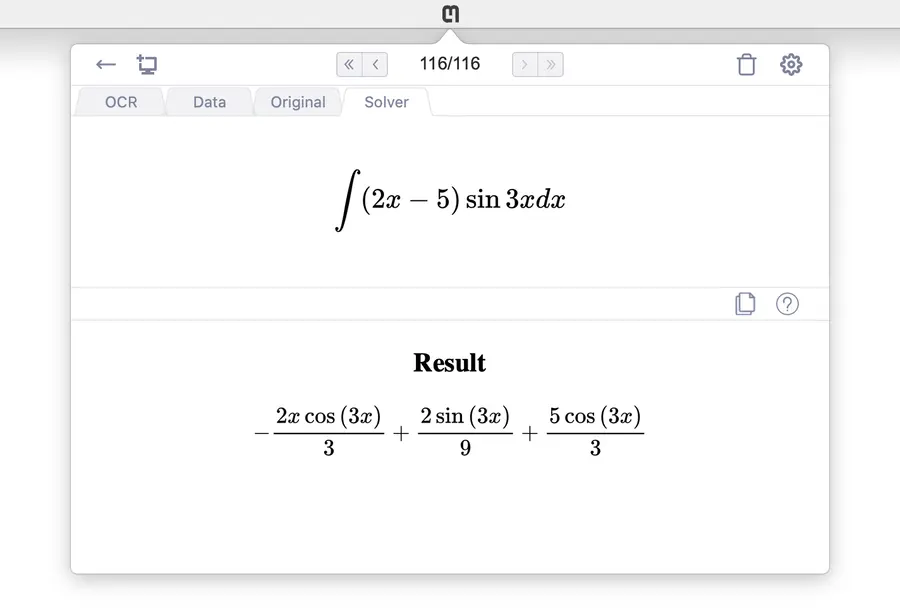
Example 3: Matrix multiplication
Snip a matrix multiplication problem, get the solution, inverse, determinant, eigenvectors, eigenvalues, characteristic polynomial, dimensions, and multiplicities:
Sharing Solver information
The results of the Solver can easily be shared and pasted into any editor that supports Mathpix Markdown, like Snip Web. Just click the copy button on the Solver tab to copy the results to your clipboard.
Here is what a result looks like when pasted into a Markdown document for this equation:
Solver result:
### Solution
\[\left\{ \begin{array} {l} \,x = \frac{\pi}{4}\,,\quad y = \frac{\sqrt{2}}{2} \\\,
x = \frac{5 \pi}{4}\,,\quad y = - \frac{\sqrt{2}}{2} \end{array} \right.\]
---
### Graph
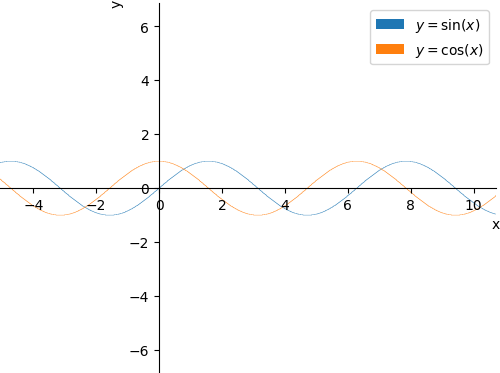
Solution
Graph