We have made major improvements in the latest version of the app to our chemical diagram recognition.
Molecule orientation is now preserved when rendered
Chemistry power users may remember that in the previous version, sometimes the resulting SMILES strings were provided in a different orientation. Now we provide all rendered molecules in the same orientation of the source image, which is a significant enhancement over the previous version.
Here are some examples of how chemistry is now rendered in Snip:
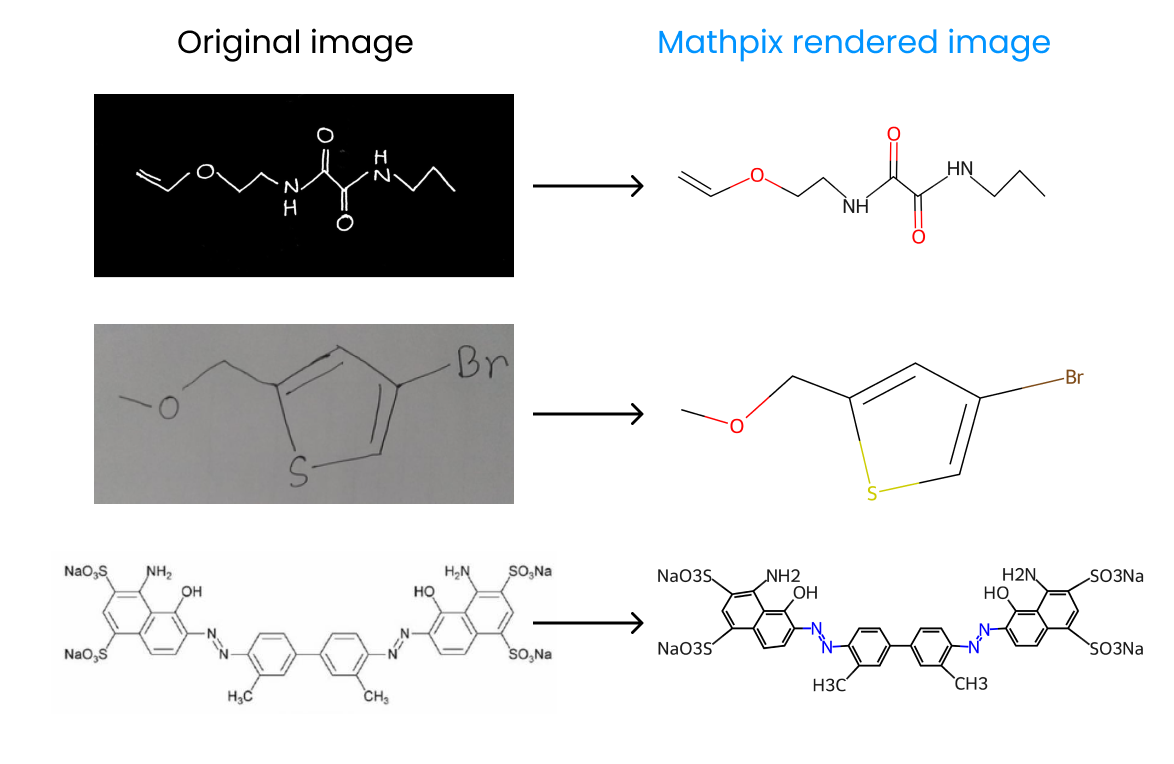
Convert images to MOL, InChI, and InChIKey
We have added support for MOL, InChI, and InChiKey output formats in addition to SMILES for images of chemical diagrams.
These new formats enable searchability of chemical compounds in digital databases, making it easier for researchers and students to find specific molecules and explore corresponding research.
Click any row in the Export tab to copy it to your clipboard, then search the web!
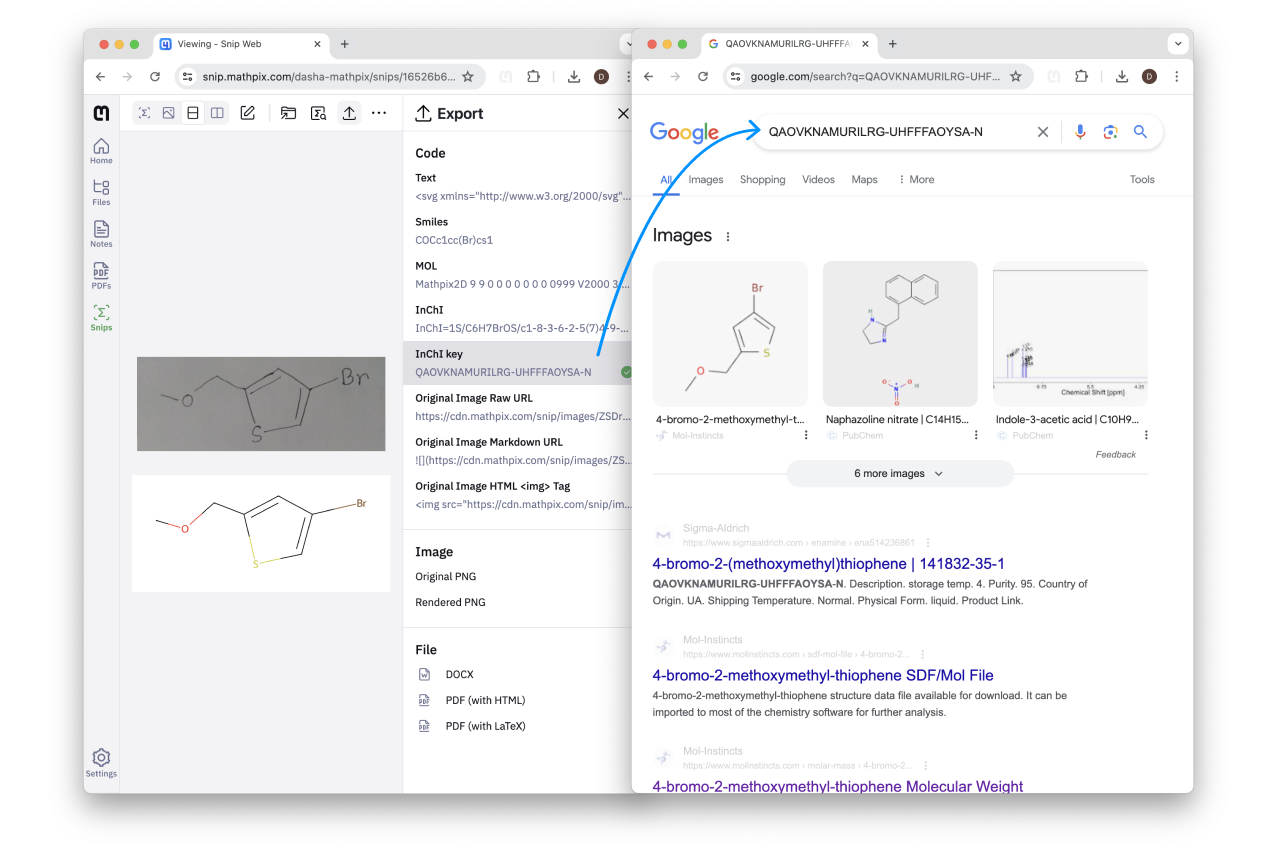
Are you a chemist looking to learn more about how you can improve your productivity with Snip? Learn more here!