Copy text and math directly from source PDFs
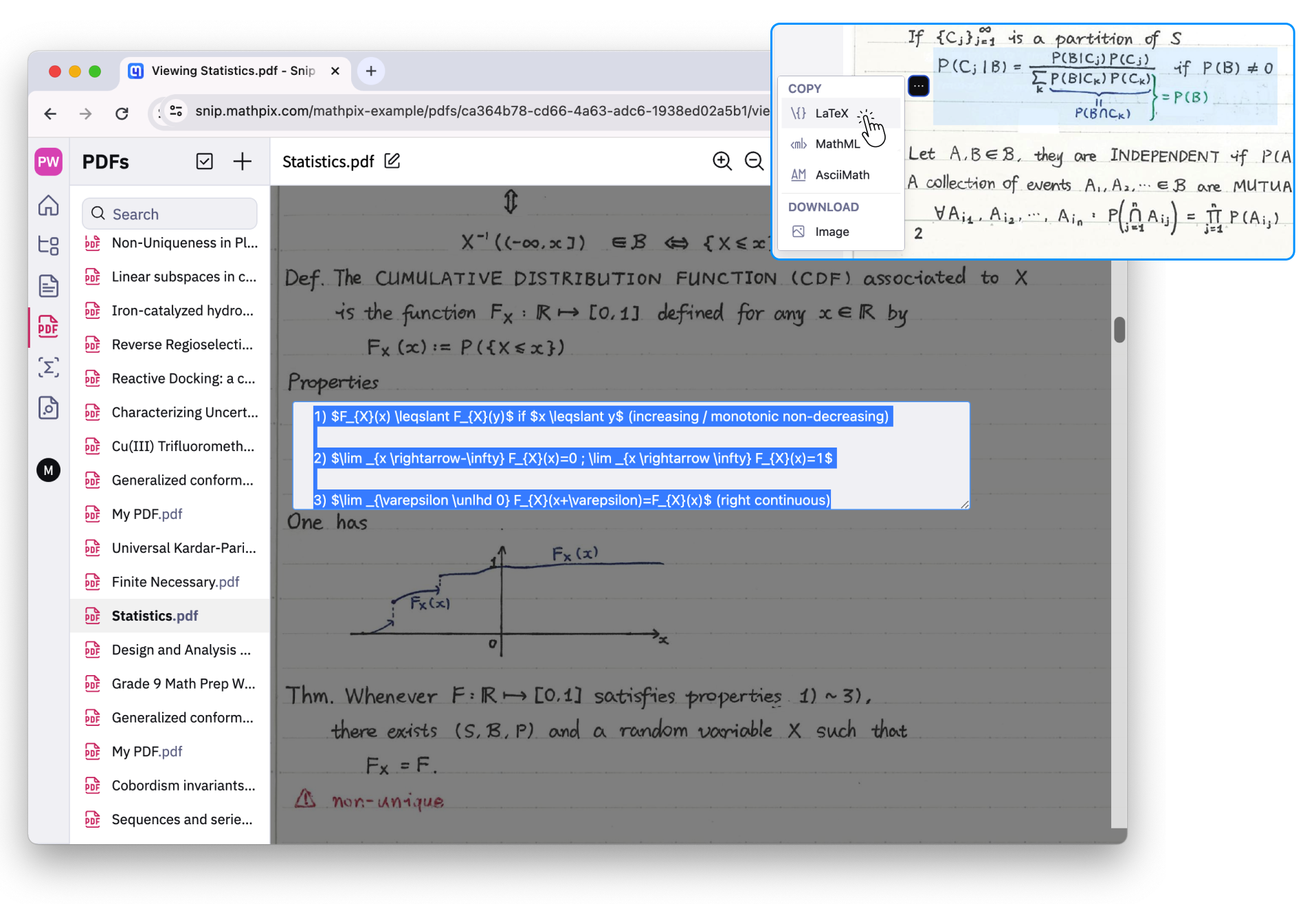
Copy math and text, tables, and chemistry
Select from printed and handwritten PDFs
Works for single and multiple lines
How it works
Watch this video below to see how to use this feature in the Snip web app.
Our PDF Data Extraction tools
Copy single lines
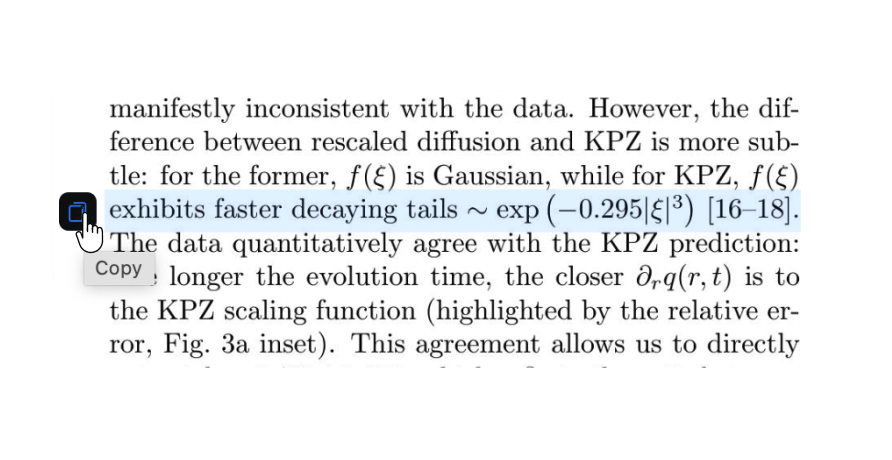
Hover over any line in the PDF (text or math) to reveal a copy to clipboard button to the left of the line.
Select multiple lines
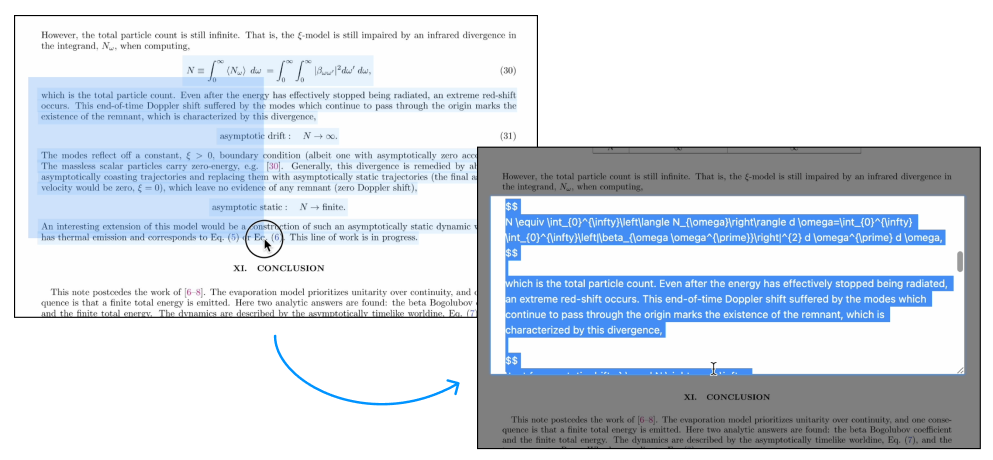
Click and drag to highlight a region of interest (i.e. multiple lines) or double click any line to get access to selectable and copyable text or LaTeX.
Choose the format to copy equations and tables
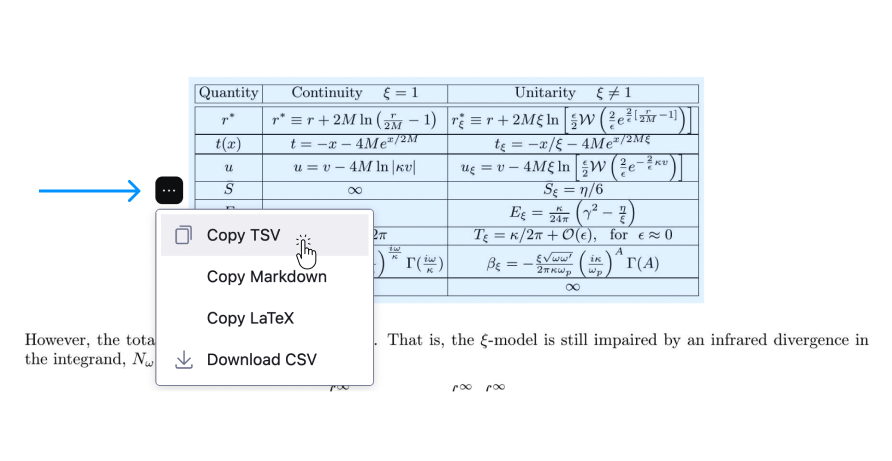
You can choose different formats to copy and export equations and tables.
Hover over any equation or table to reveal a copy to clipboard button and choose the format to copy or export.