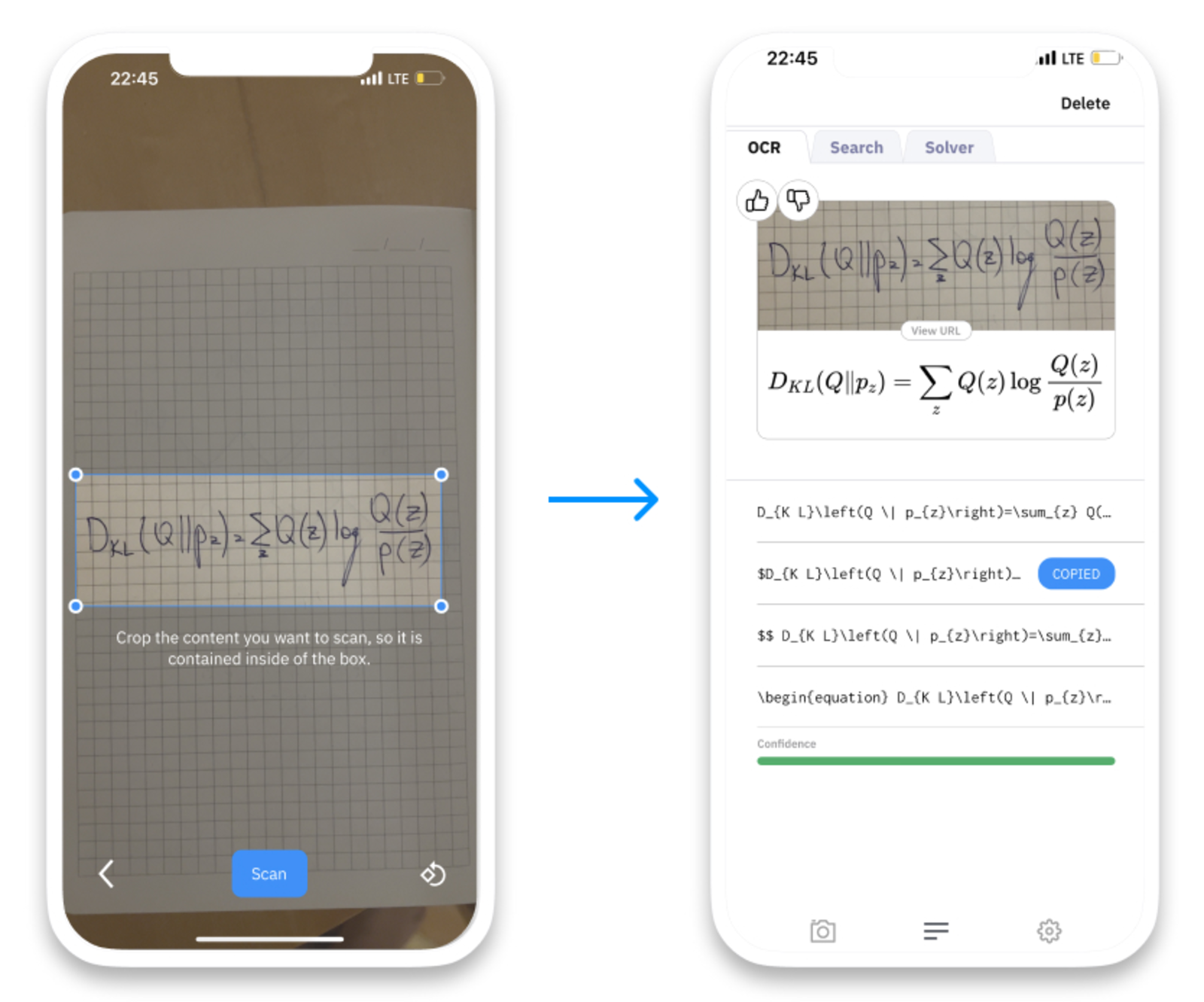Mathpix Snip is a life changer for scientific writing. What used to take students and researchers dozens of hours (writing LaTeX equations manually) can now be done in a couple of seconds with our simple OCR-powered Image to LaTeX converter. Just take a screenshot of the equation, text, or table that you need to convert to LaTeX code and Snip will automatically digitize it!
How to convert images to LaTeX
Step 1. Enter keyboard shortcut.
Use
ctrl + alt + M for Windows & Linux or ctrl + command + M for Mac.
Step 2. Take a screenshot of the image you want to convert and it will be automatically digitized to LaTeX.
You can use our converter for images containing printed and handwritten math, text, mixed math & text, and tables! Just imagine how much time you can save while working on scientific documents using the capabilities of our highly accurate tool.
Step 3. Now you can edit your result in-app or paste it to your favorite compatible editing environment.
When you make a snip, the LaTeX string copied to your clipboard and is ready to be pasted into any editor with LaTeX support. Perfect compatibility with Snip Web, Overleaf, and any other LaTeX or Markdown editor!
The best OCR for math and science
With our AI-powered document conversion technology you can also convert images to DOCX, AsciiMath, Markdown, Excel, ChemDraw. In addition to image conversion, Mathpix has Table to CSV Generator, can convert chemical diagrams to SMILES, and even digitize research PDFs!
Use Snip on any device
You can use Mathpix not only on your desktop but also install the Snip mobile app to convert your scientific notes to LaTeX using your phone or tablet’s camera. Available on iOS and Android.