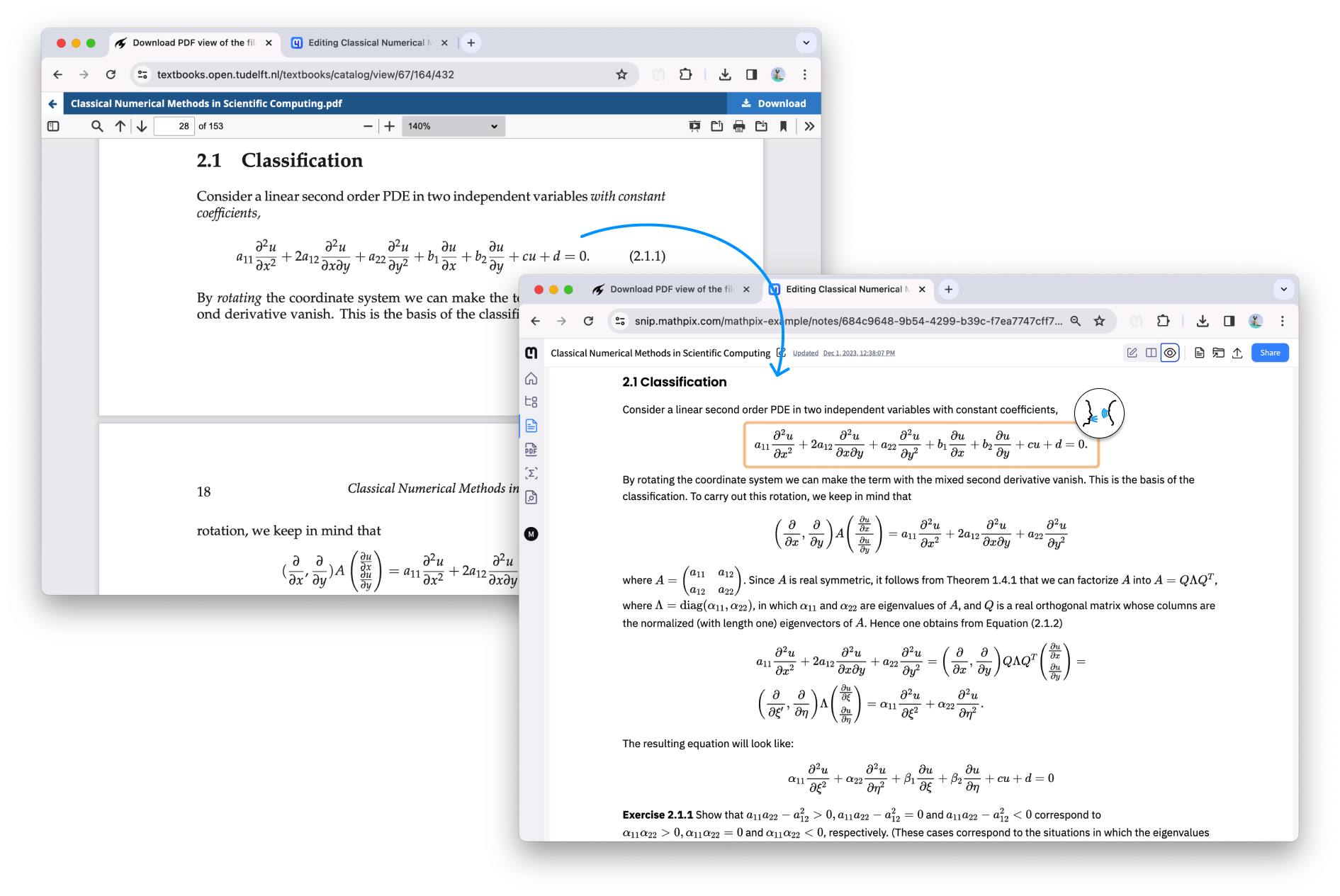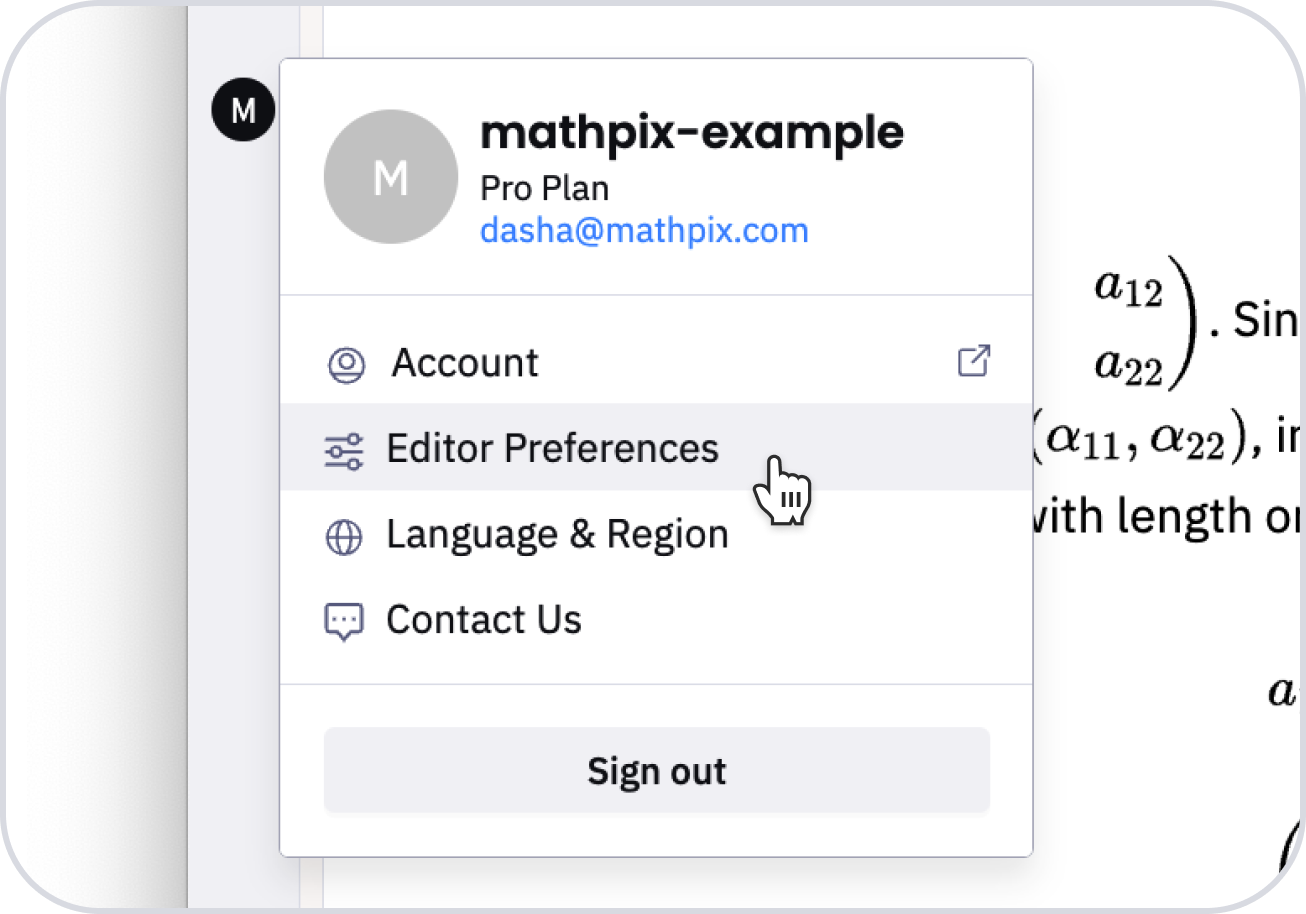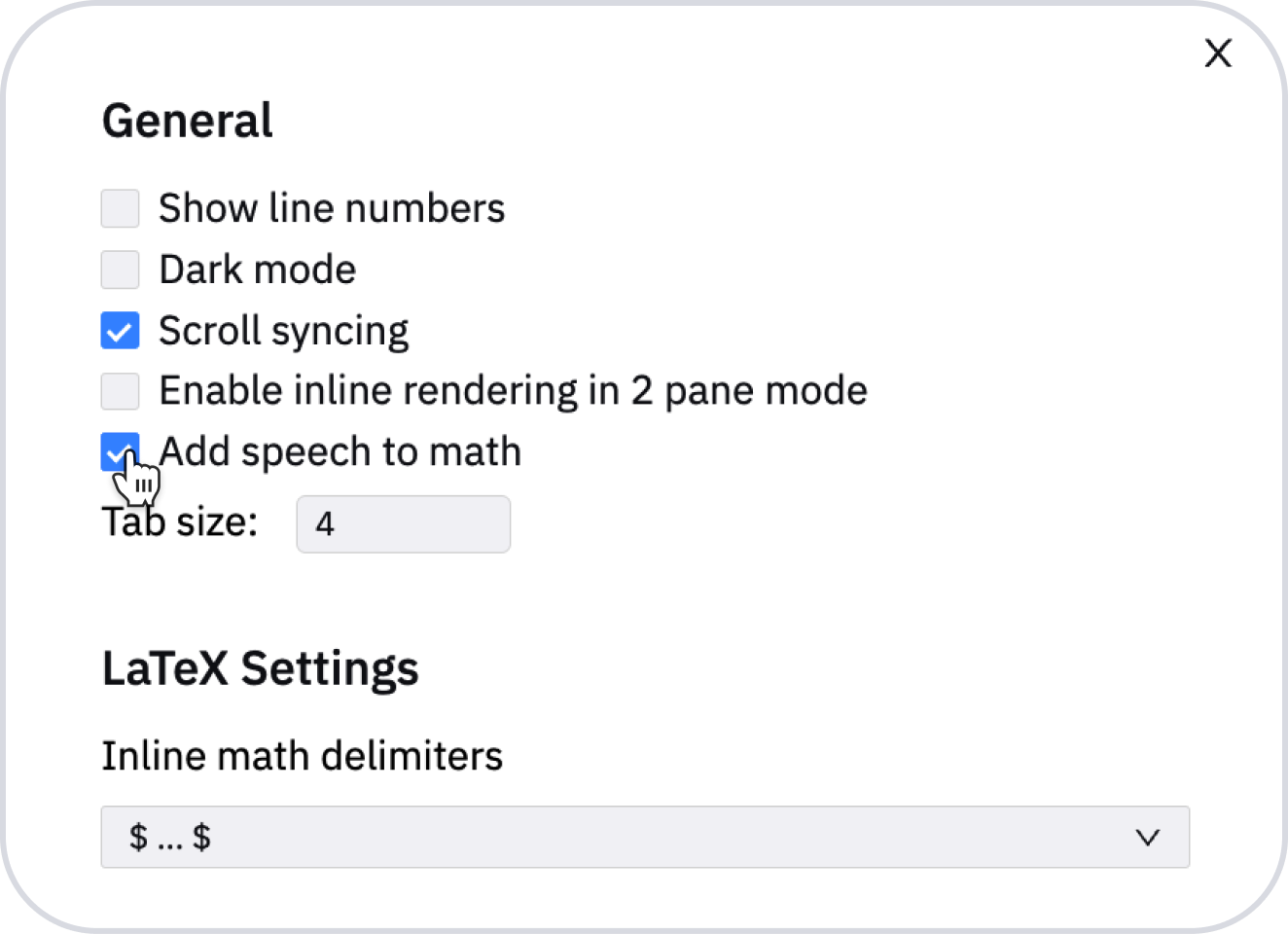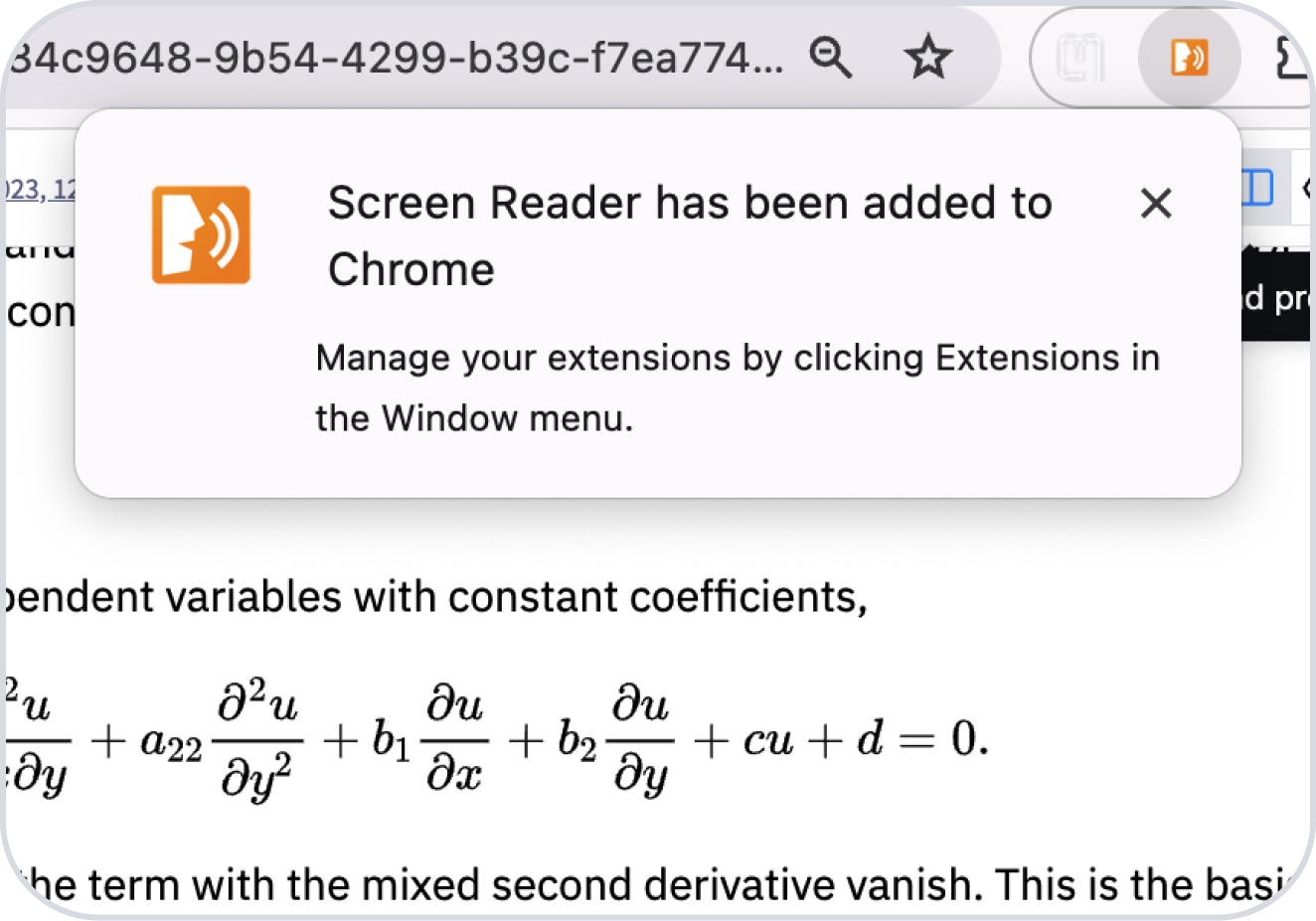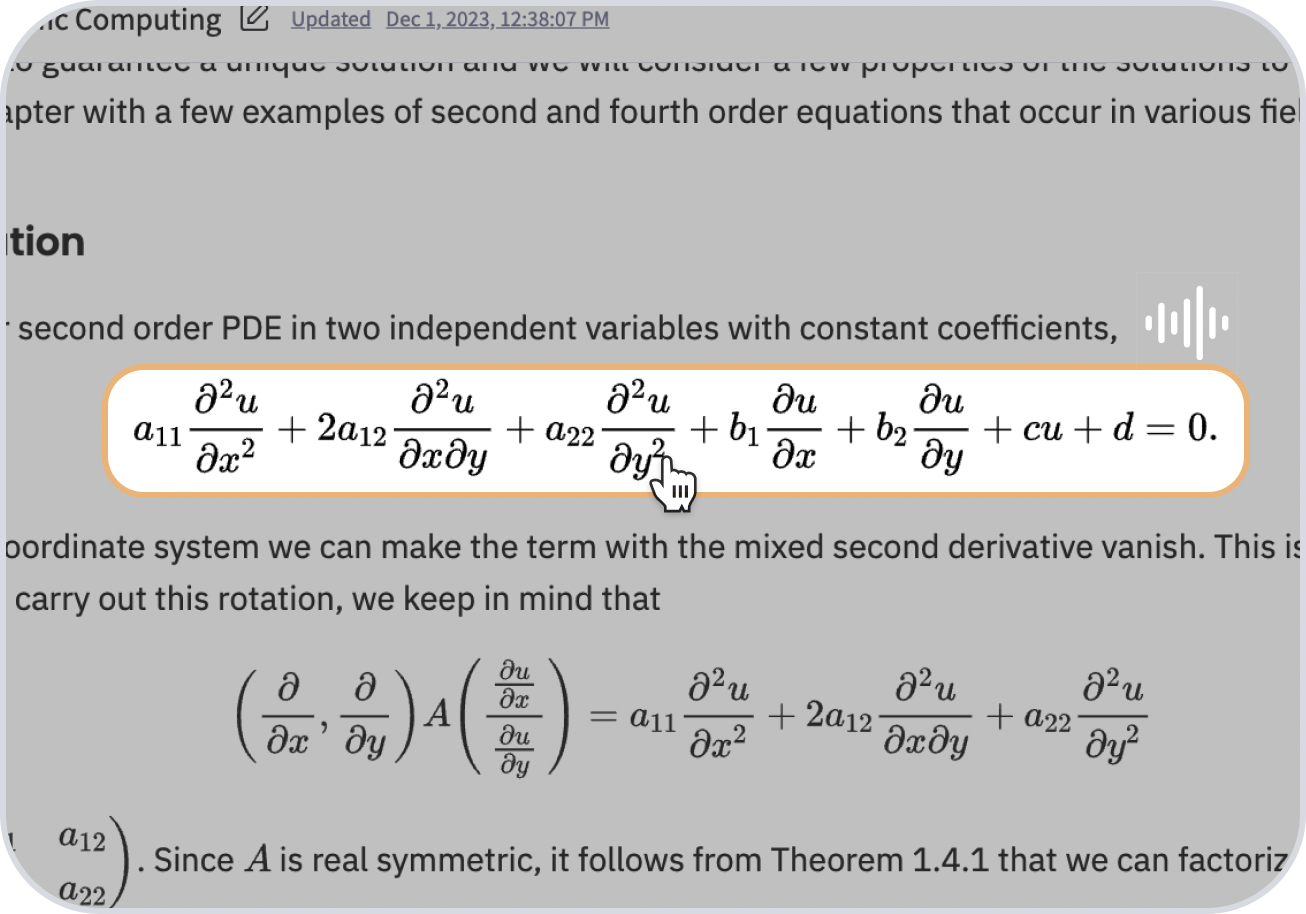Create accessible STEM resources
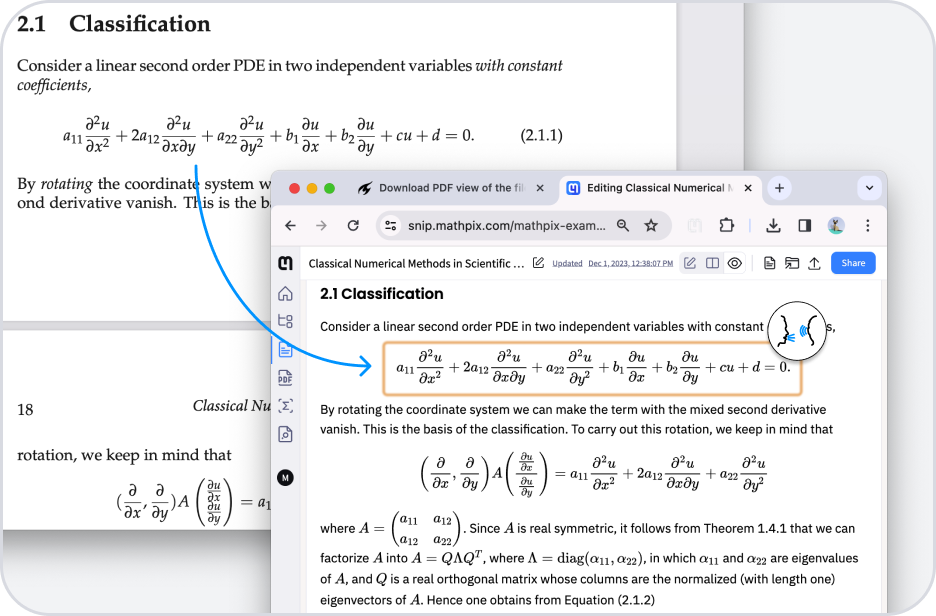
Use Snip to digitize textbook chapters, worksheets, and lecture notes and create accessible materials for your students.
Used by Disability Resource Centers at top institutions around the world.



Create accessible materials with Snip
Consume accessible materials with Snip
How to convert math to speech
1. Open Snip and go to Settings (bottom left corner of screen).
2. Enable the "add speech to math" setting.
3. Turn on your screen reader.
4. Open your PDF or Note and select any math part to hear it spoken.
Read about Accessibility features on our blog
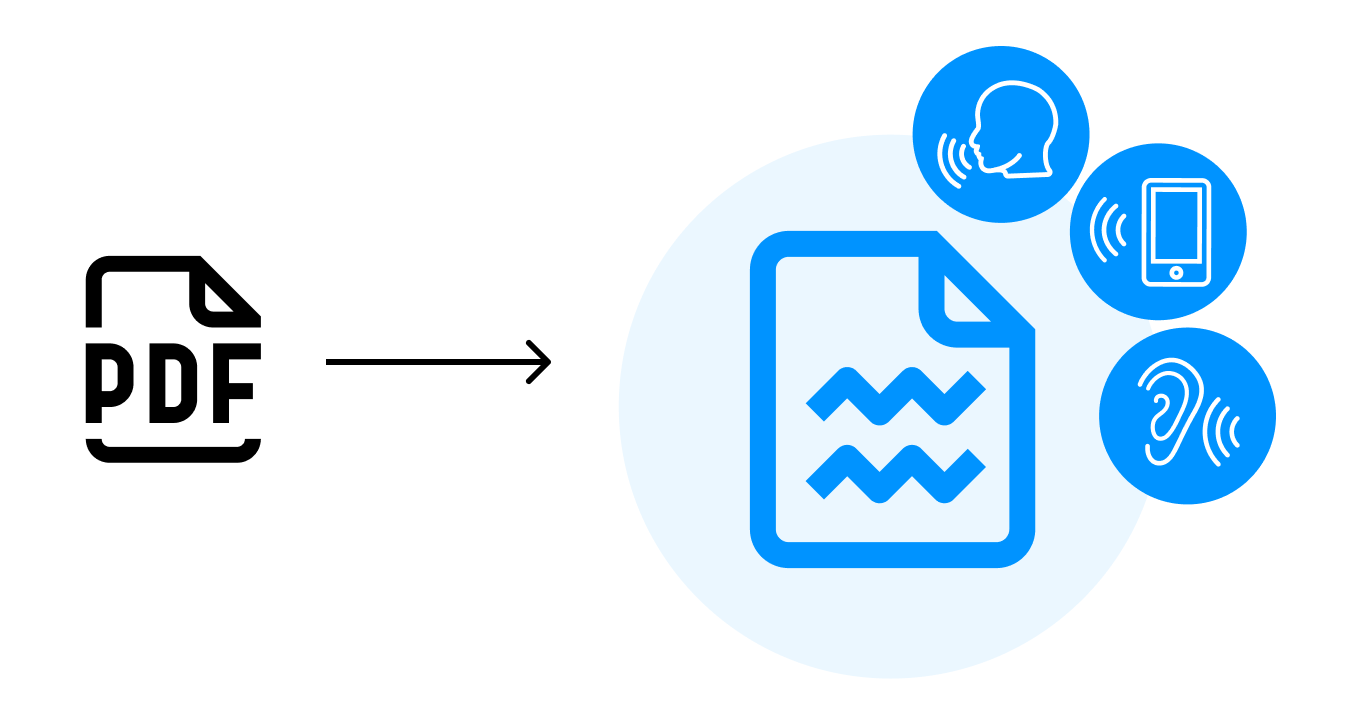
2022-08-14
How to make a PDF document accessible
Creating accessible documents for visually impaired students is easy with Mathpix Snip, which instantly converts printed and handwritten PDFs to accessible files.
Read more
2022-08-14
How to use a screen reader on a PDF with math
Make scientific PDFs accessible with Snip. It allows your screen reader to read aloud even complex math symbols and equations in your PDF.
Read more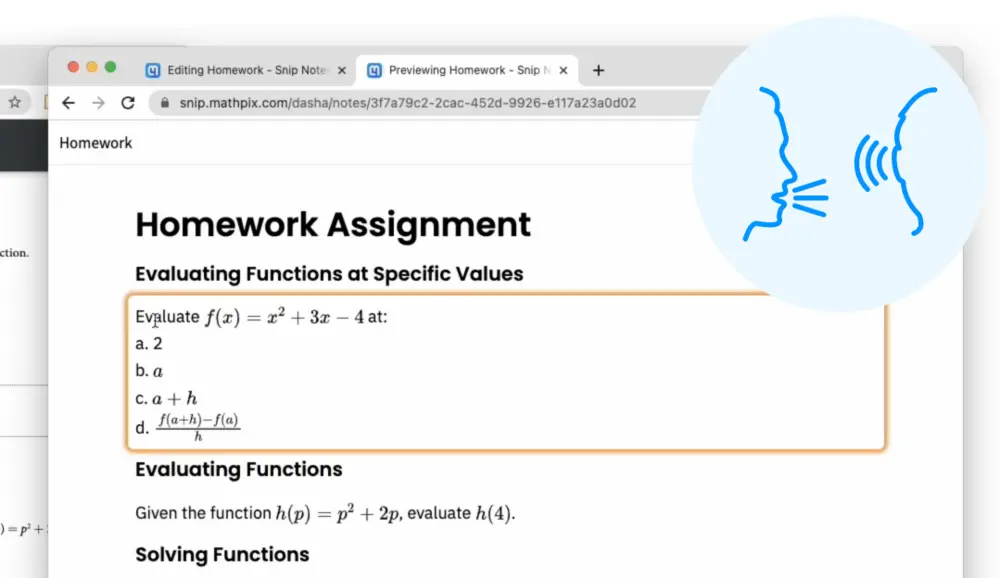
2022-07-24
New accessibility features
In addition to the accessibility features we already support in our apps, like digitizing equations for accessible Word documents and your LMS, we have made new improvements to our Snip web app for creating and consuming accessible STEM content.
Read moreExplore new ways to create accessible math
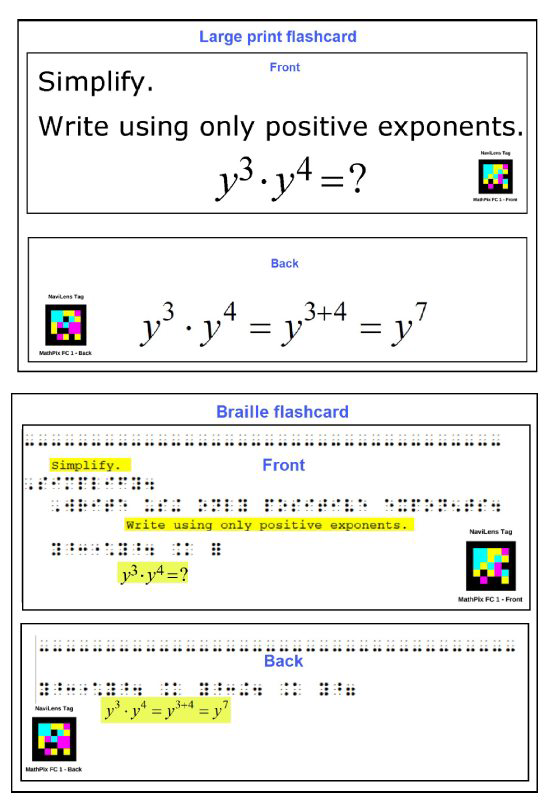
Using Mathpix and NaviLens to create accessible math flashcards
Students with print disabilities, due to blindness, low vision, learning disabilities or physical disabilities, can greatly benefit from accessible math flashcards and tutorials. Mathpix greatly reduces the amount of work required to create these by capturing text and math from a variety of sources...
Read more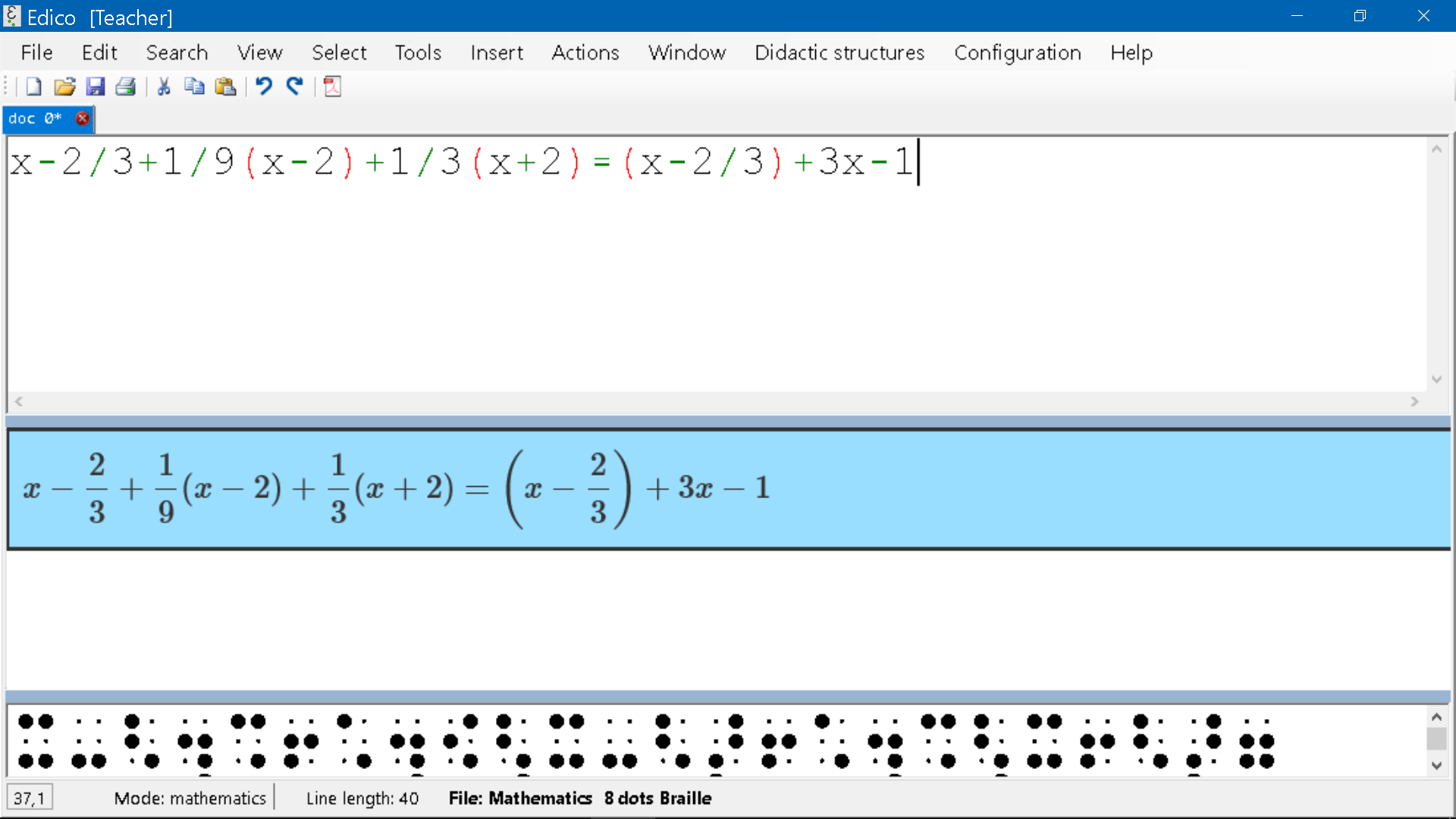
The use of Convert API with EDICO scientific editor to help blind Students in STEM education
In this tutorial we'll show how Convert API and EDICO software can be used to instantly transpose math and science materials in a way that can be read by Blind and Visually impaired students.
Read more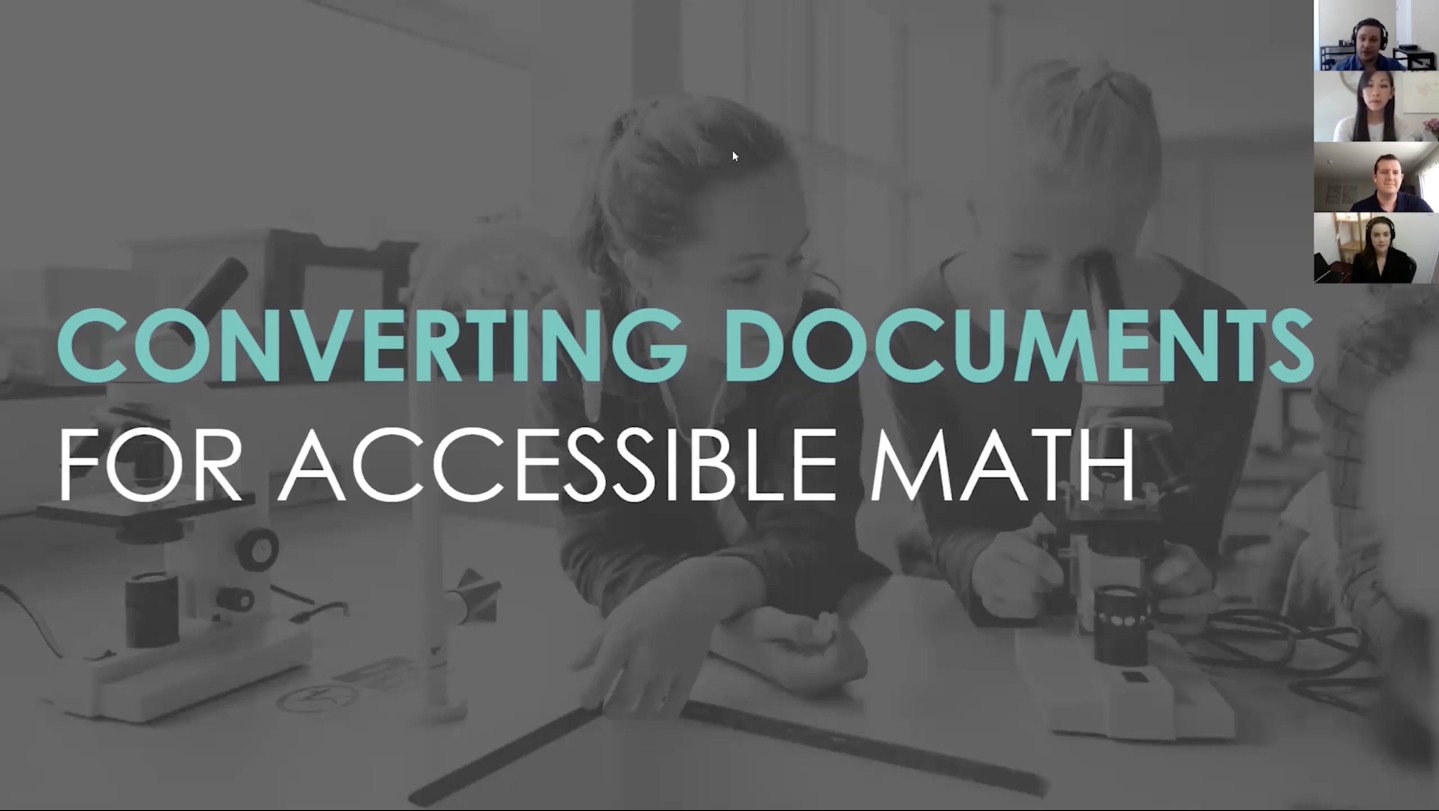
Webinar – Converting Documents for Accessible Math
This video is a recording of the webinar “Converting documents for Accessible Math”. Presenters included Yurika Vu, the Assistive Technology Coordinator from the California School for the Blind, Thomas Simpson of HIMS, Kaitlin Cunningham, Co-Founder of Mathpix, and John Taylor, Product Specialist at Sterling Adaptives.
Read more