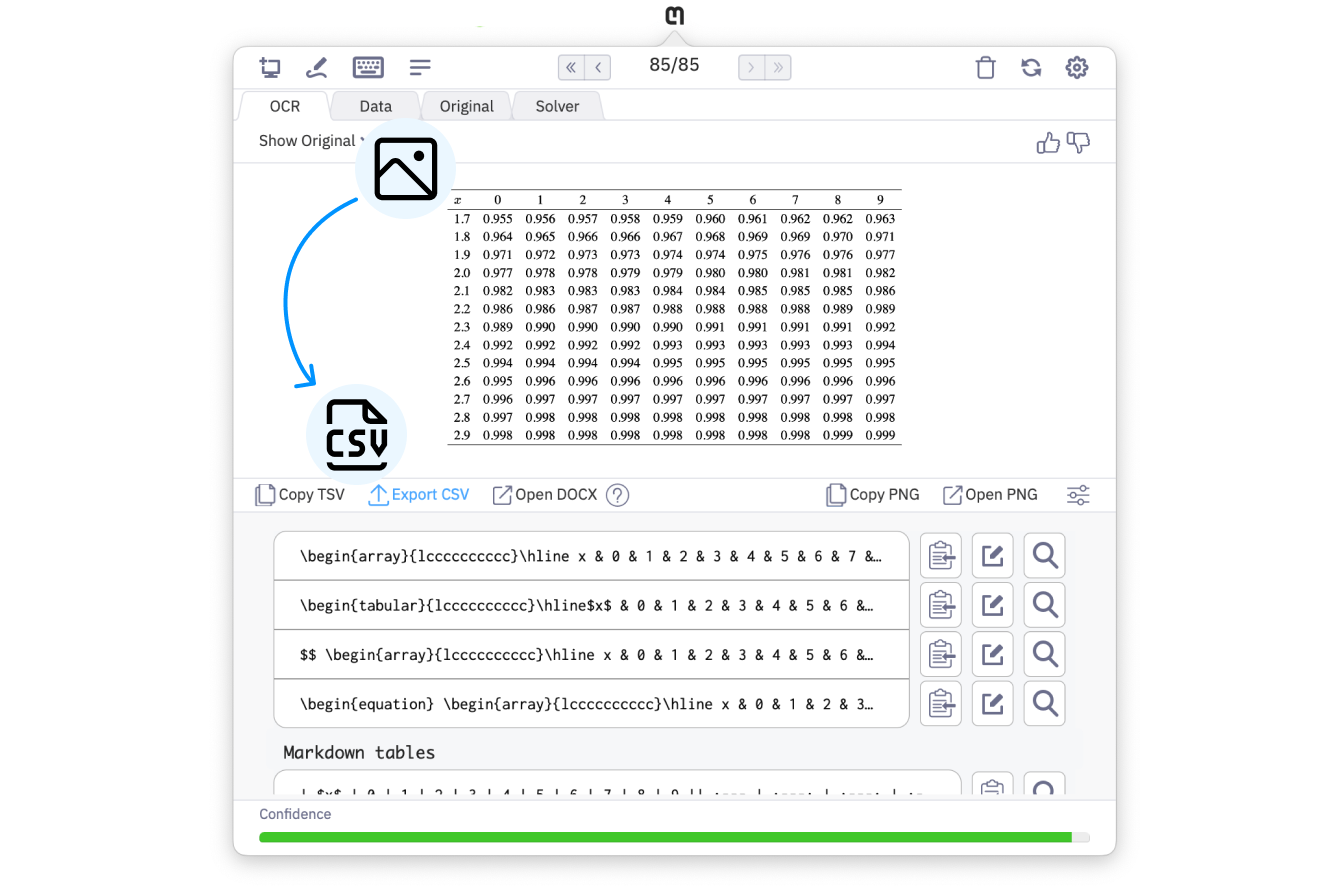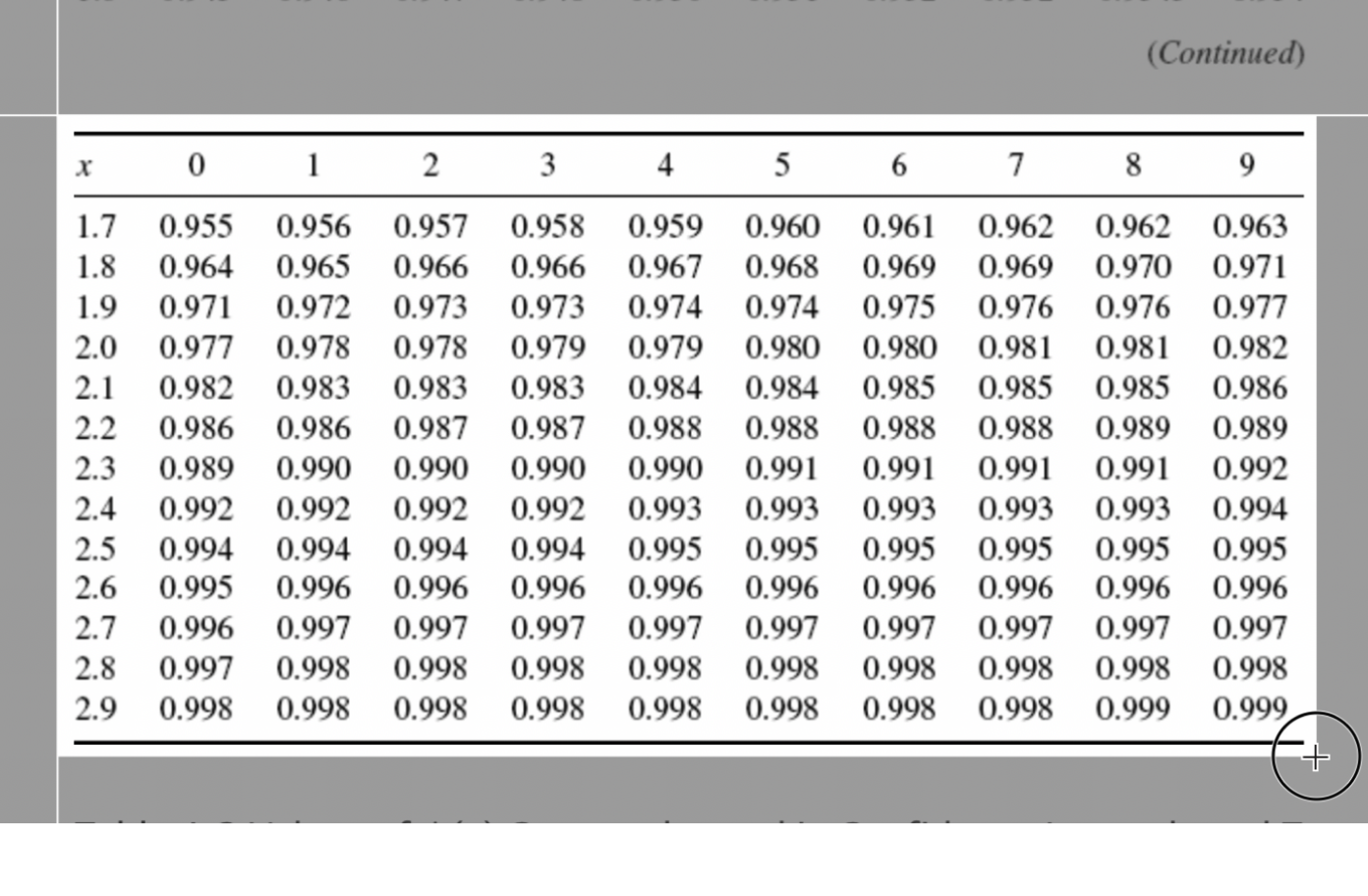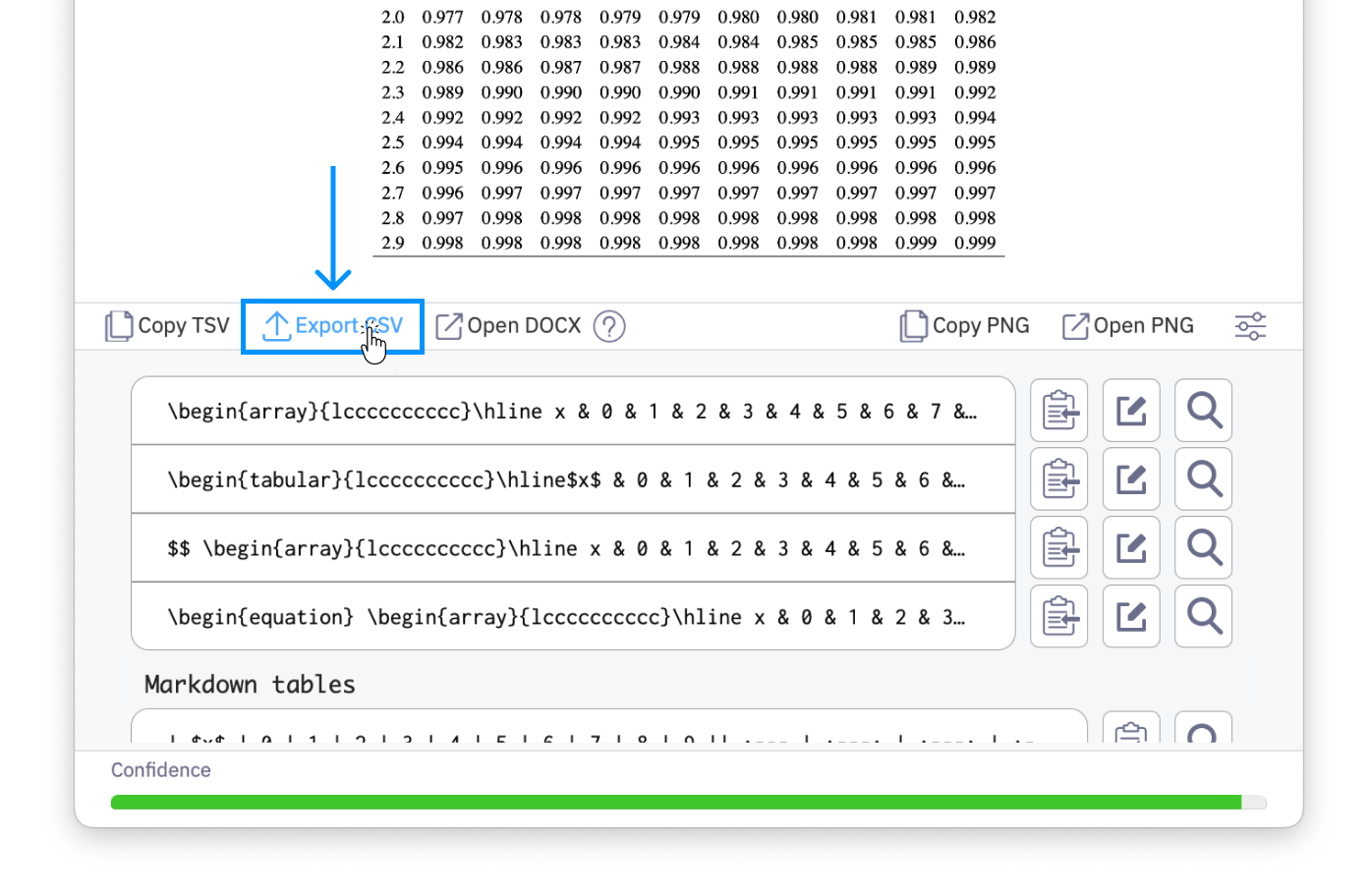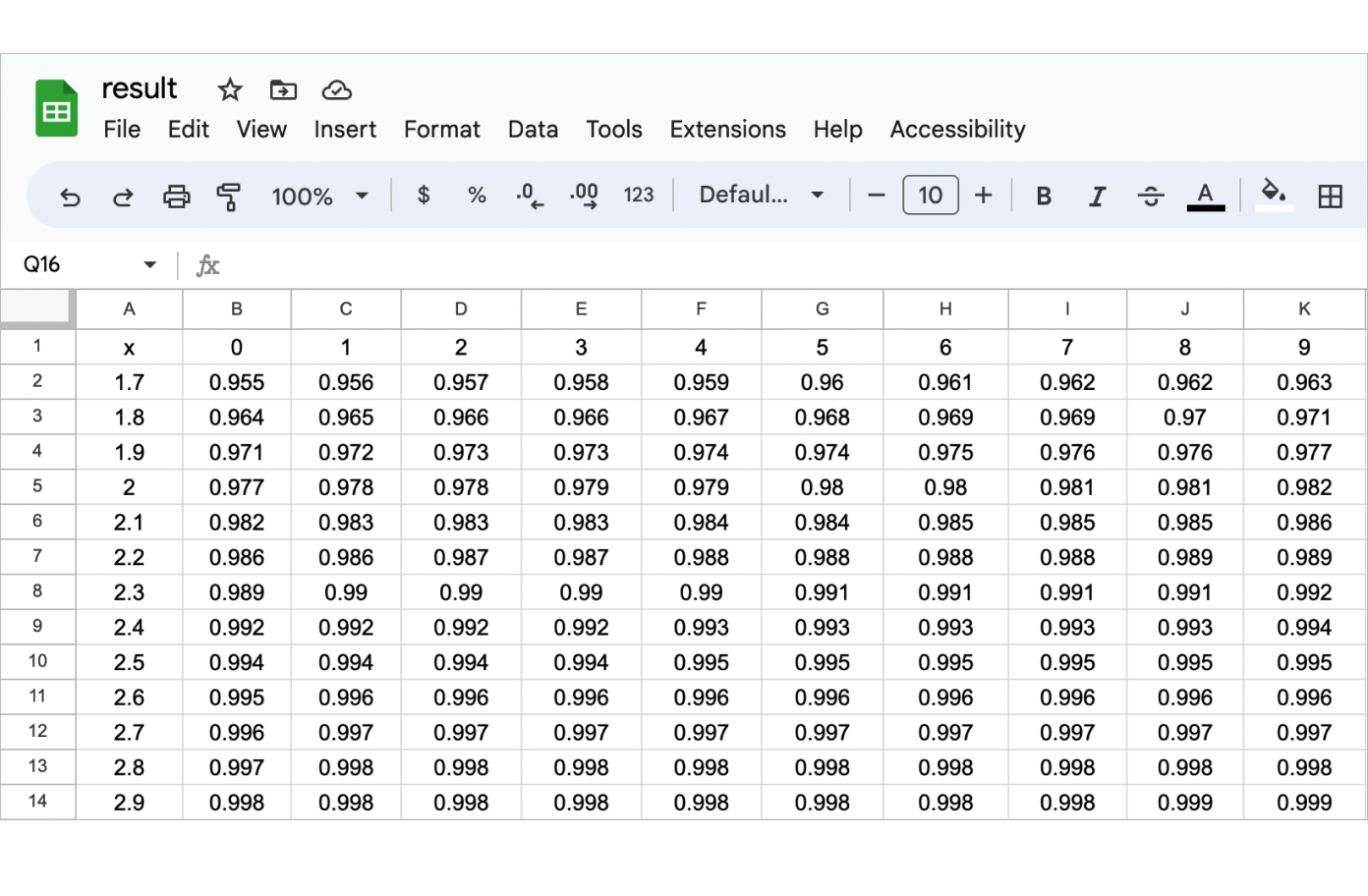Table to CSV
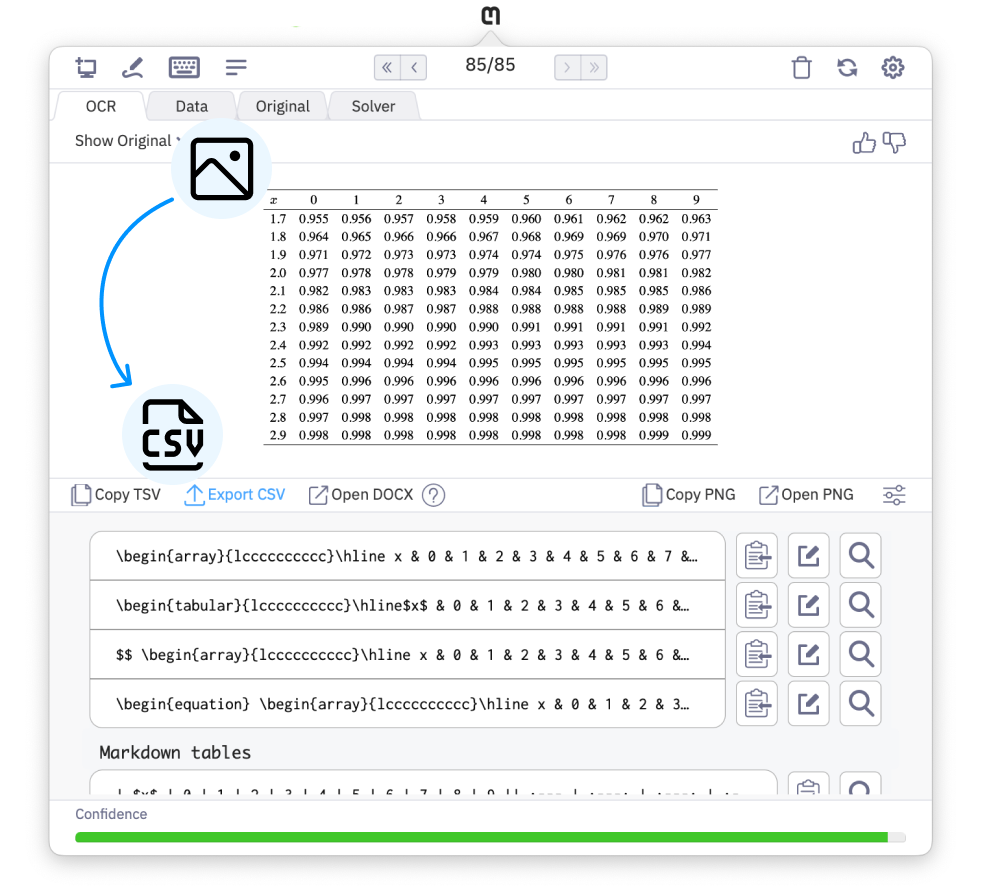
Using Snip you can convert tables in PDFs into a CSV file in less than 30 seconds. Major productivity boost!
The best table recognition for math and science
Mathpix is the only table converter with high-accuracy OCR features developed specifically for scientific documents like research papers
Simple Tables
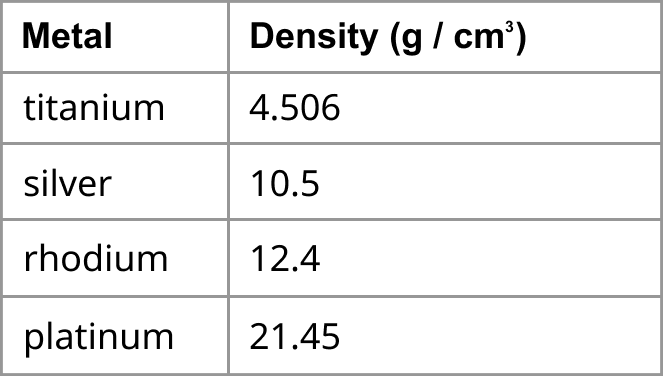
Complex Tables
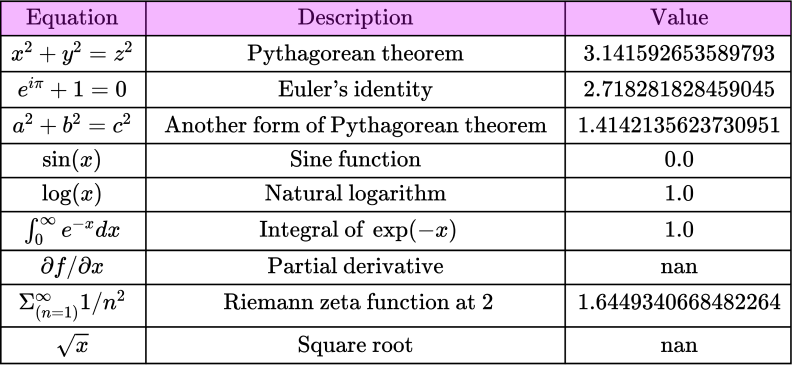
Handwritten Tables
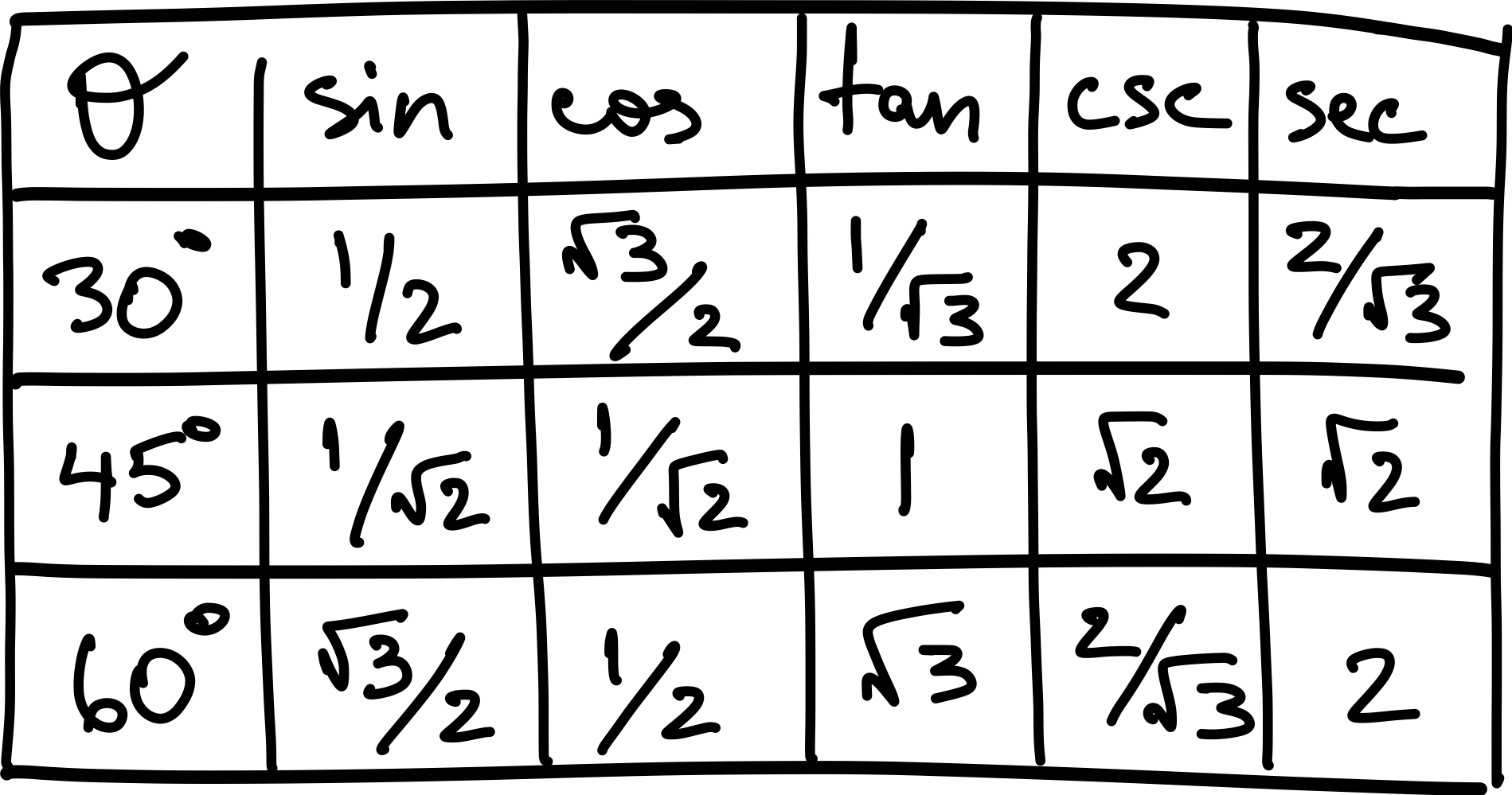
How to convert tables to CSV
1. Use Snip to take a screenshot of the table.
2. Check your Snip result and click Export CSV.
3. Open your exported CSV file in any spreadsheet software.
Read Table Conversion related posts on our blog
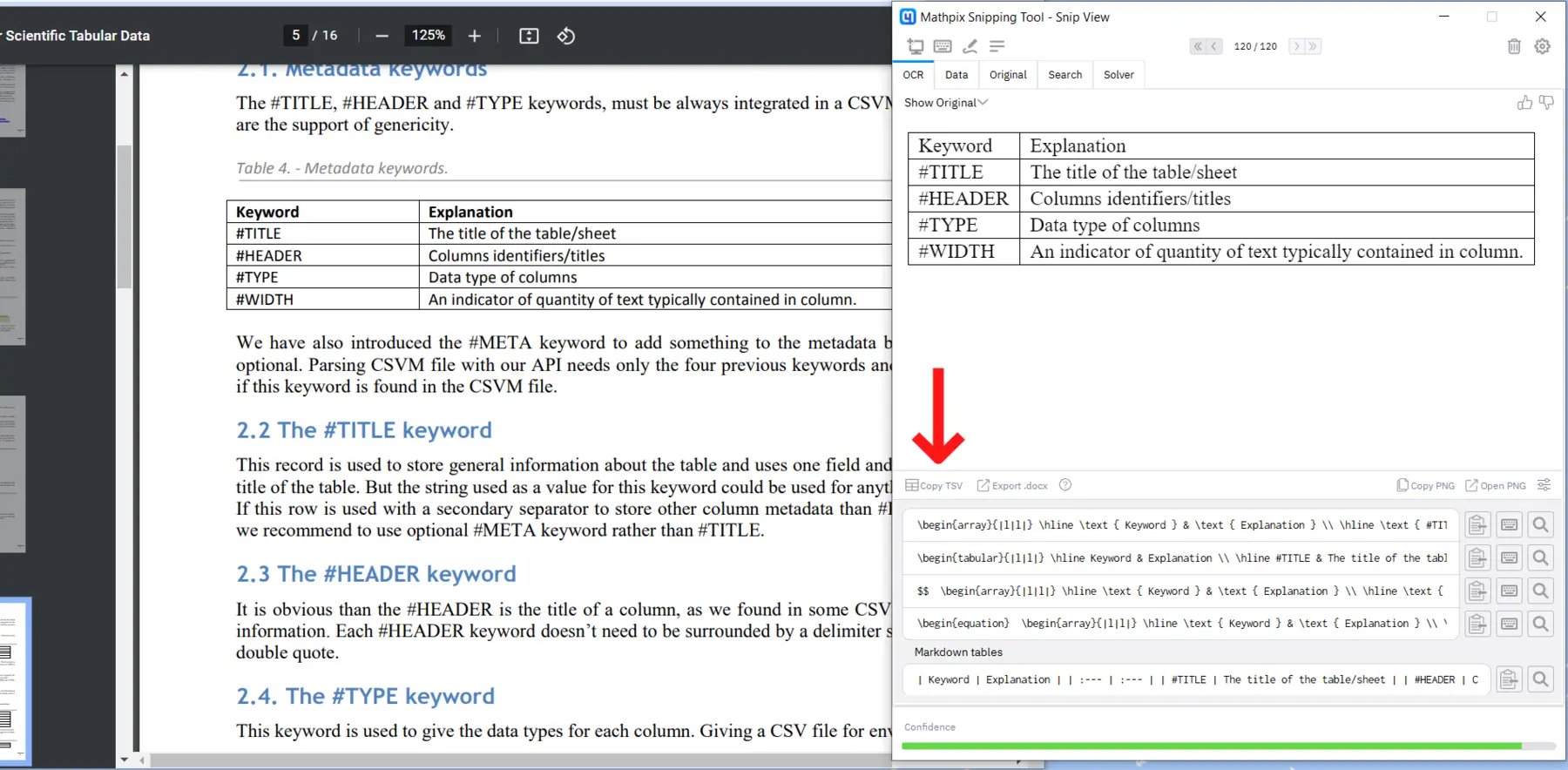
2022-04-02
OCR-powered TSV Table Generator
Why re-type complex spreadsheet data manually when you can immediately convert a table from PDF to TSV with Mathpix Snip?
Read more
2020-04-09
Convert tables in PDFs to CSV files in less than 30 seconds
Using Snip you can convert tables in PDFs into a CSV file in less than 30 seconds. Major productivity boost.
Read more
2020-03-30
Convert tabular data from PDF to Sheets and Excel
Stop re-typing tabular data! Mathpix Snip quickly converts screenshots of PDF tables into text that can be pasted into Excel, Sheets, and other spreadsheets.
Read more