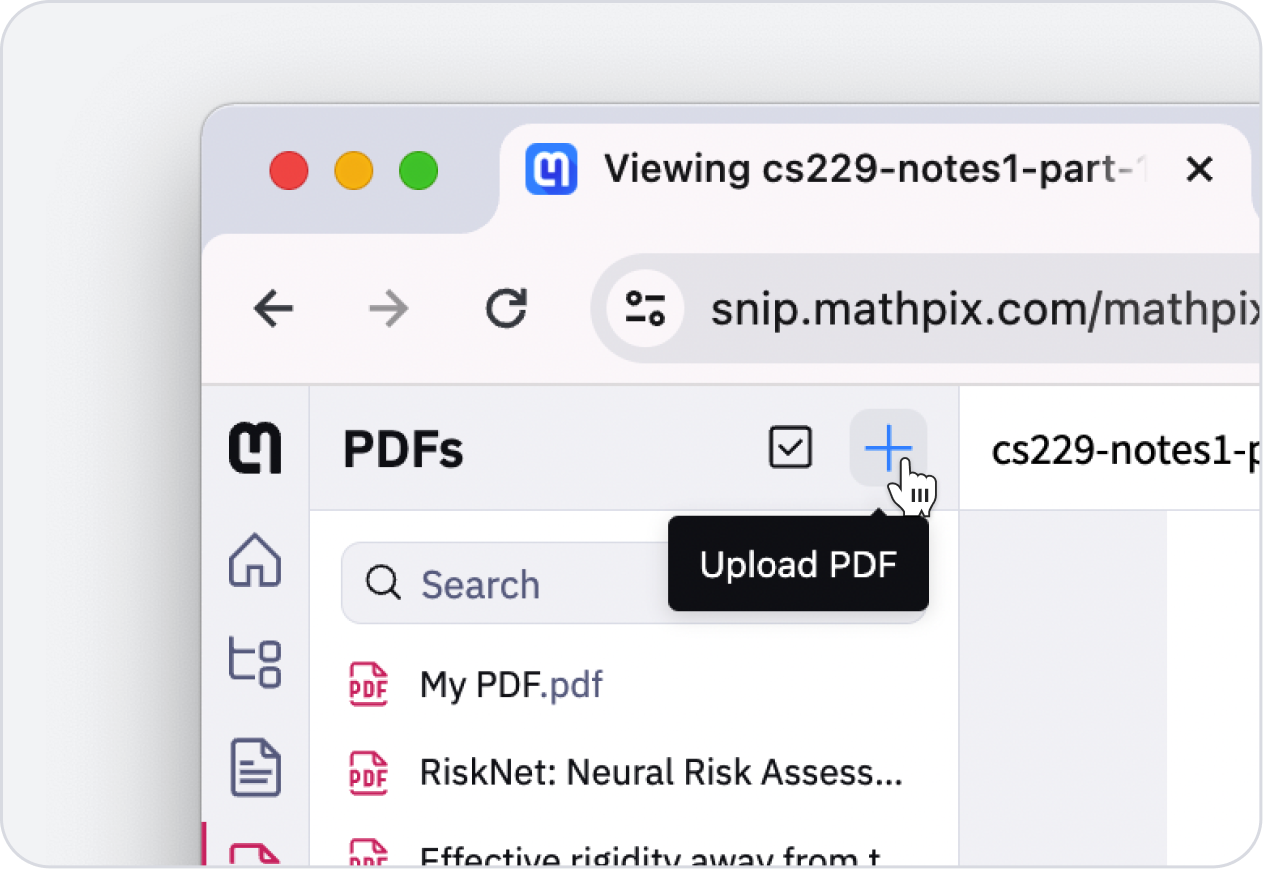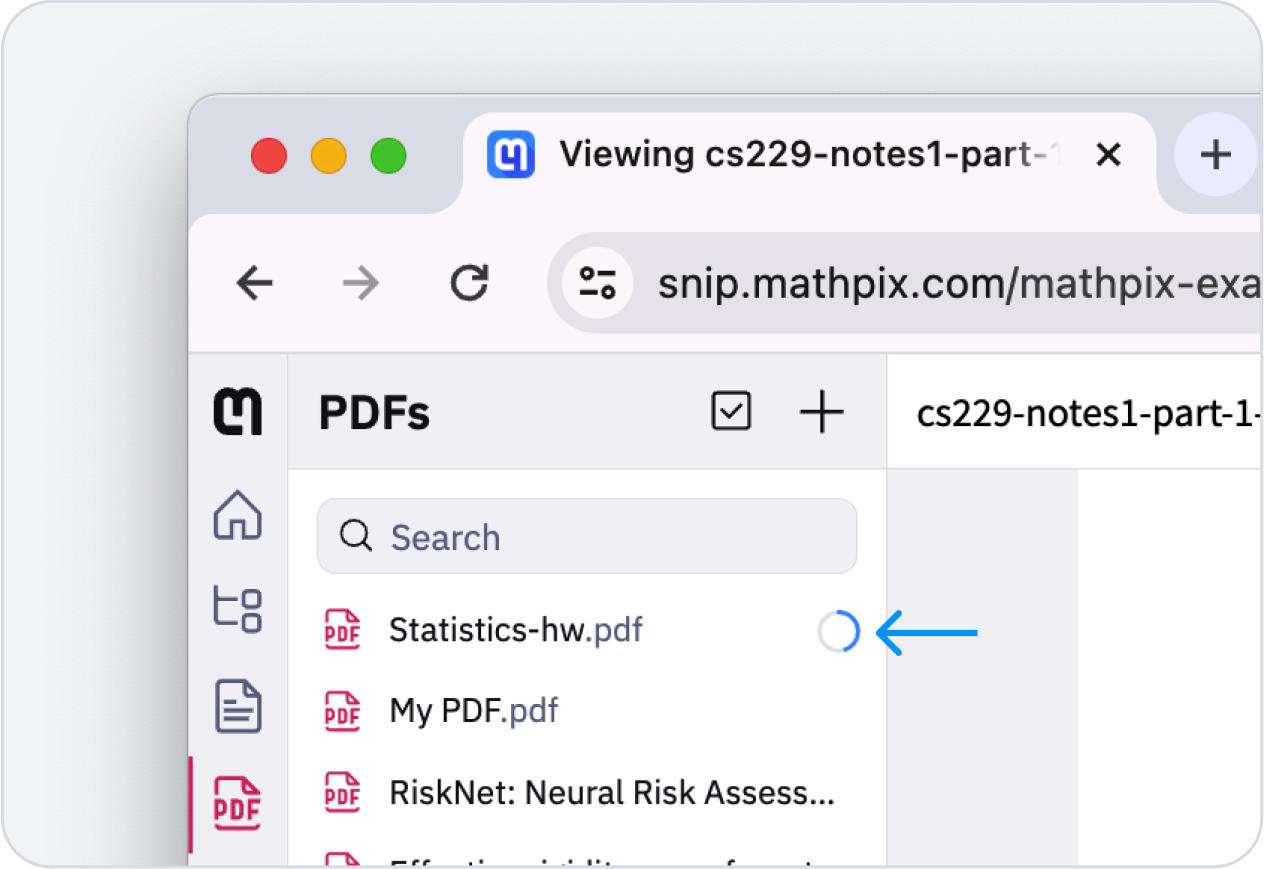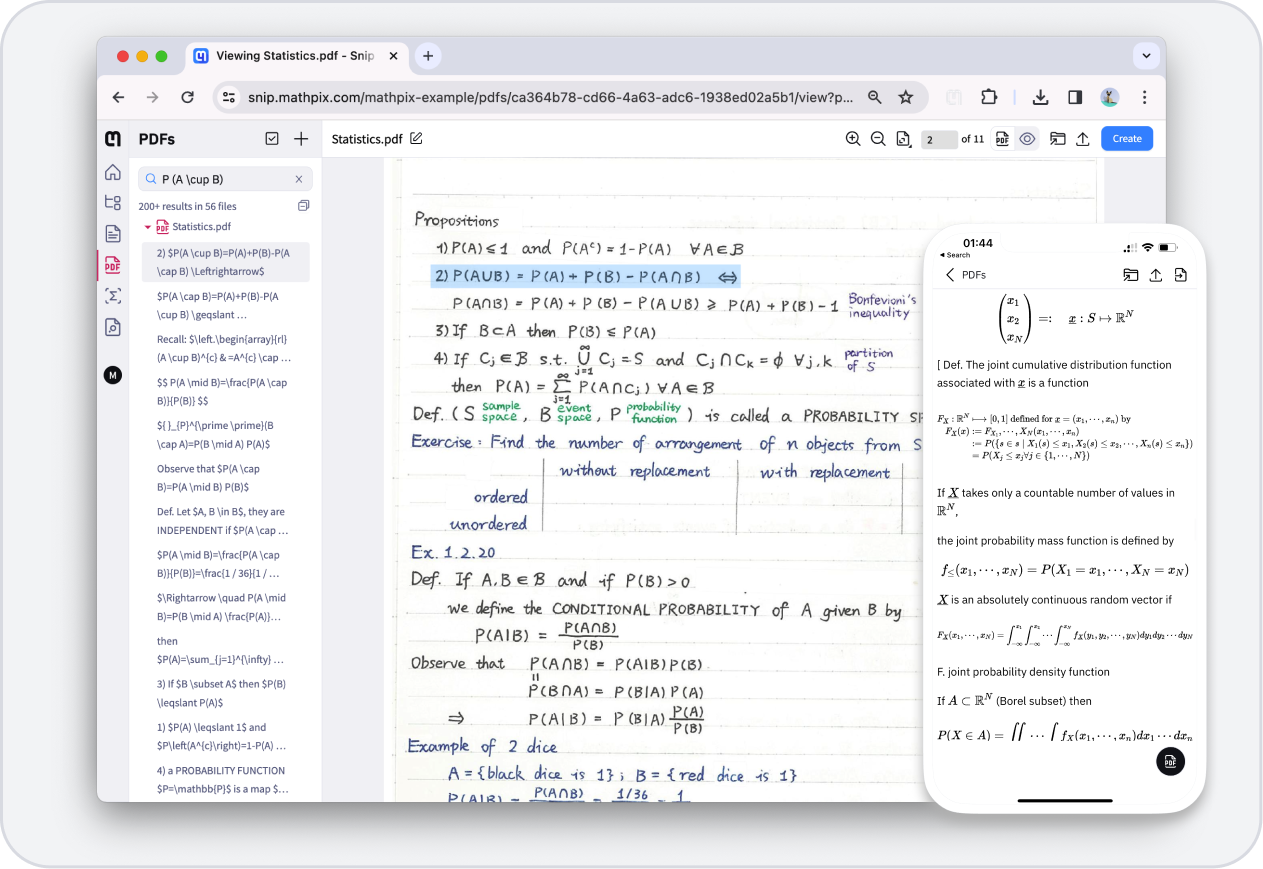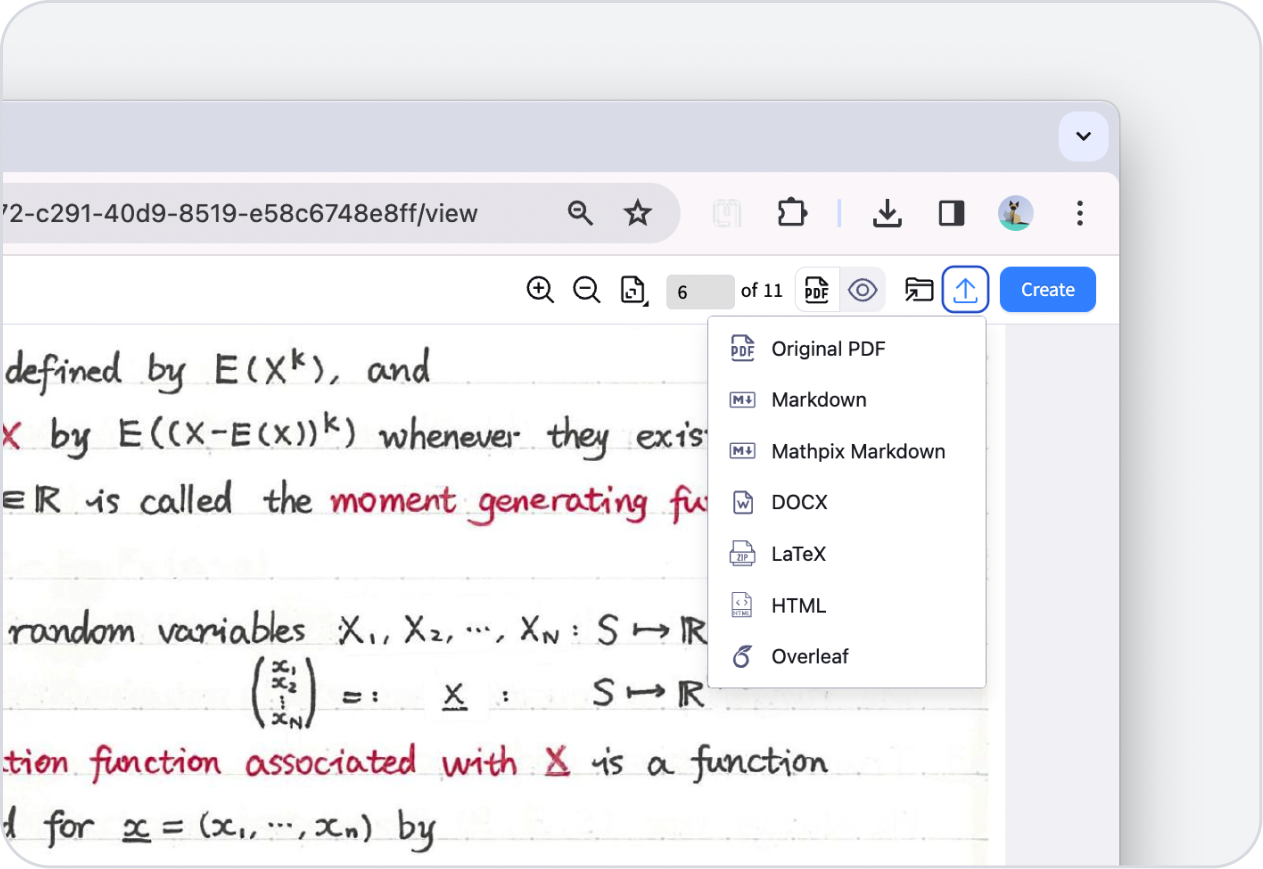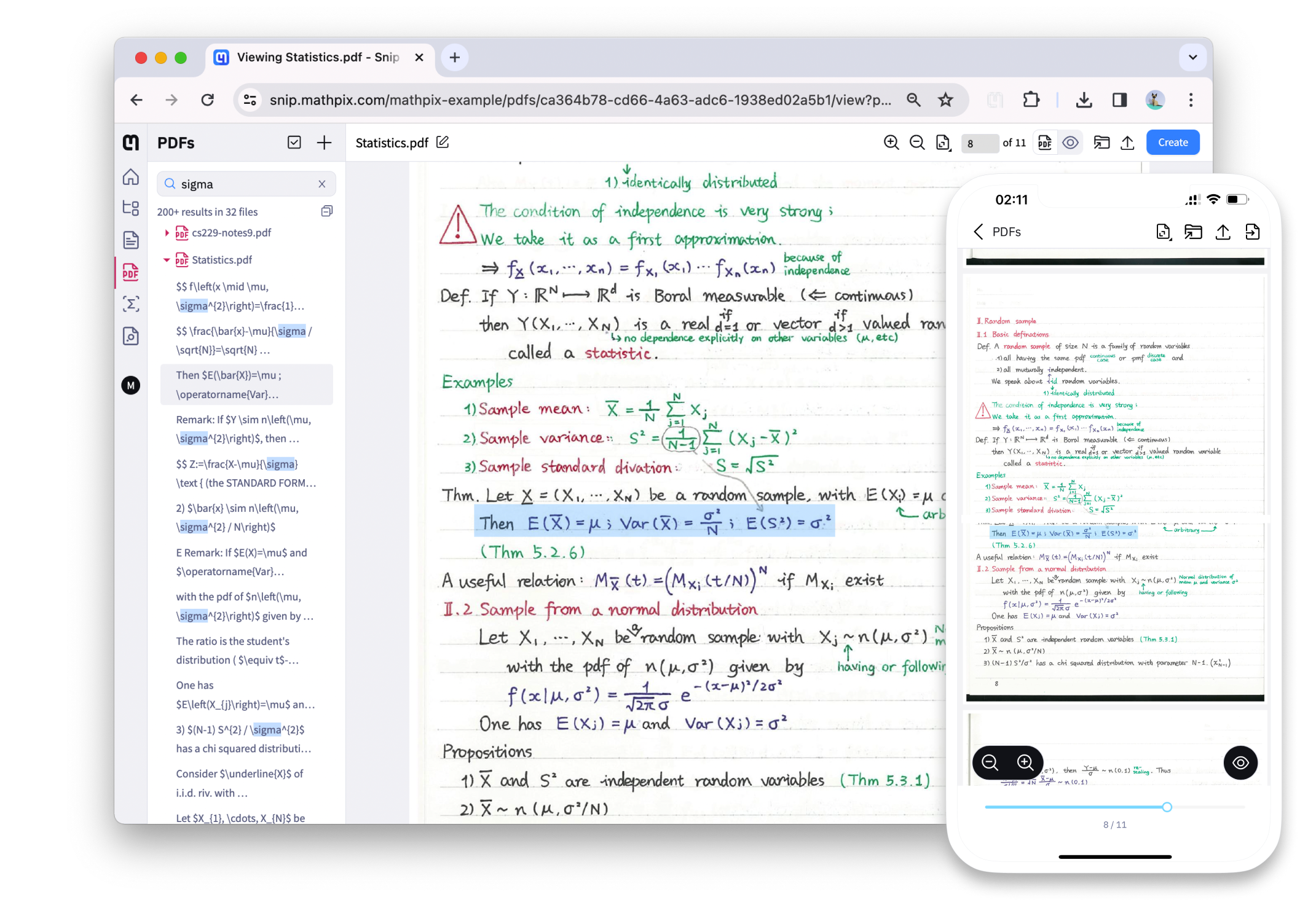Digitize and search PDFs
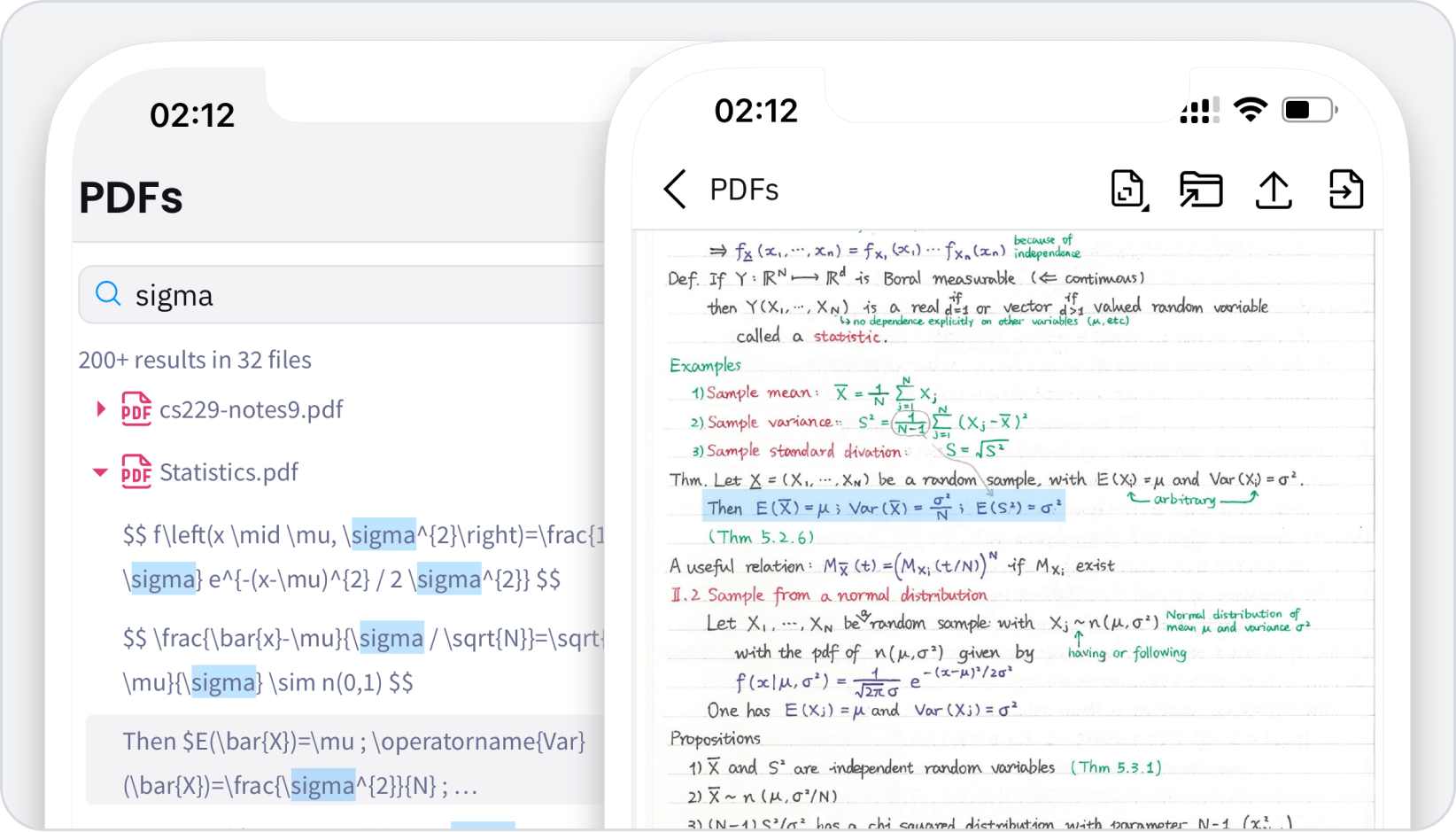
Digitize your research PDFs using OCR to create a searchable knowledge repository.
PDF search optimized for scientific documents
Snip is the only AI-powered PDF search with high-accuracy features developed specifically for scientific documents like research papers and lecture notes. Search your documents using text or math as a search term, and even search handwritten PDFs or find search results in tabular data.
Search by math
Use a LaTeX string to search all math in your PDFs.
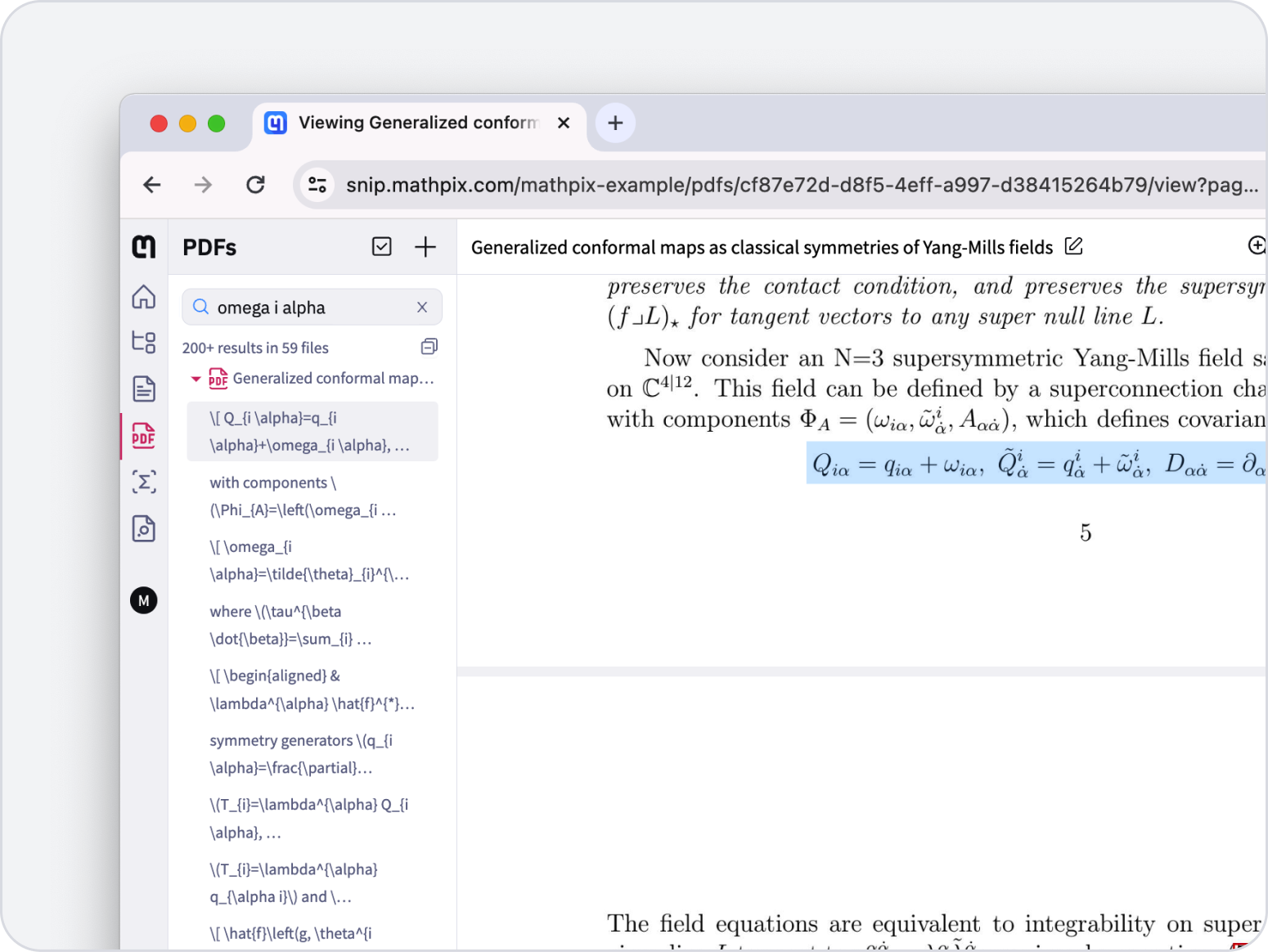
Search by text
Use a text string to search all text in your PDFs.
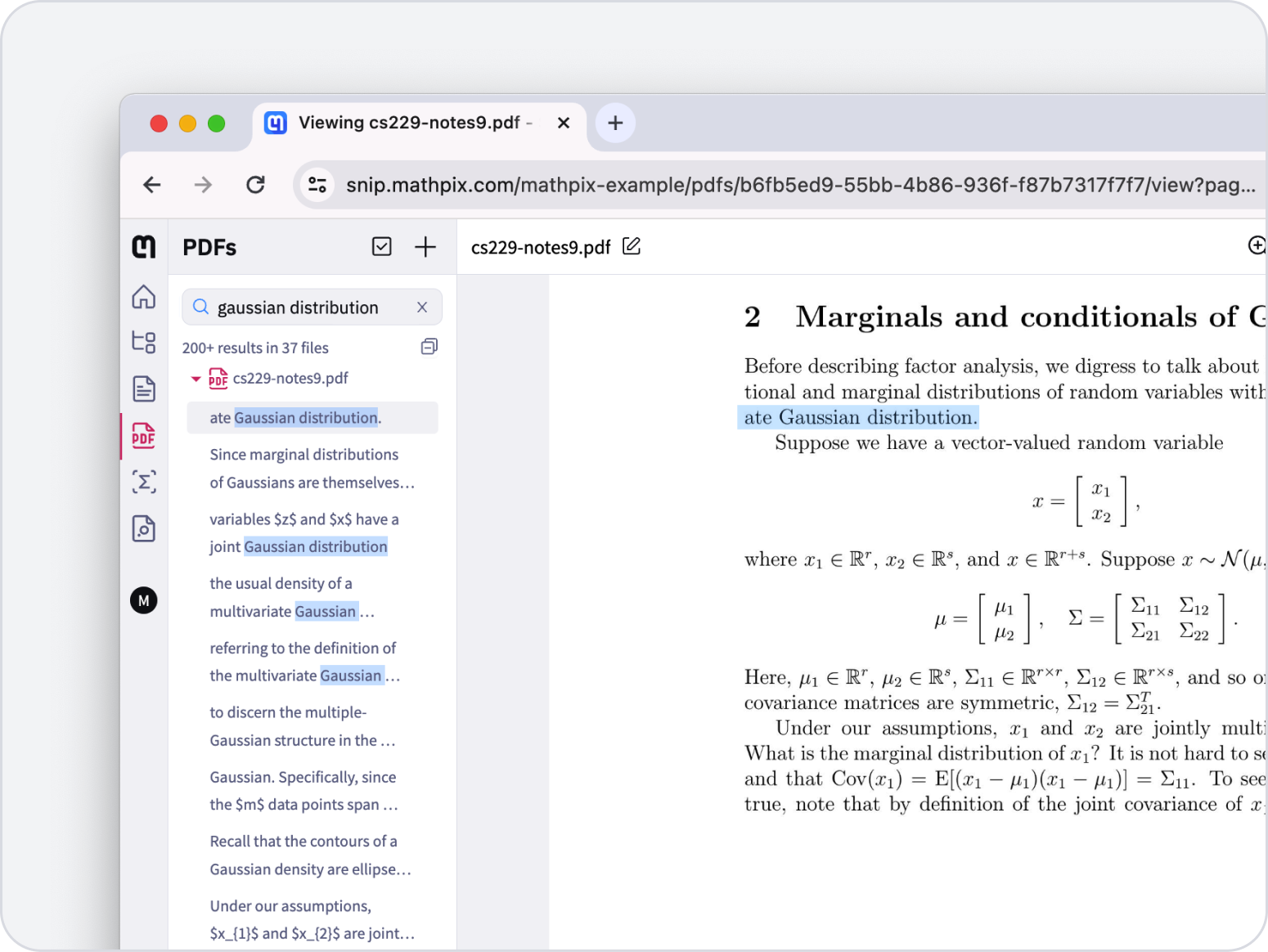
Search handwriting
Search for math or text even in handwritten PDFs.
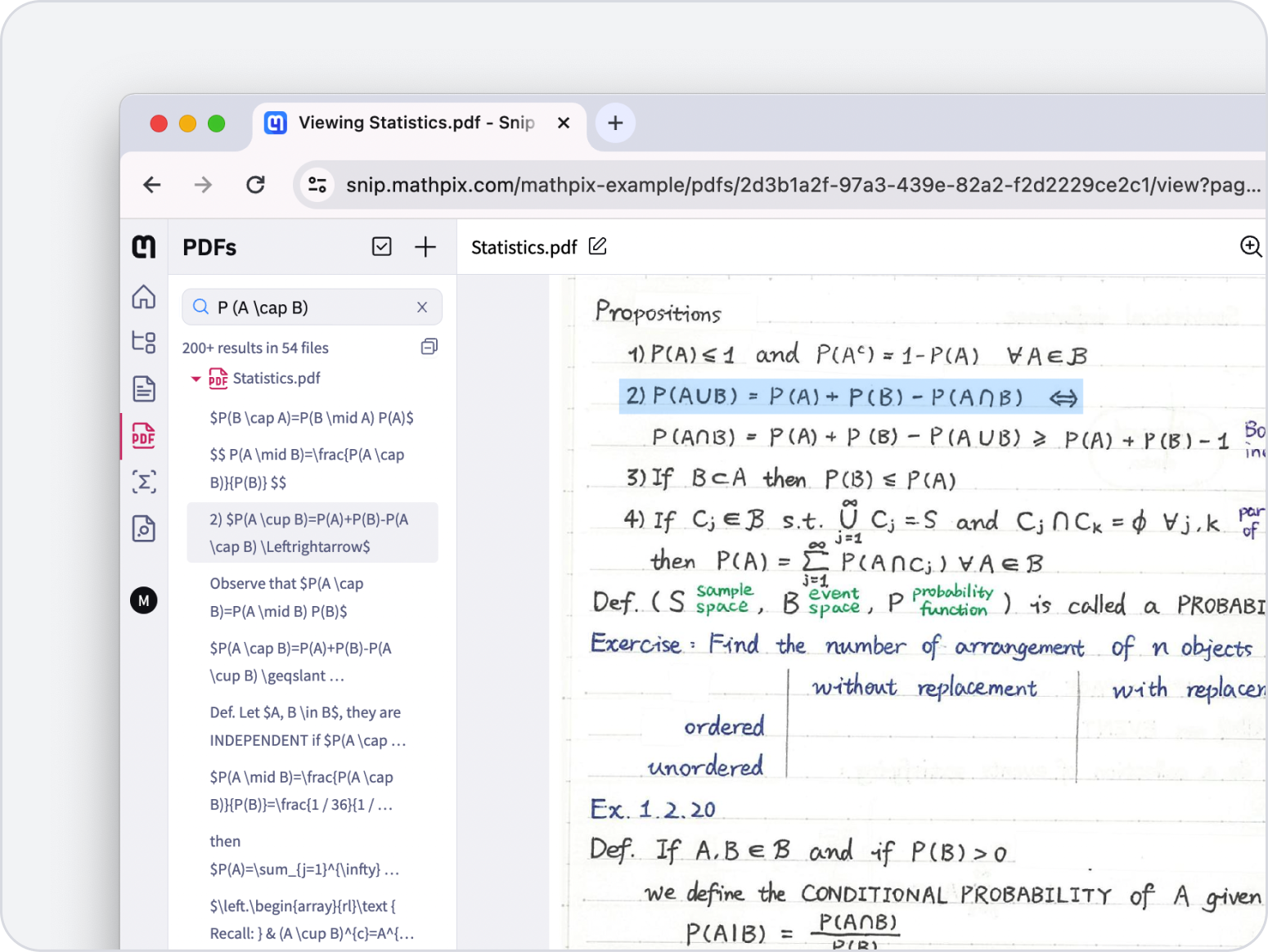
Search tabular data
Search results even include data found in tables.
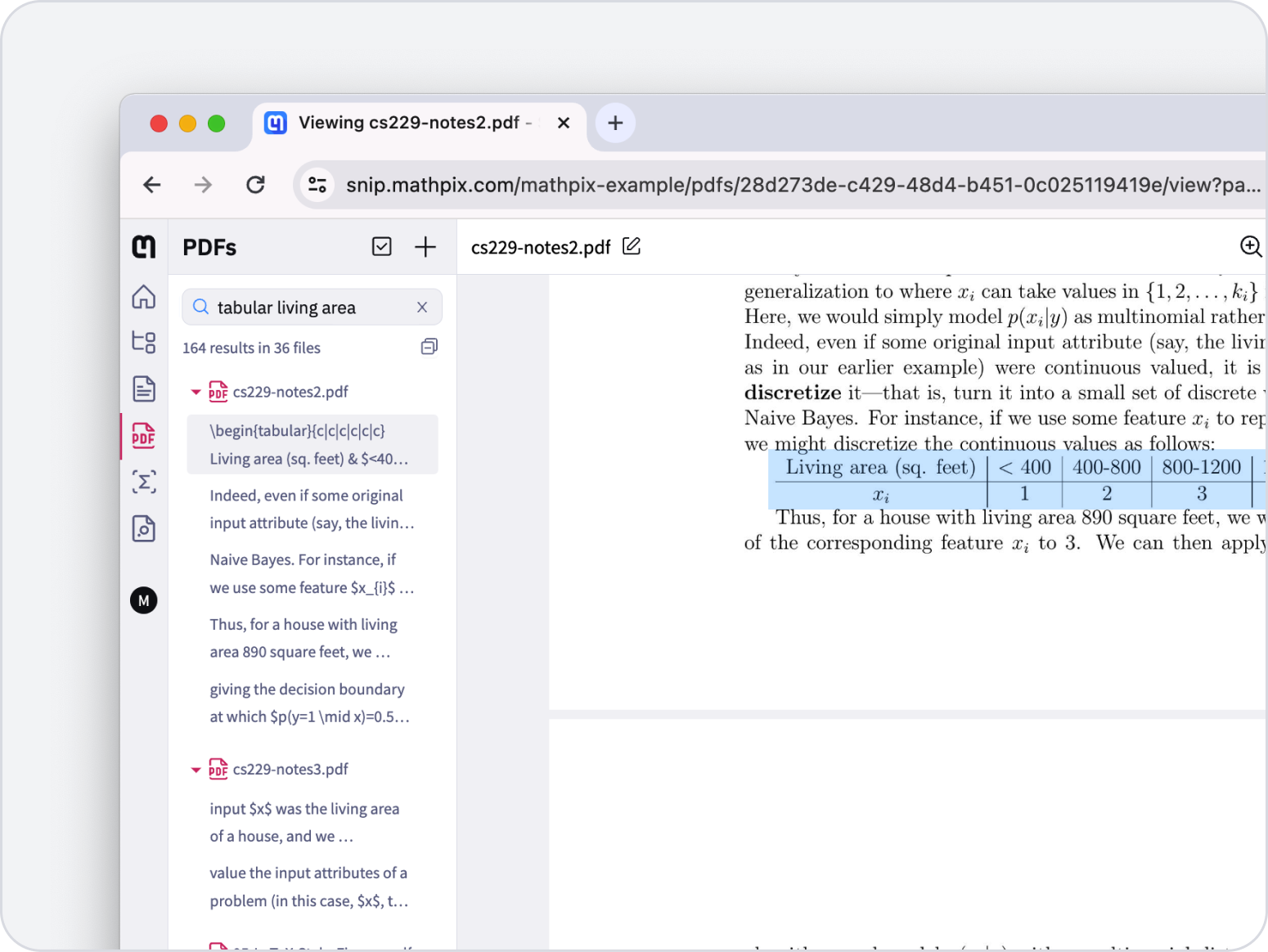
How to digitize and search PDFs
1. Drag or upload your PDF into Snip.
2. Your PDF will be digitized.
3. Your PDF is now searchable and readable even on mobile.
4. You can edit your PDF by creating a Note or export to formats like DOCX or LaTeX.
Digitize and search PDFs on any device
Full mobile browser support of our web app means that you can upload, digitize, search, and read scientific PDFs on even your phone on tablet.
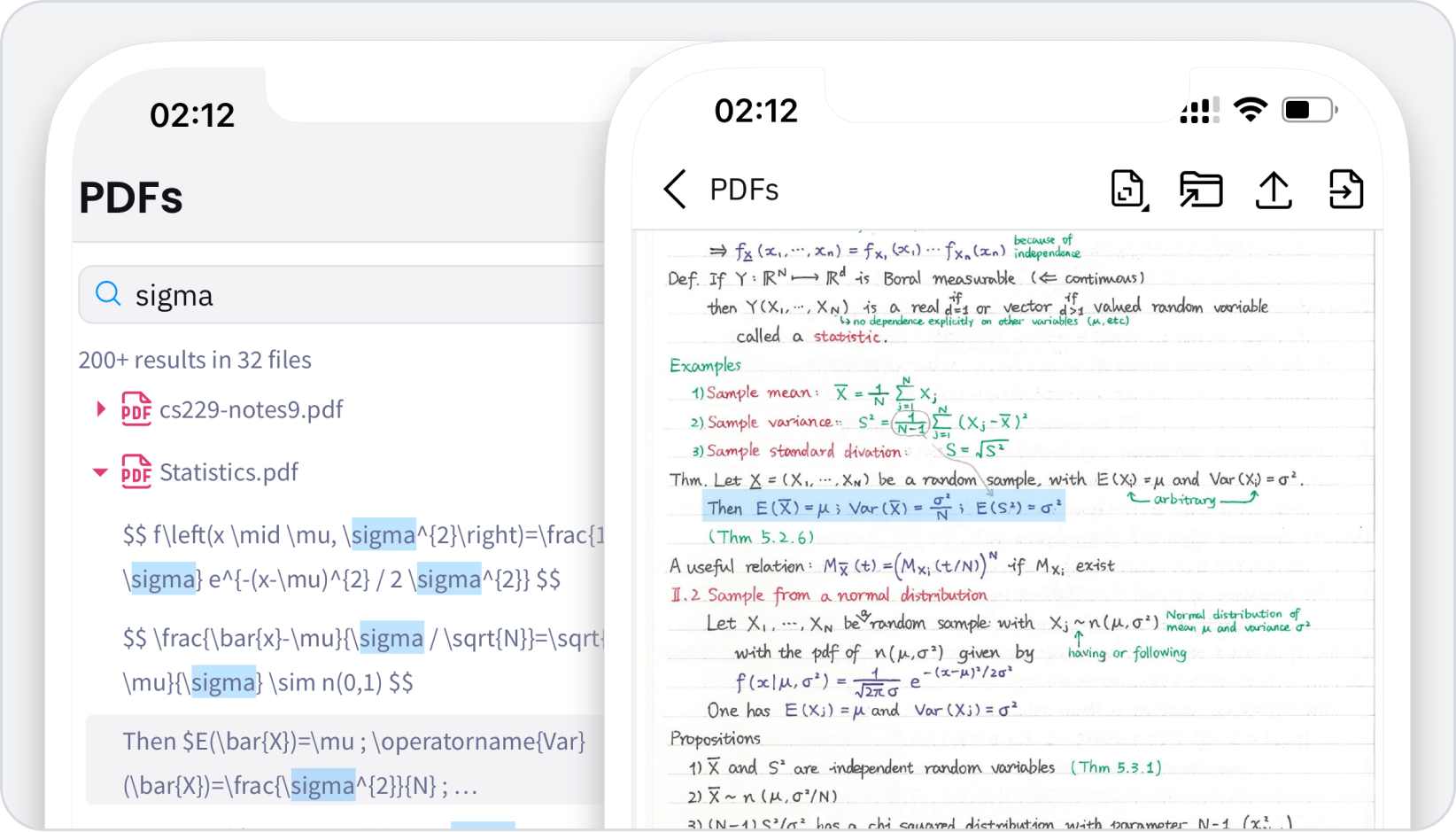
Read PDF Conversion and Search related posts on our blog
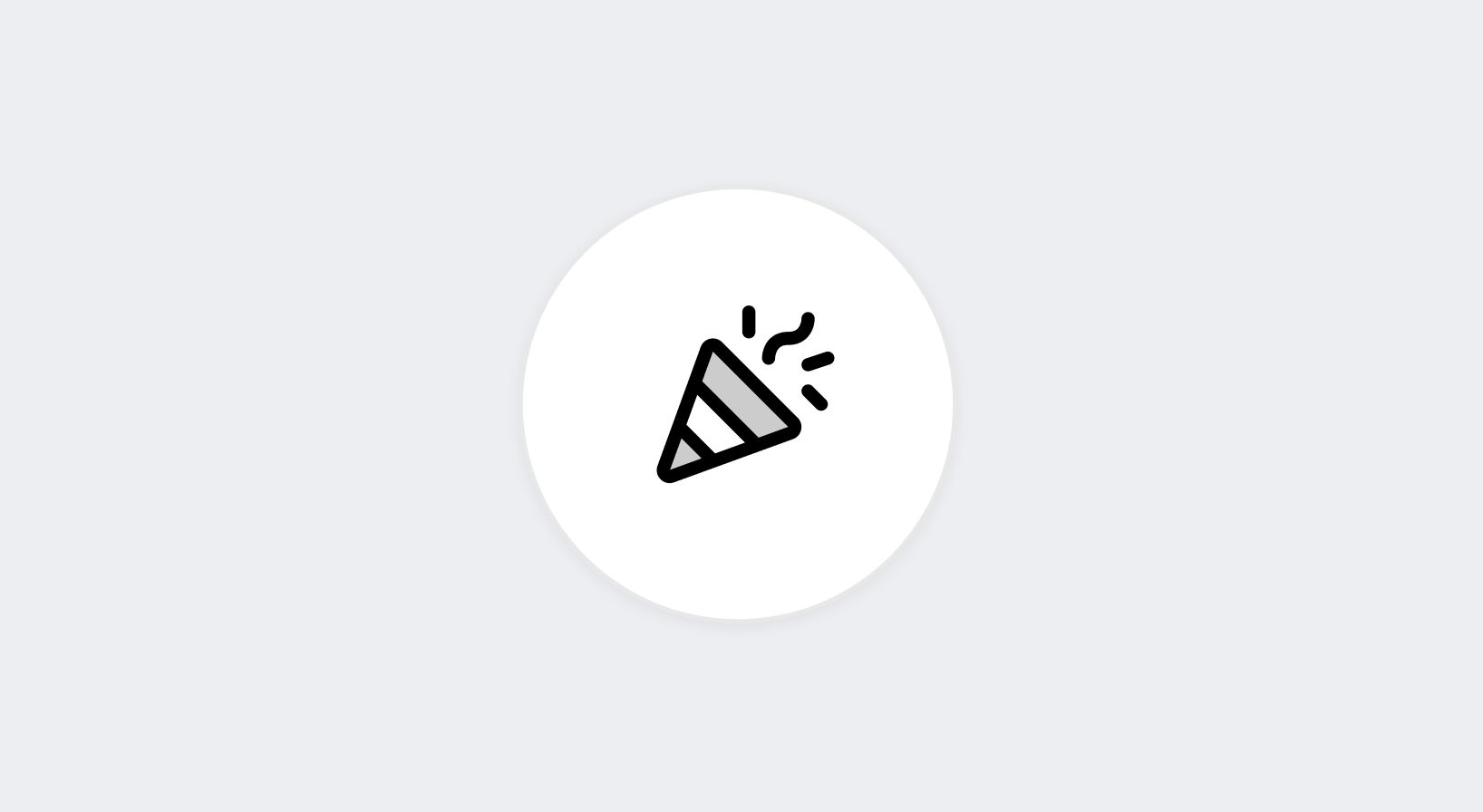
2024-12-19
Lower Prices for our PDF API
We’re excited to announce a significant discount on our PDF API pricing!
Read more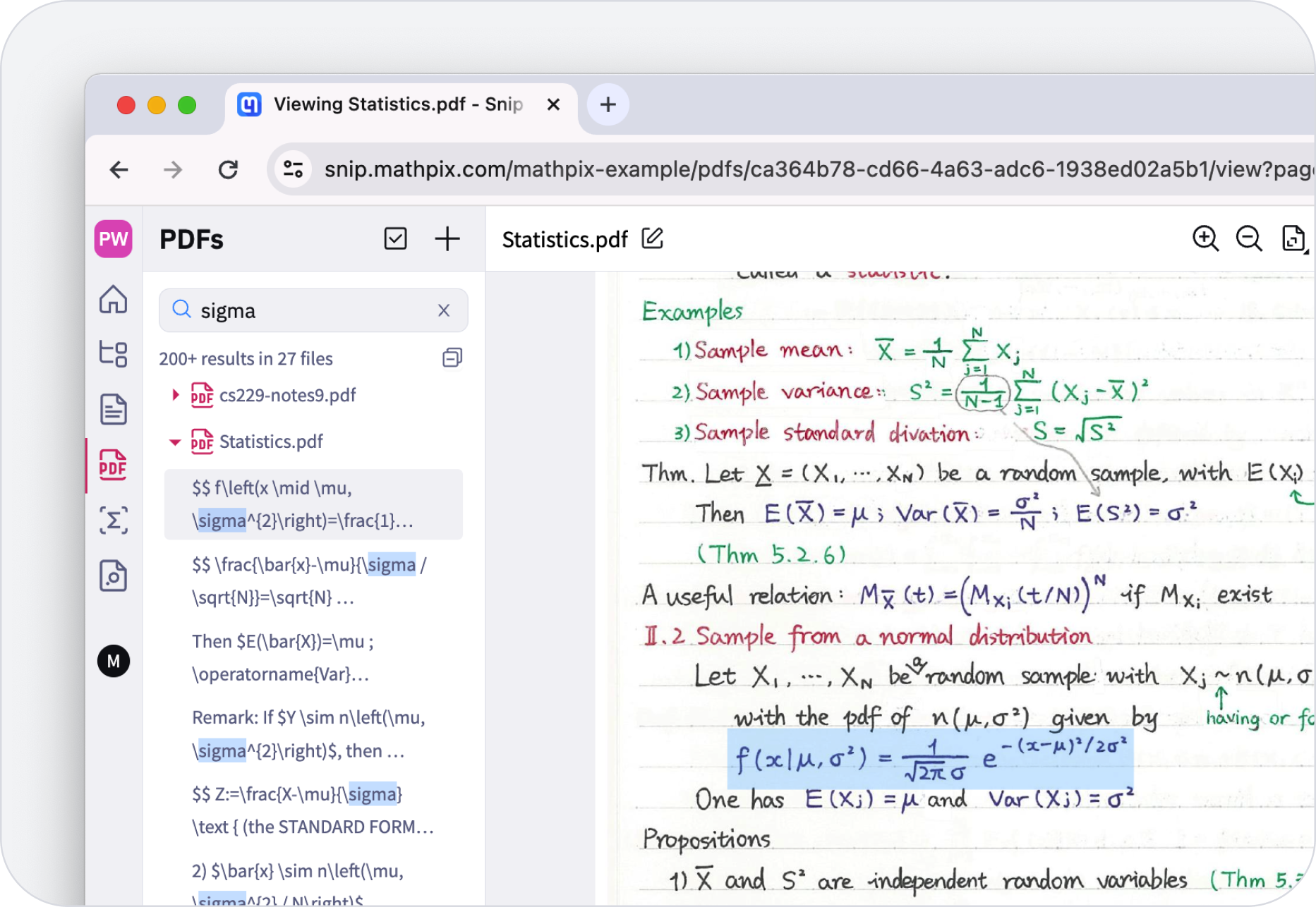
2022-07-08
Convert, search, and read PDFs on any device with Snip
Create an editable, searchable, and exportable PDF repository with Snip and view your PDFs on any device.
Read more
2021-10-05
Mathpix PDF to Word Converter
Need to convert your PDF to Word? Converting PDFs has never been simpler than with Mathpix’s AI-powered PDF to Word conversion.
Read more