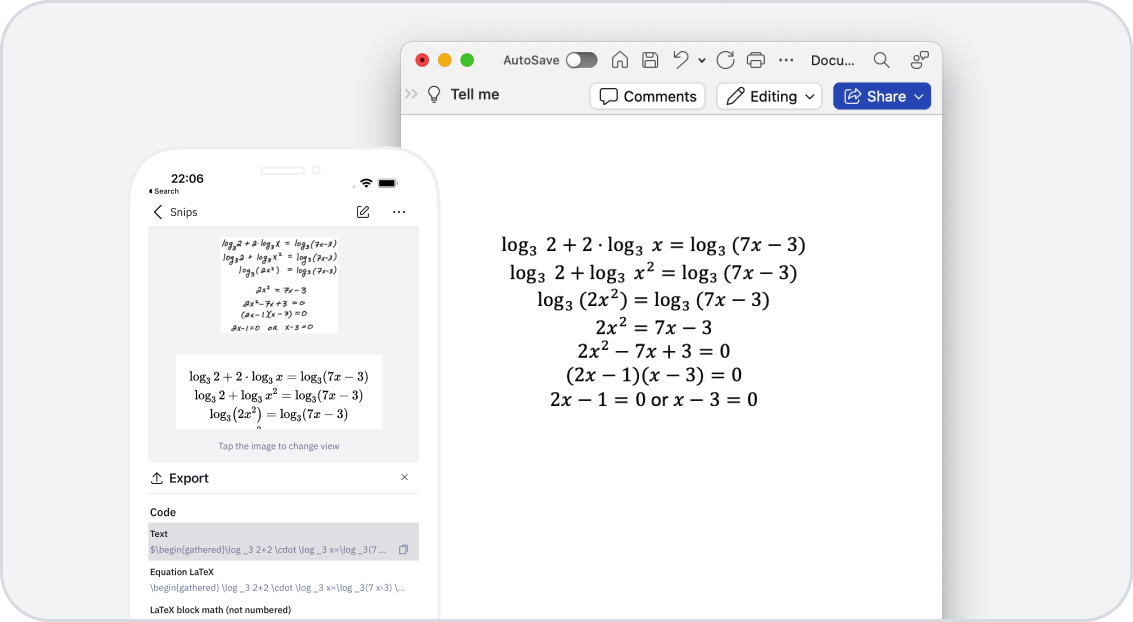Equation to MS Word
Mathpix has a highly accurate equation to MS Word converter which supports converting printed and handwritten math to paste into your Word document.
The best OCR software for math and science
Mathpix is the only equation to Word converter with high-accuracy OCR features developed specifically for scientific documents like research papers
Simple Math
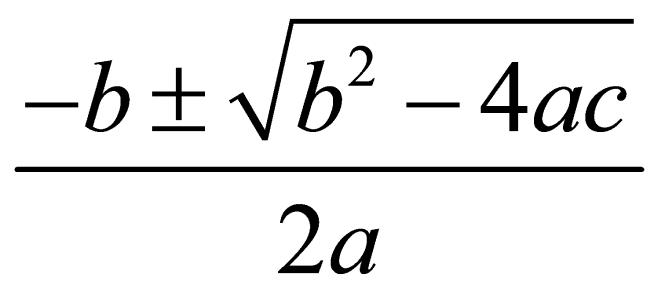
Complex Math
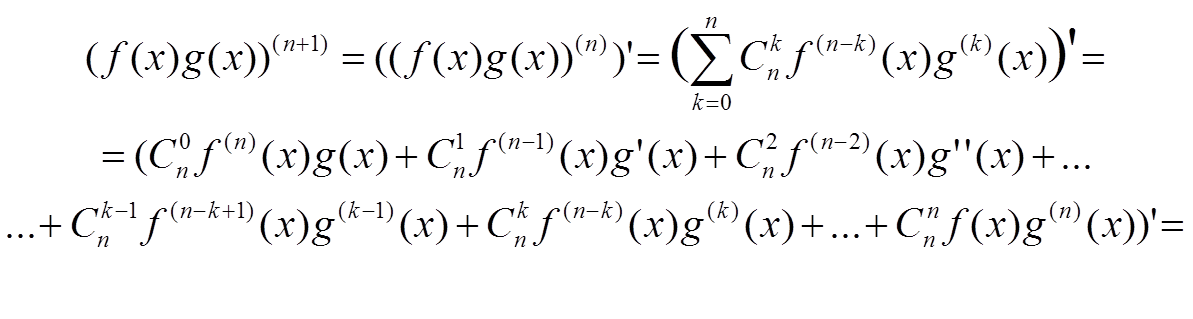
Handwritten Math
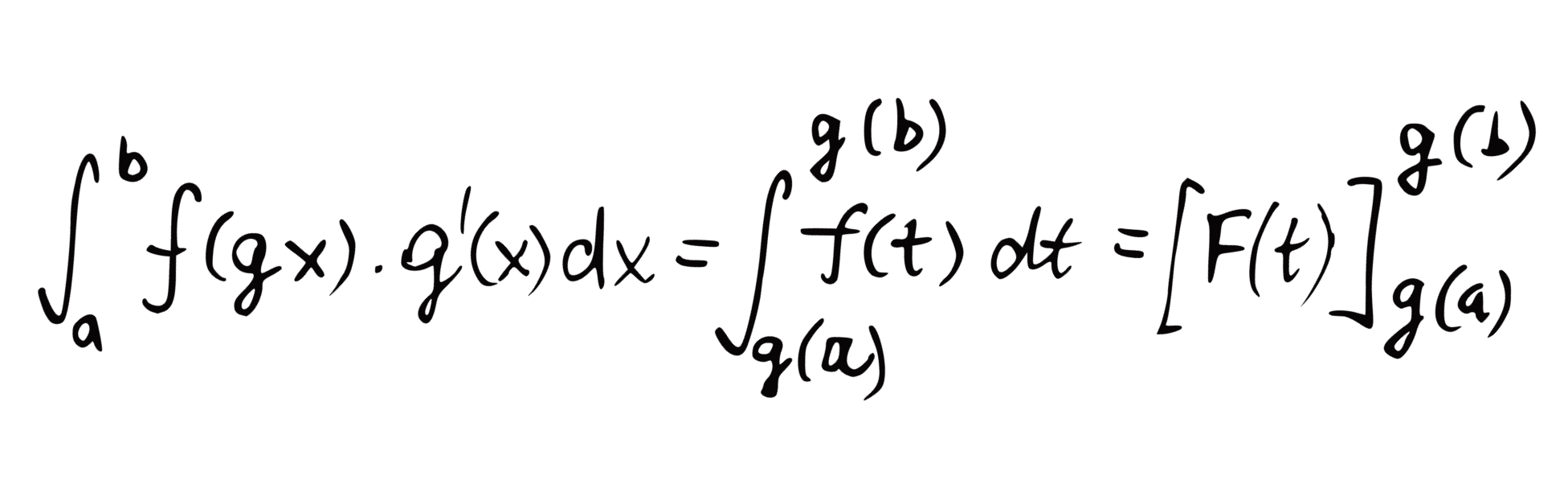
Mixed Text and Math
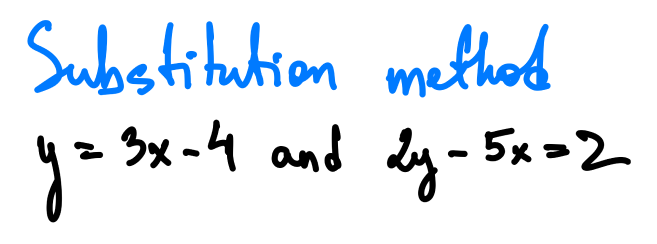
How to insert equations in MS Word
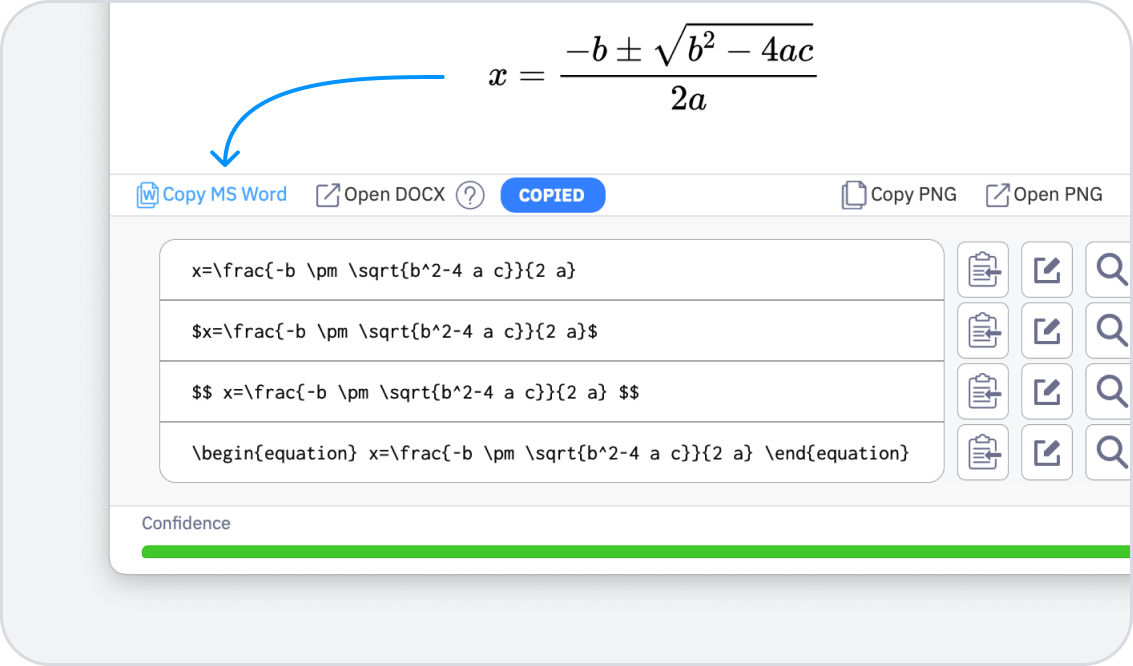
1. Use Mathpix Snipping Tool to take a screenshot of equation.
2. Check your Snip result.
3. Click on "Copy to MS Word" and paste directly to your Word document (or "Export to DOCX" for mixed text and math Snips).
FOR STUDENTS
Snip
Instantly digitize printed and handwritten notes with Snip and export to MS Word.
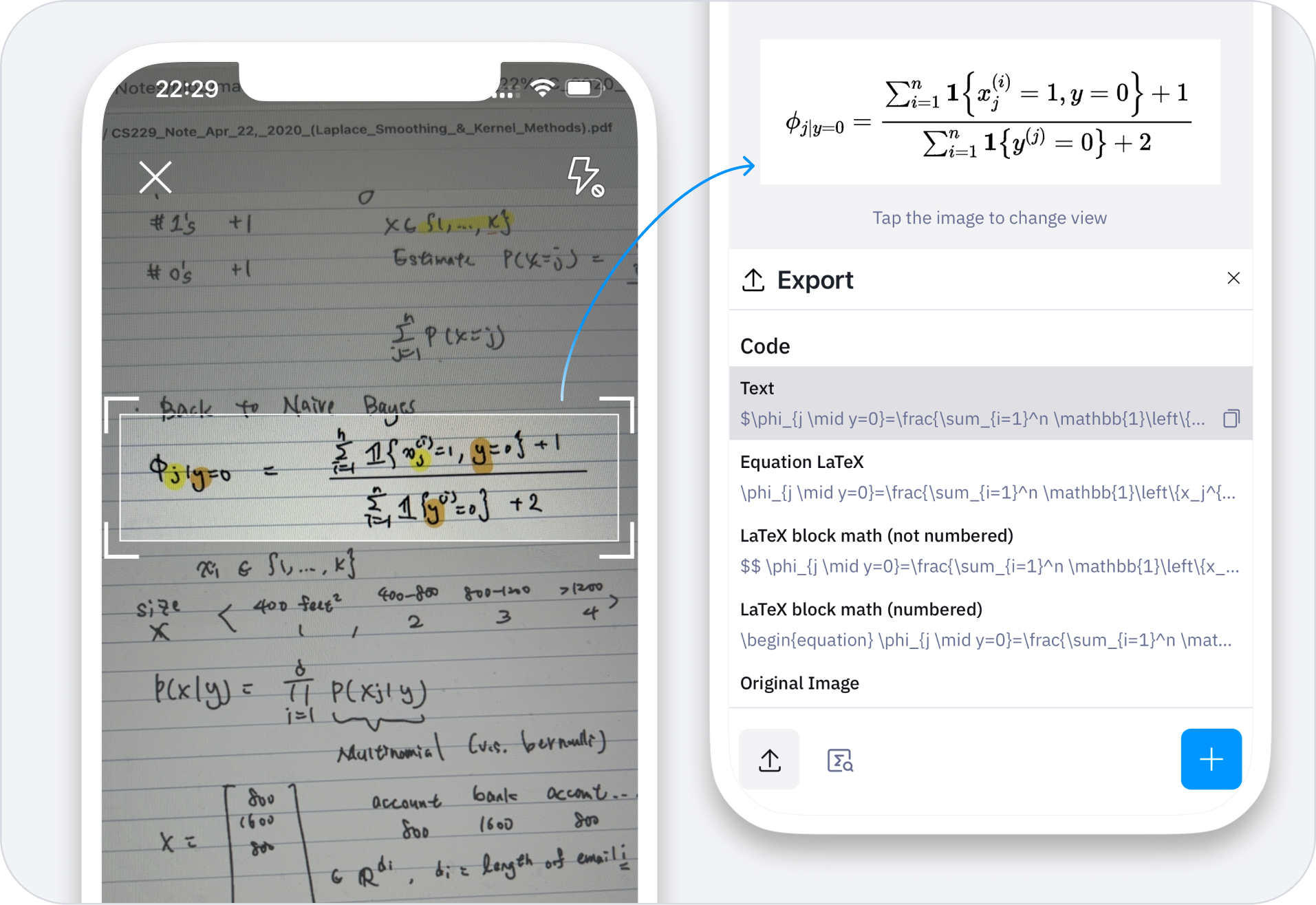
Read Equation to Word related posts on our blog

2021-10-05
Mathpix PDF to Word Converter
Need to convert your PDF to Word? Converting PDFs has never been simpler than with Mathpix’s AI-powered PDF to Word conversion.
Read more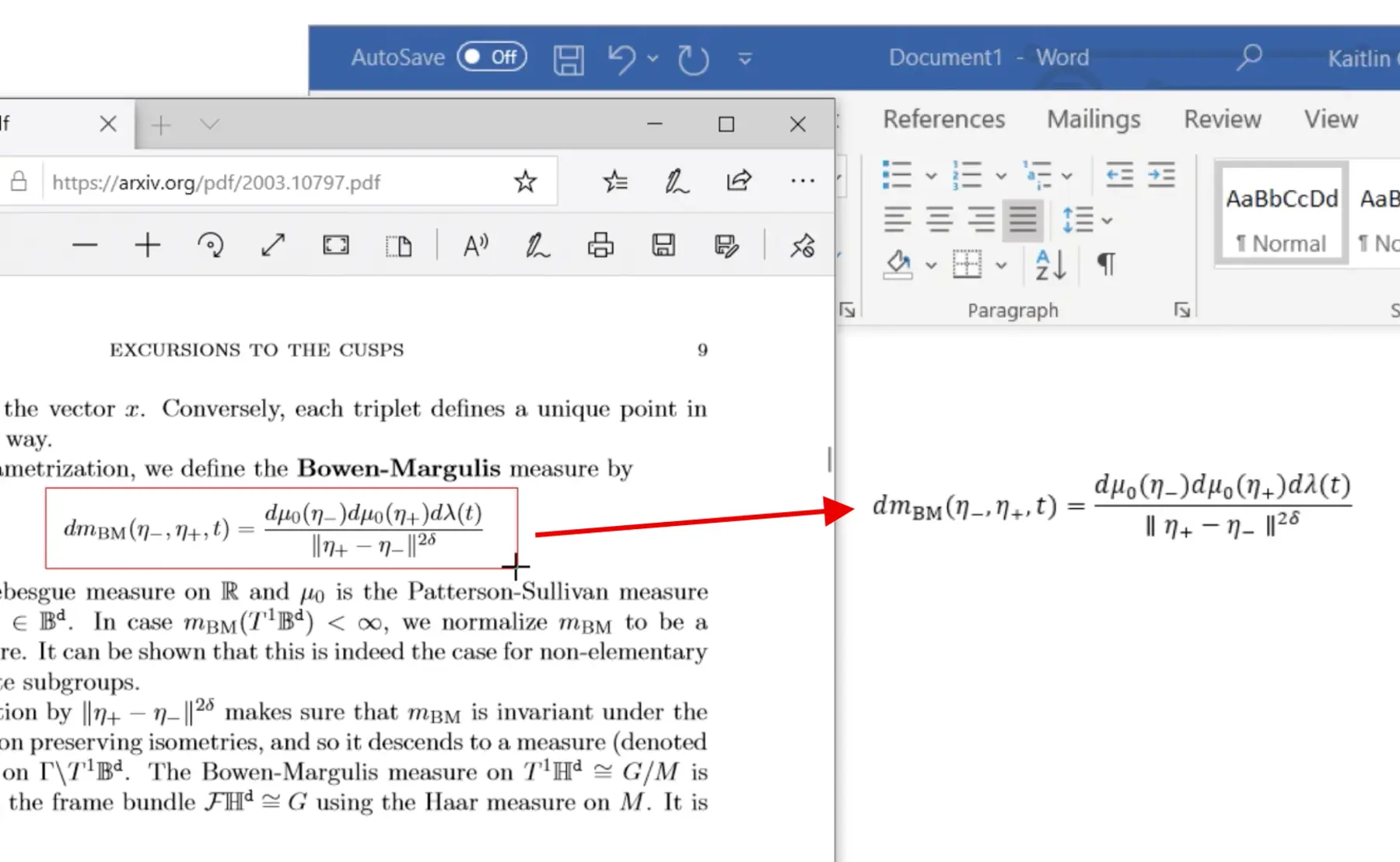
2020-03-25
How to insert an equation into Microsoft Word with Mathpix Snip
Skip the difficult to use equation editor in Word and instead go directly from screenshot to formatted equation in your document...
Read more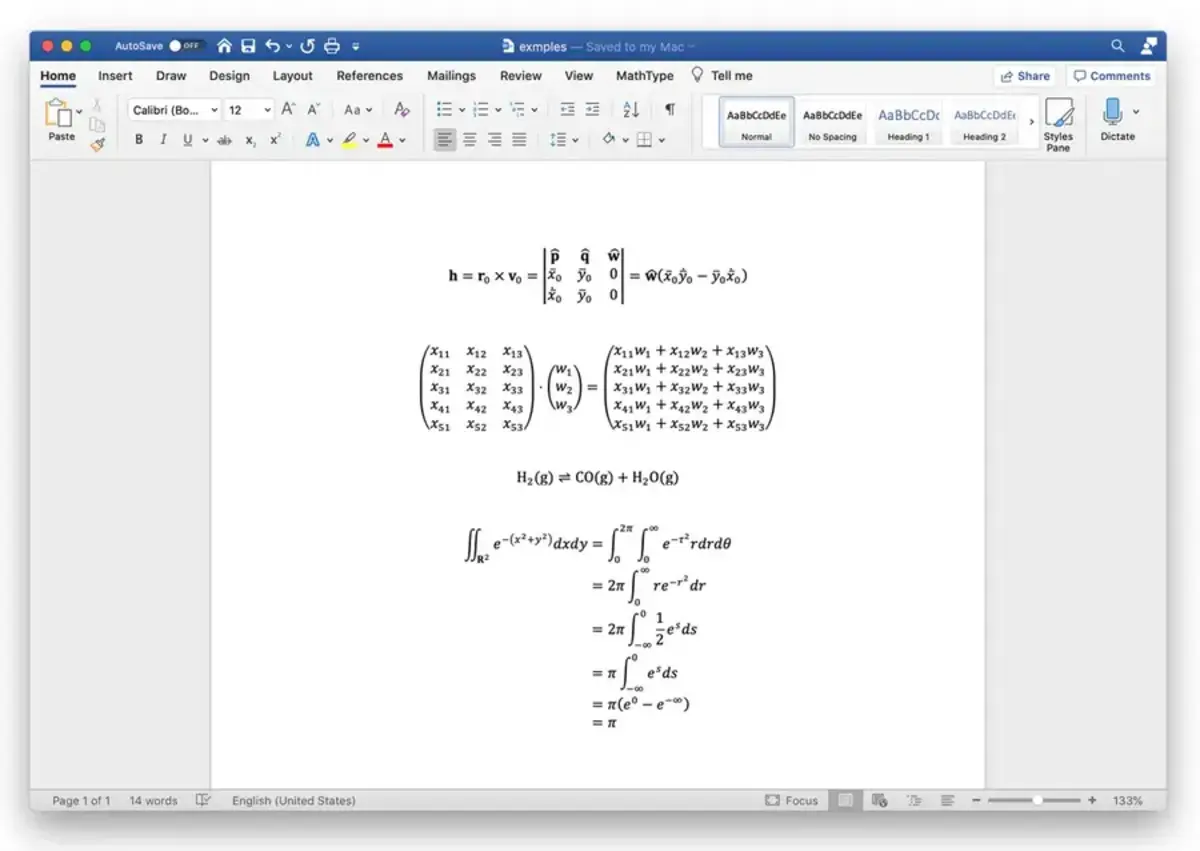
2020-09-02
Major improvements to MS Word compatibility
Mathpix Snip is more compatible with Microsoft Word than ever with a new MathML format enabling better multiline equations, summations, and integrals in Word.
Read more