Mathpix Snip now supports document editing, document search, document exporting, PDF creation, and PDF search on mobile devices. This makes Snip into a full-featured digital notebook for researchers and STEM professionals. We have also added support for new Snip export formats previously only supported in the desktop apps.
Download Snip for iOS & iPad
Download Snip for Android (Google Play)
Download Snip for Android (HUAWEI AppGallery)
Download Snip for Android (Google Play)
Download Snip for Android (HUAWEI AppGallery)
Convert your handwriting to editable & searchable Markdown documents
The app provides a keyboard extension in Notes mode that can be used to insert a handwritten equation captured by your camera, right into your document:
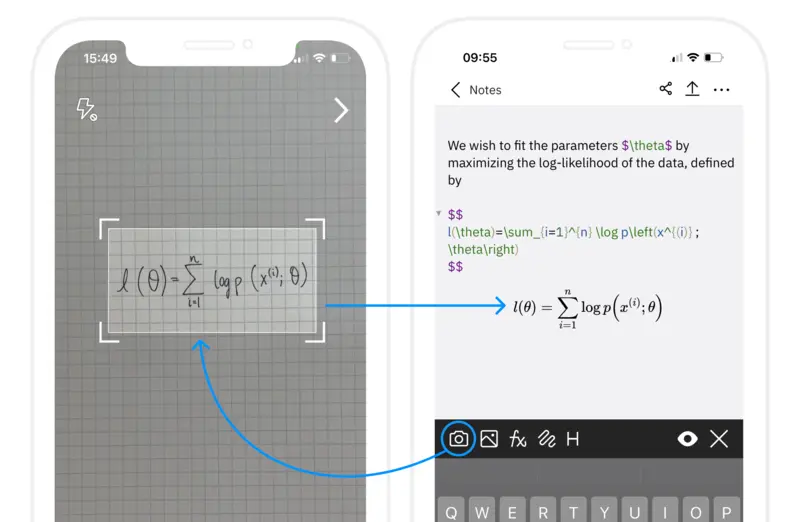
Your Markdown documents can be exported to DOCX, PDF, LaTeX, and Overleaf, right on your device:
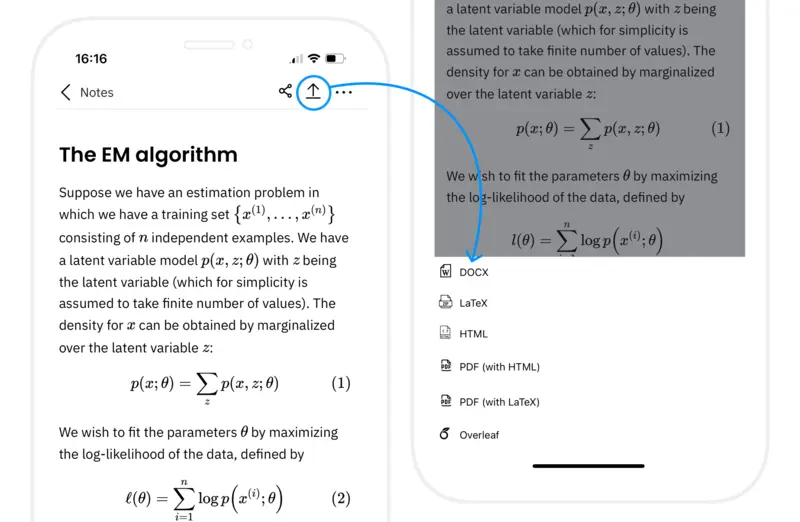
You can also share your Notes via a public URL (but collaborative editing between multiple users is not yet supported).
Your documents sync instantly with the web app at snip.mathpix.com (don’t worry, we used a very simple and safe last-write-wins document syncing algorithm!) so that you can add equations, drawings, and images from your phone or tablet, and continue to edit on your desktop or laptop via the web app.
The editing experience on our web app has also been greatly improved, and now supports a full-featured Notes search that works for text and LaTeX:
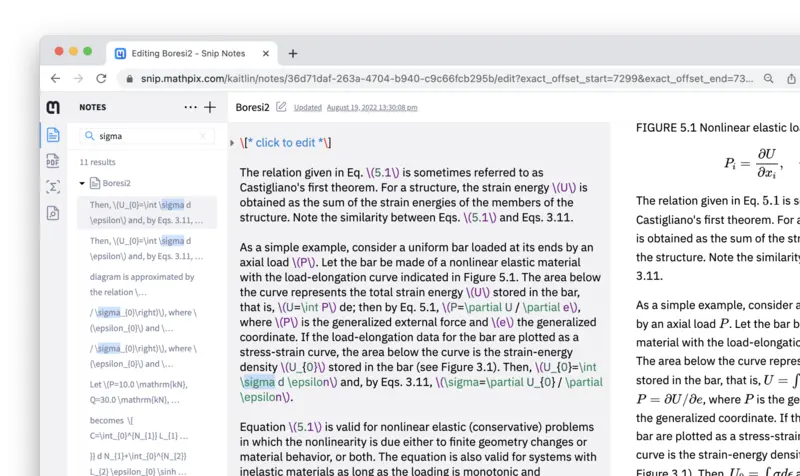
Create PDFs from camera scans
By navigating to the PDF tab and clicking the camera button, you can create handwritten PDFs by scanning your notebook. Image filters are provided to improve PDF contrast (only available on iOS and iPad at this time).
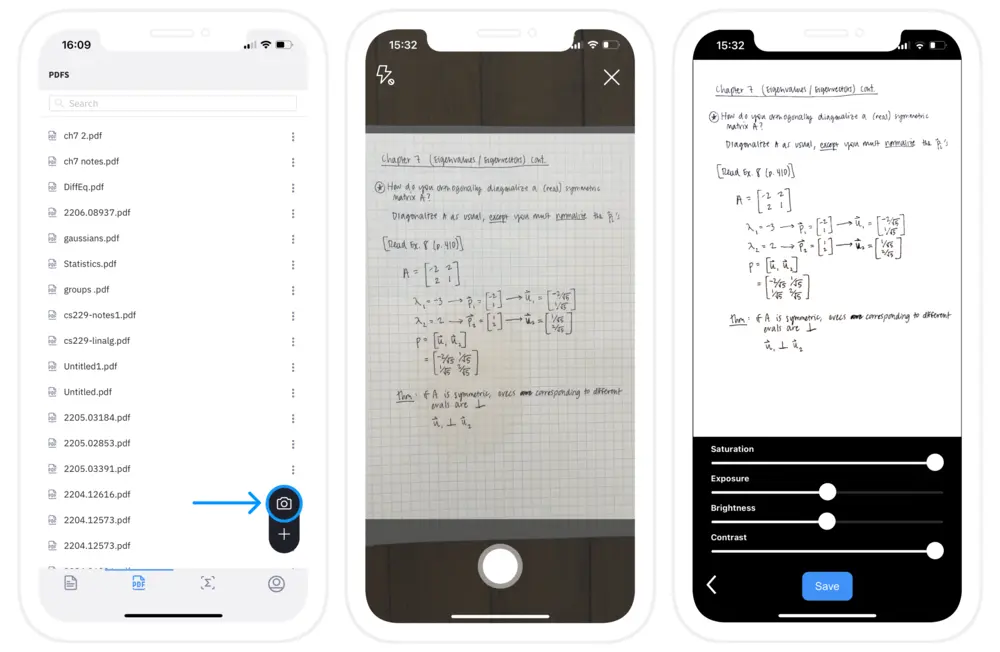
Your PDFs can then be downloaded, exported, and searched on any device, including the Snip web app. It’s incredibly convenient for submitting homework sets or simply preserving handwritten notes!
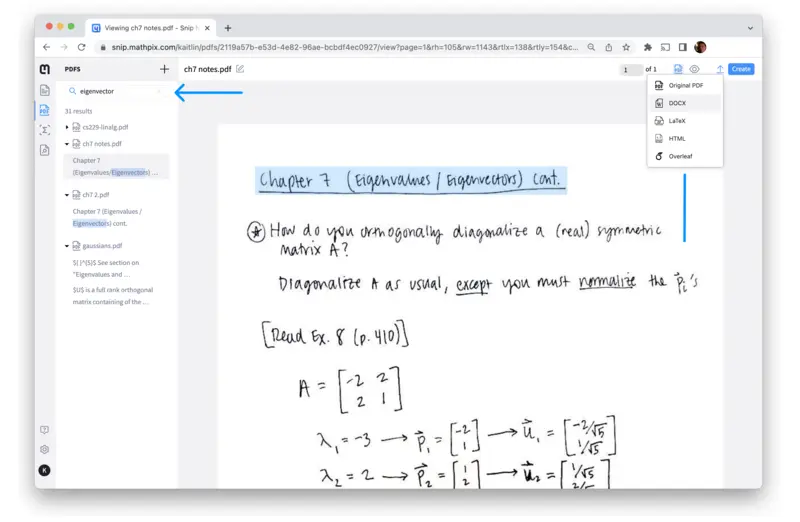
Here’s our PDF viewer in action, which even supports an HTML mode that can be used to make two-column PDFs readable on mobile:
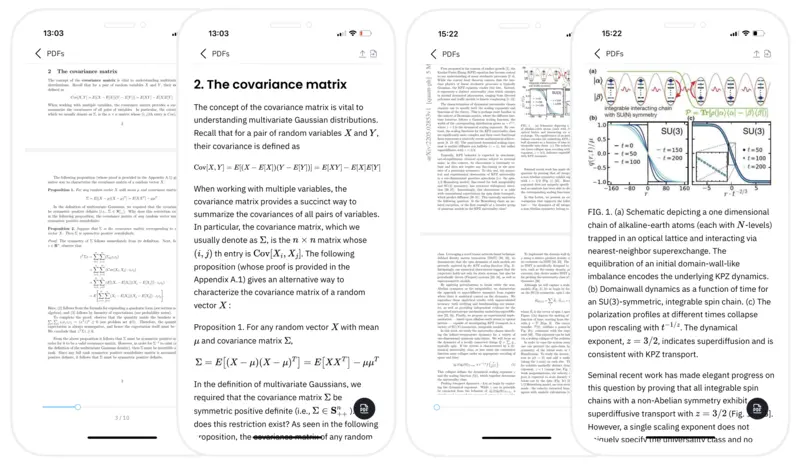
New digital ink inputs
We now support drawing with digital ink and live updates to convert math equations. Scratch over a symbol to delete it.
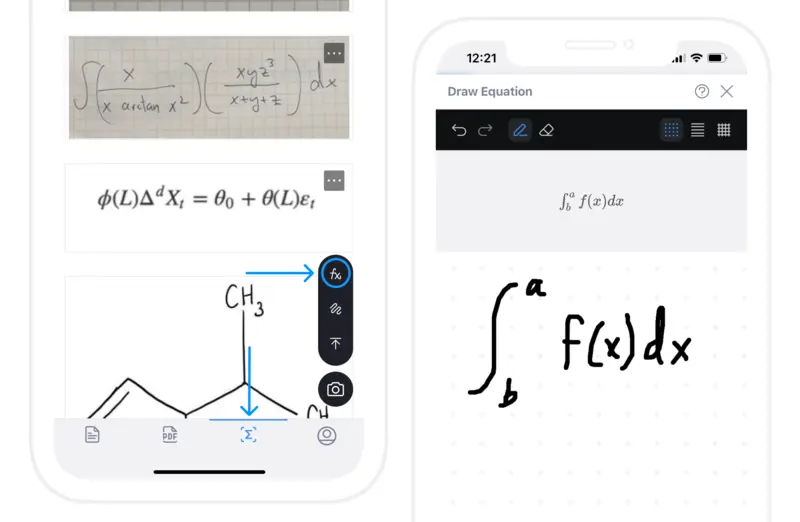
You can also insert a simple drawing (like a diagram) right into your document without any recognition using the “Draw image” mode:
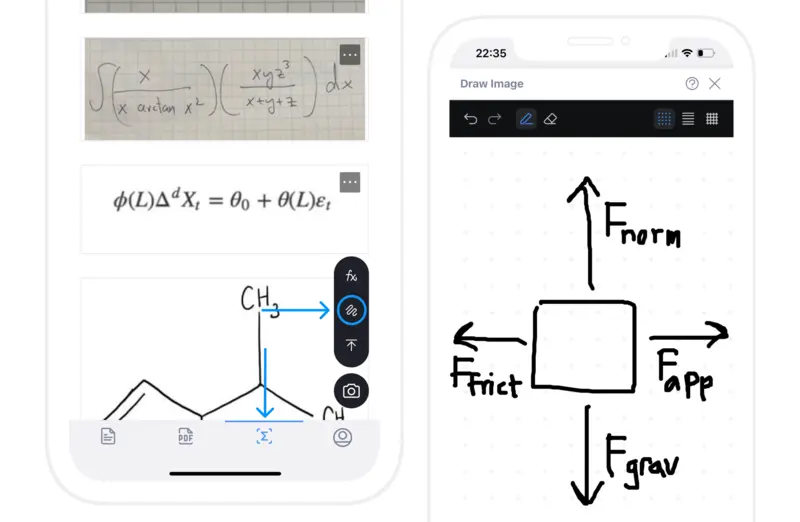
New output formats
You can now export Snips on mobile and tablet to the following formats:
- MathML
- Asciimath
- TSV and Markdown (tables)
Navigating the new app
With the addition of many new features, we have made changes to the navigation of the app. Here is a brief overview:
- Notes, PDFs, Snips, and Account/Settings tabs
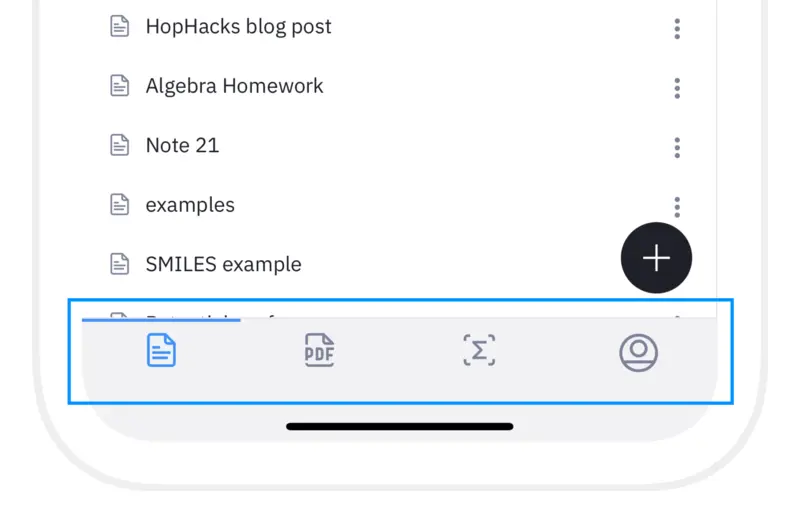
- Notes – new Note
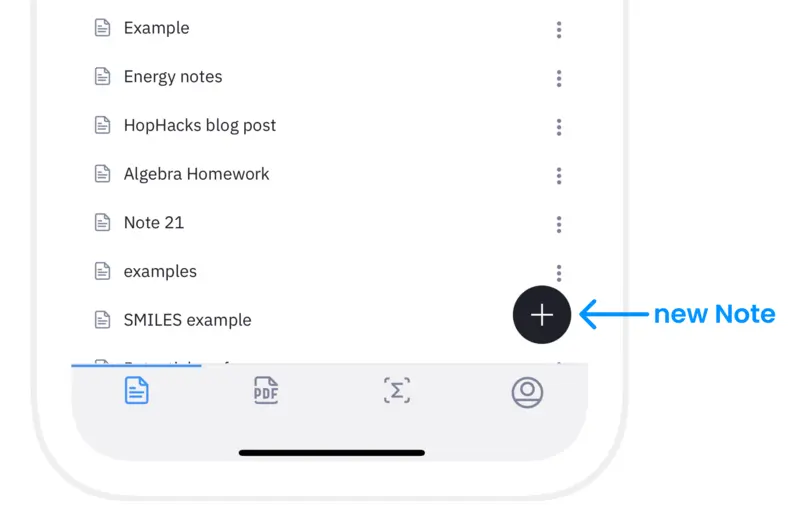
- PDFs – scan PDF, upload PDF
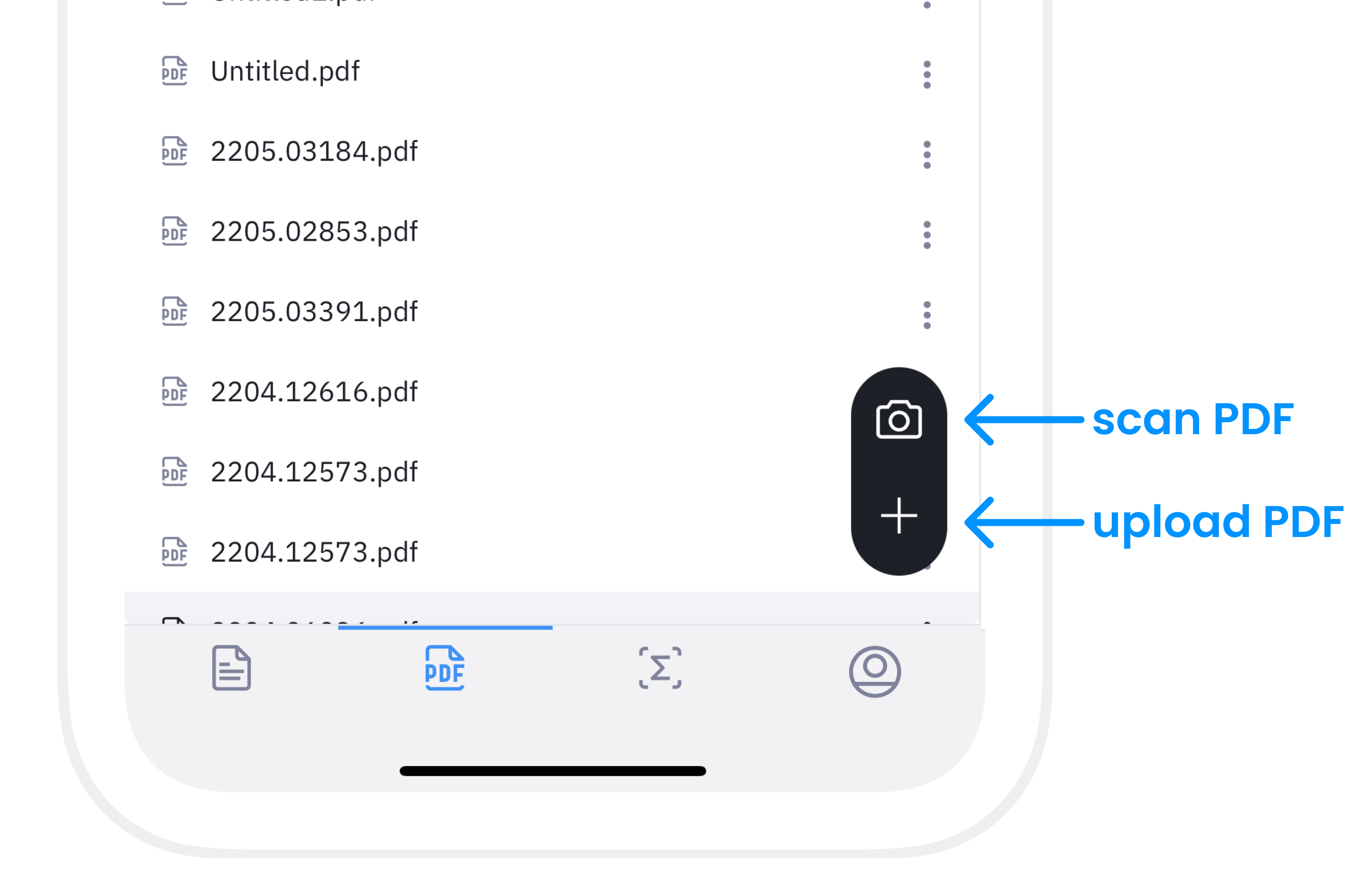
- Snips – draw equation, draw image, upload image, camera
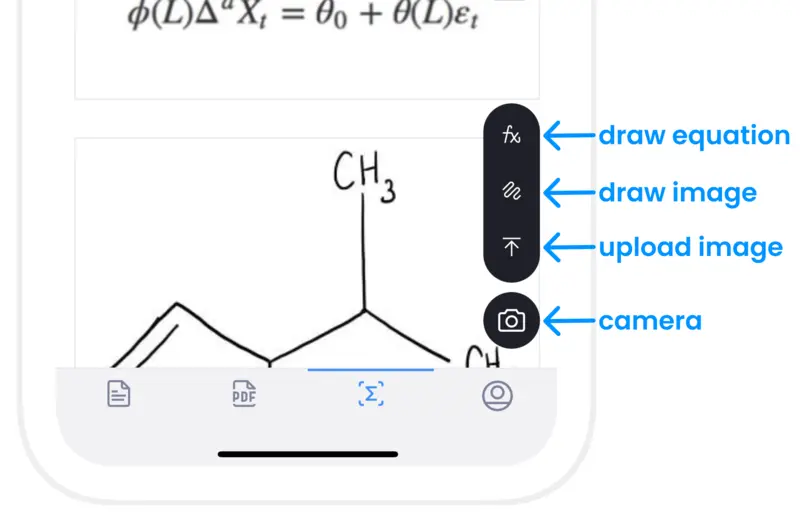
Get started today by downloading the mobile apps:
Download Snip for iOS & iPad
Download Snip for Android (Google Play)
Download Snip for Android (HUAWEI AppGallery)
Download Snip for Android (Google Play)
Download Snip for Android (HUAWEI AppGallery)
What else is new?
- Removed unnecessary braces from output: x^2 instead of x^{2}
- Algorithmic improvement to PDF processing (fixed two-column parsing issues)