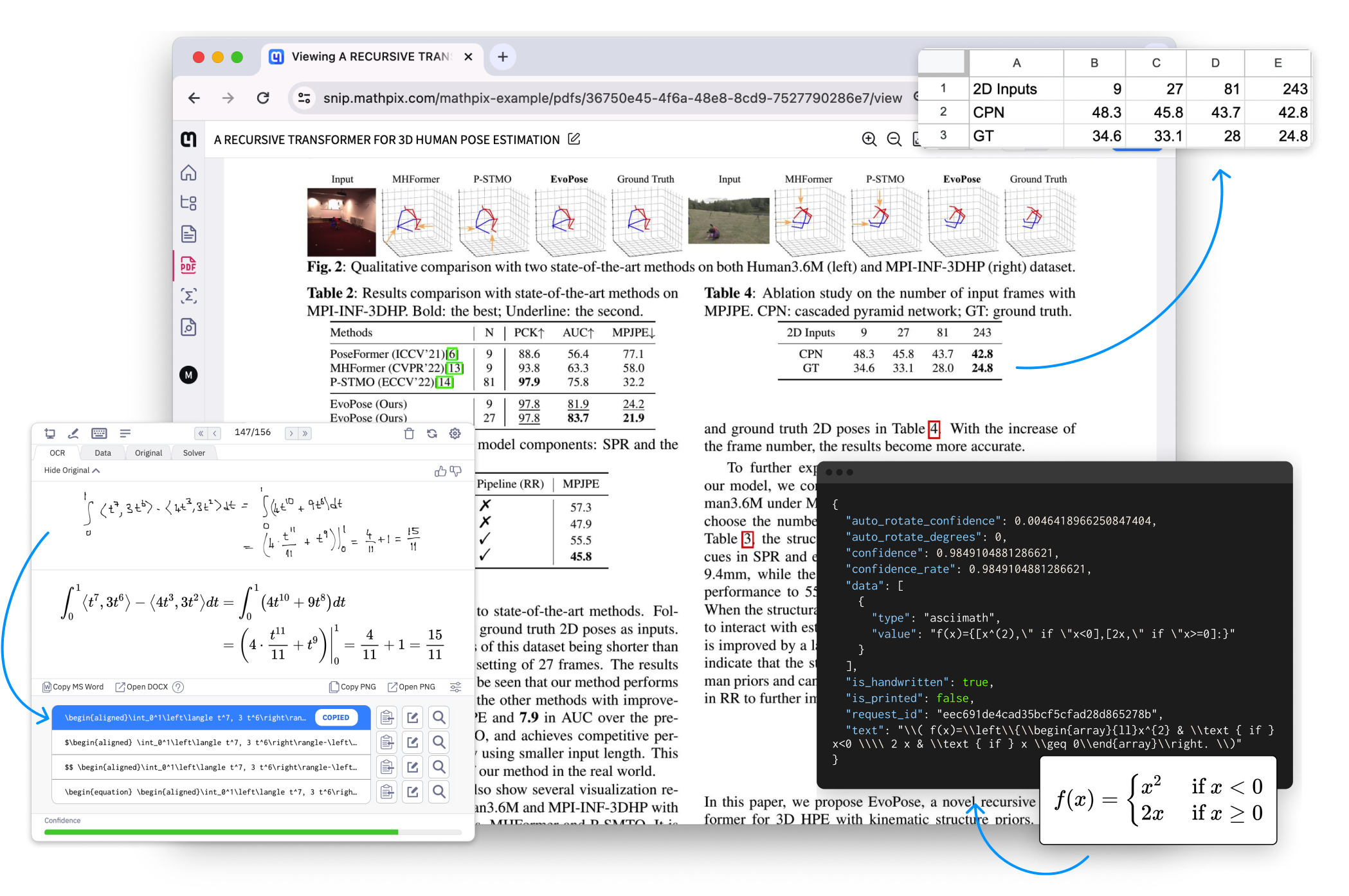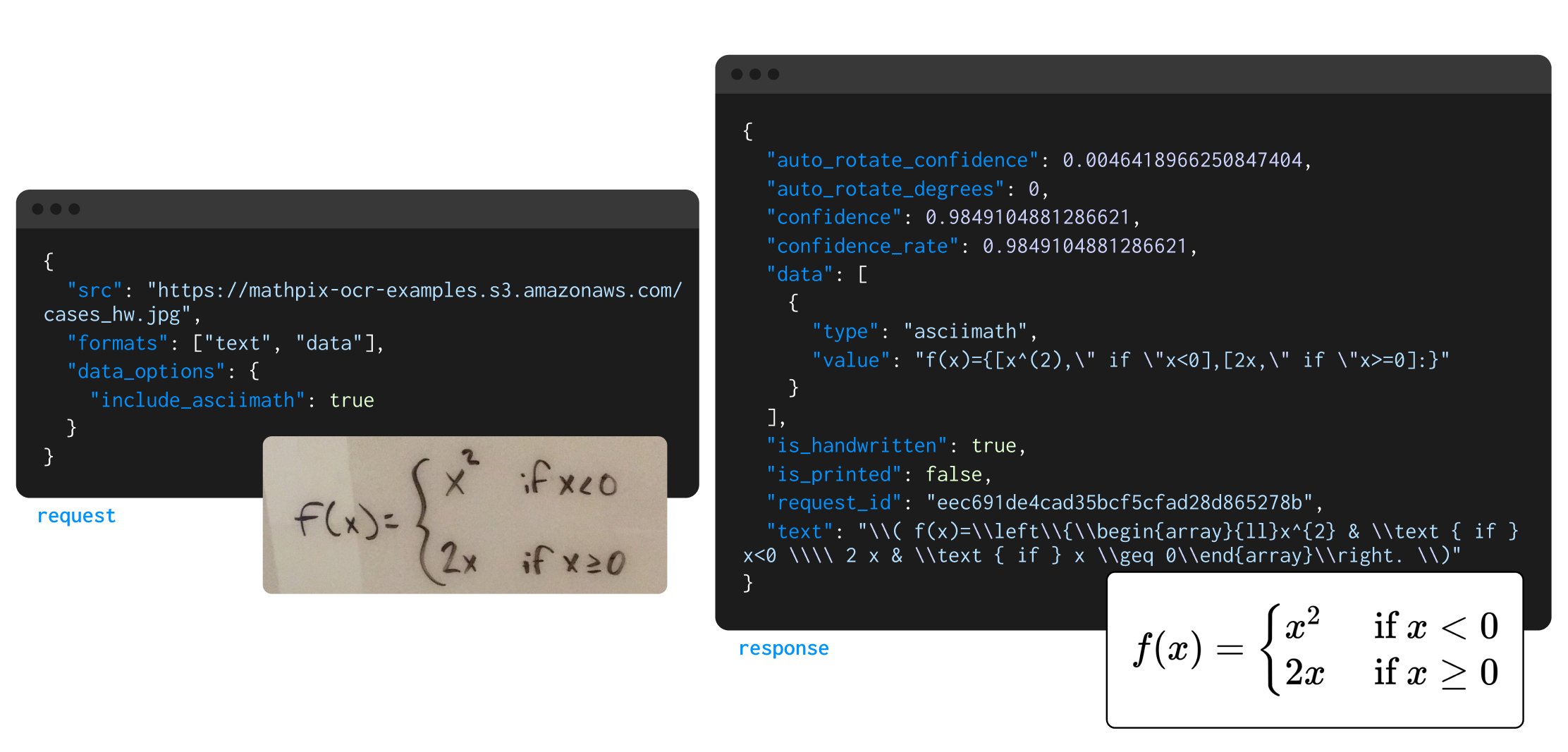Document Conversion Done Right
Quickly and accurately convert PDFs and images to searchable, exportable, and machine readable text. We offer robust APIs for developers and an OCR-powered productivity app for researchers.
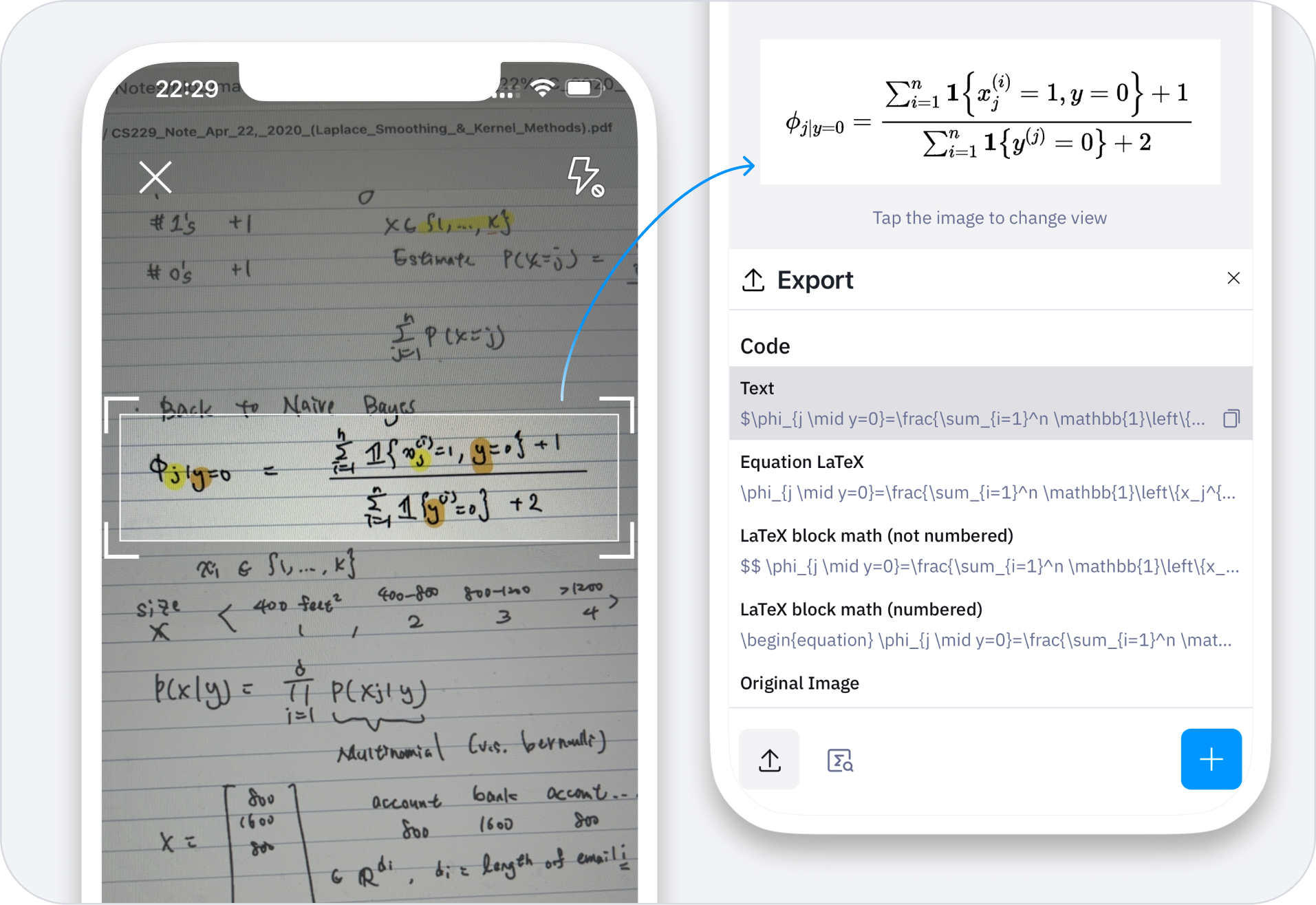
Industry leaders trust Mathpix.





FOR DEVELOPERS
Integrate OCR Into Your App
The most accurate OCR technology with deep STEM functionality, including math, chemistry, handwriting, tables, foreign languages, and full PDF document conversion.
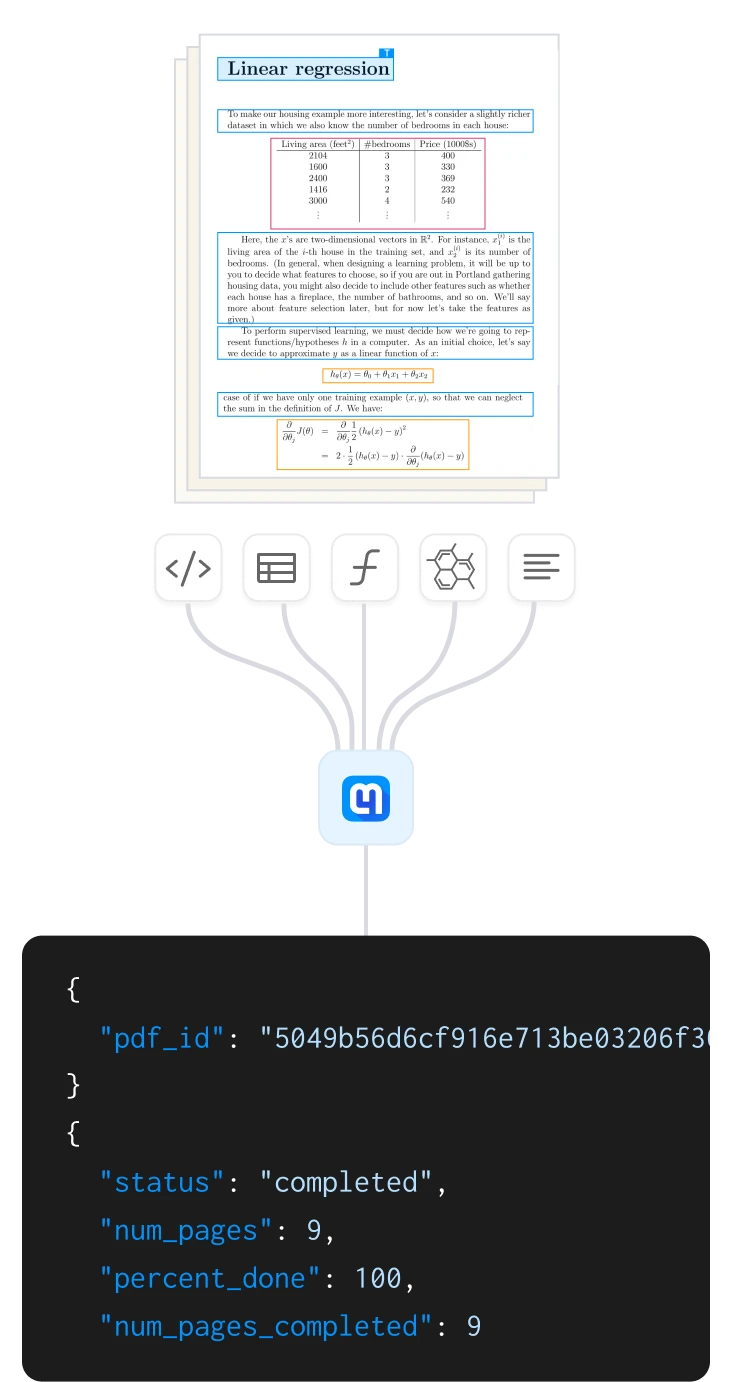
FOR ENTERPRISES
Secure Conversion Service
Accurately convert large PDF and image libraries into machine readable text files in hours, not months.
We process millions of pages of unstructured PDFs and images per hour so you get the accurate data needed to train and tune your model fast.
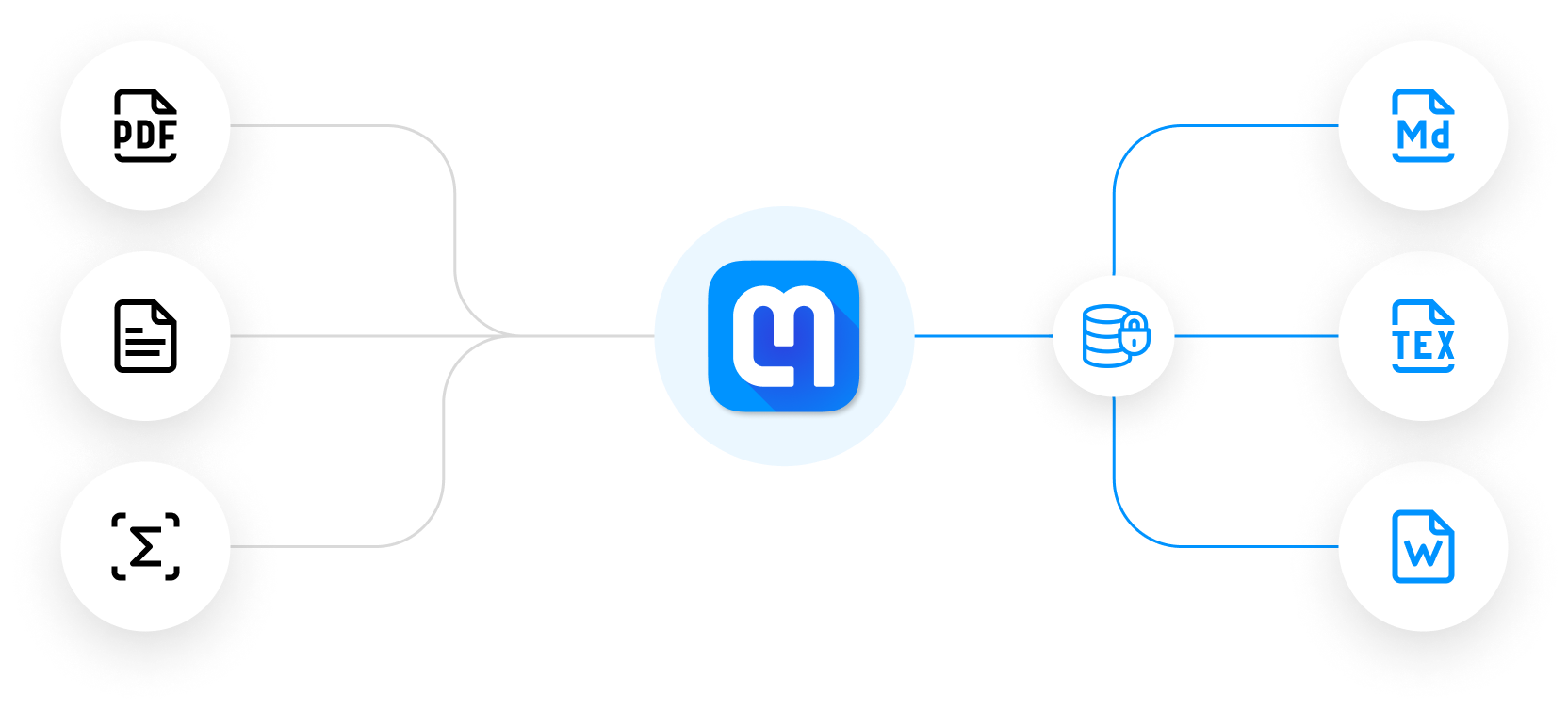
FOR AUTHORS AND RESEARCHERS
Powering Scientific Communication Through AI
Snip
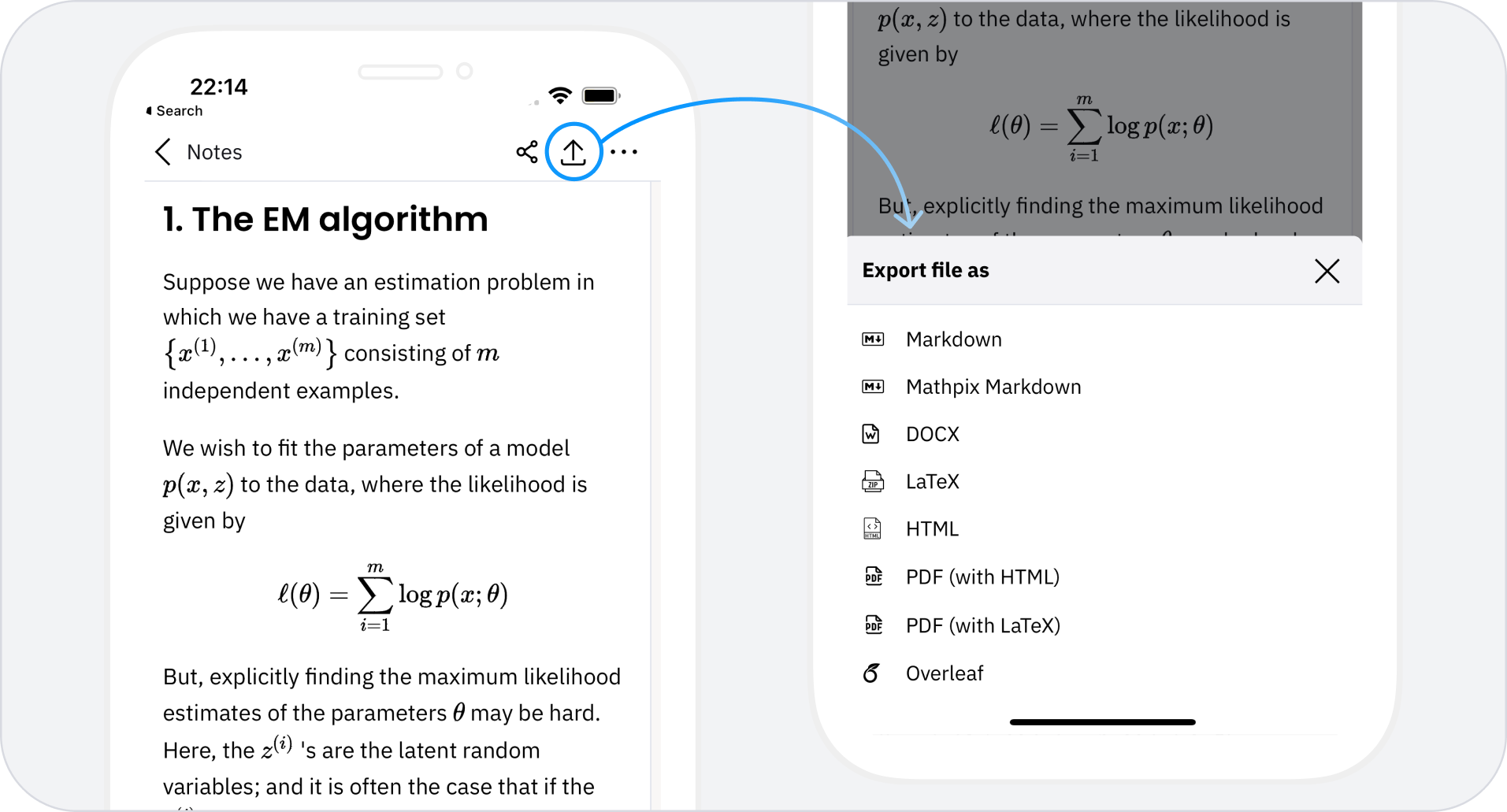
Markdown and AI-powered collaborative editing environment for researchers with world-class image and PDF conversion tools.
Snipping Tool

Snipping Tool is a desktop app that allows you to OCR content from your screen and copy math and chemistry to your clipboard with a single keyboard shortcut.
Compatible with LaTeX, Markdown, MS Word, and more.
Love for Mathpix
Andy Matuschak@andy_matuschakMathpix claims to offer PDF -> LaTeX / Markdown conversion. I was skeptical… but the results are quite amazing! Does anyone know if this implements a published model? Or is it all proprietary?
663May 19, 2023
Sean Carroll@seanmcarrollThis is changing my life. Mathpix's "Snip" will let you screenshot an equation, and it will return the LaTeX code. Works passably on handwriting, and nearly flawlessly on pdf equations.
2167June 12, 2019
D. Zack Garza@dzackgarzaomg this is amazing 😚😚😚
Mathpix added a feature to convert *entire* PDFs to Markdown/Latex, and it's insanely good.D. Zack Garza@dzackgarzaAre you KIDDING me, it even handles entire pages out of books??
I literally did nothing here but upload a single page PDF, the conversion is automatic and takes like 10s1656August 1, 2021
Daniel Gross@danielgrossAn old idea, but I really like talking with PDFs instead of reading them. I use Mathpix to extract the text (does the best job of preserving tables), and GPT to discuss it.
333April 27, 2023
Massimo@Rainmaker1973Mathpix Snip digitizes handwritten or printed text, and copies outputs to the clipboard that can be pasted into LaTeX editors like Overleaf, Markdown editors like Typora, Microsoft Word, and more. It also copies charts and tables
117January 14, 2021
🔥Kareem Carr | Data Scientist 🔥@kareem_carrIt's amazing how long it took humanity to realize that no human should ever create a LaTeX document from scratch. This is one of the greatest mathematical discoveries of the last two decades.
631September 21, 2023
Brian Hayes@bit_playerMathpix Snip (mathpix.com) is a little marvel that converts a screen-grabbed equation into TeX code. Now it does something more: Searches the web for instances of the equation. (I've been waiting years for a math-enabled search engine.)
84October 20, 2020
Explore more features
MATHPIX BLOG
Read the Latest News from HQ
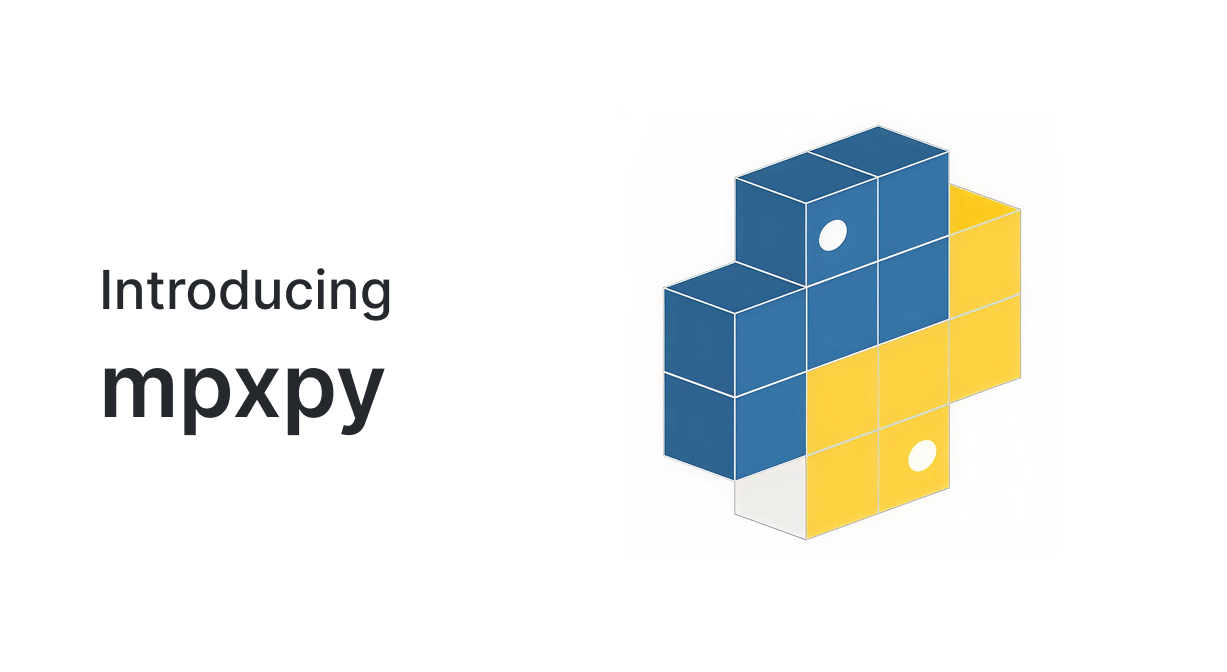
2025-05-16
Introducing mpxpy (our new Python client), support for DOCX / PPTX / EPUB file formats, and more
This client is open source and makes it easier than ever to convert PDFs, documents, and images into JSON, Markdown, DOCX, LaTeX, and more — all directly from your Python applications.
Read more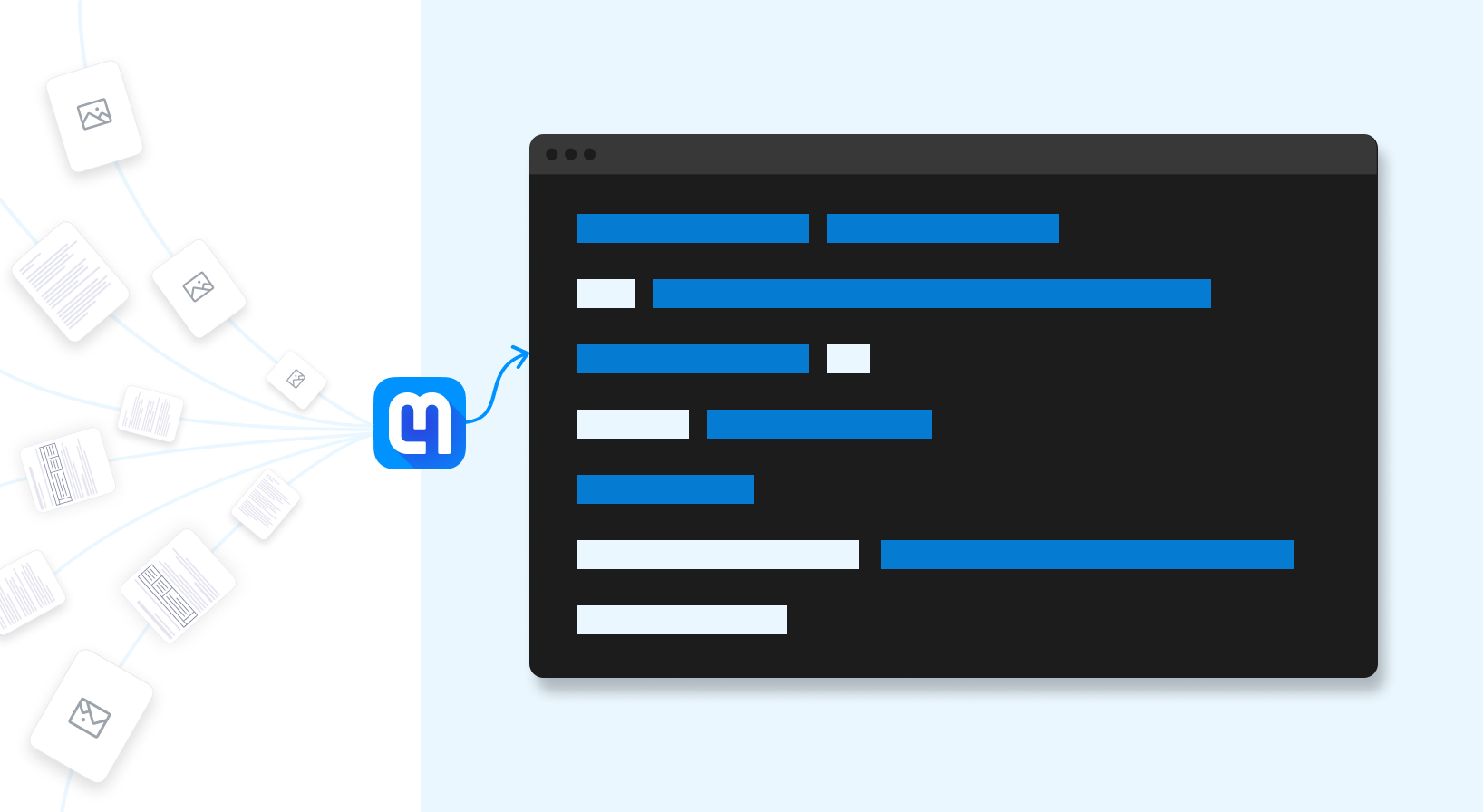
2025-04-16
New layout model, document tree outputs, parse text inside charts and diagrams
We are excited to announce the launch of the latest version of our document conversion API.
Read more
2025-02-21
Lower prices for Image API
Starting March 1, 2025, we’re simplifying and lowering prices for our Image API to make it more affordable for all users.
Read more