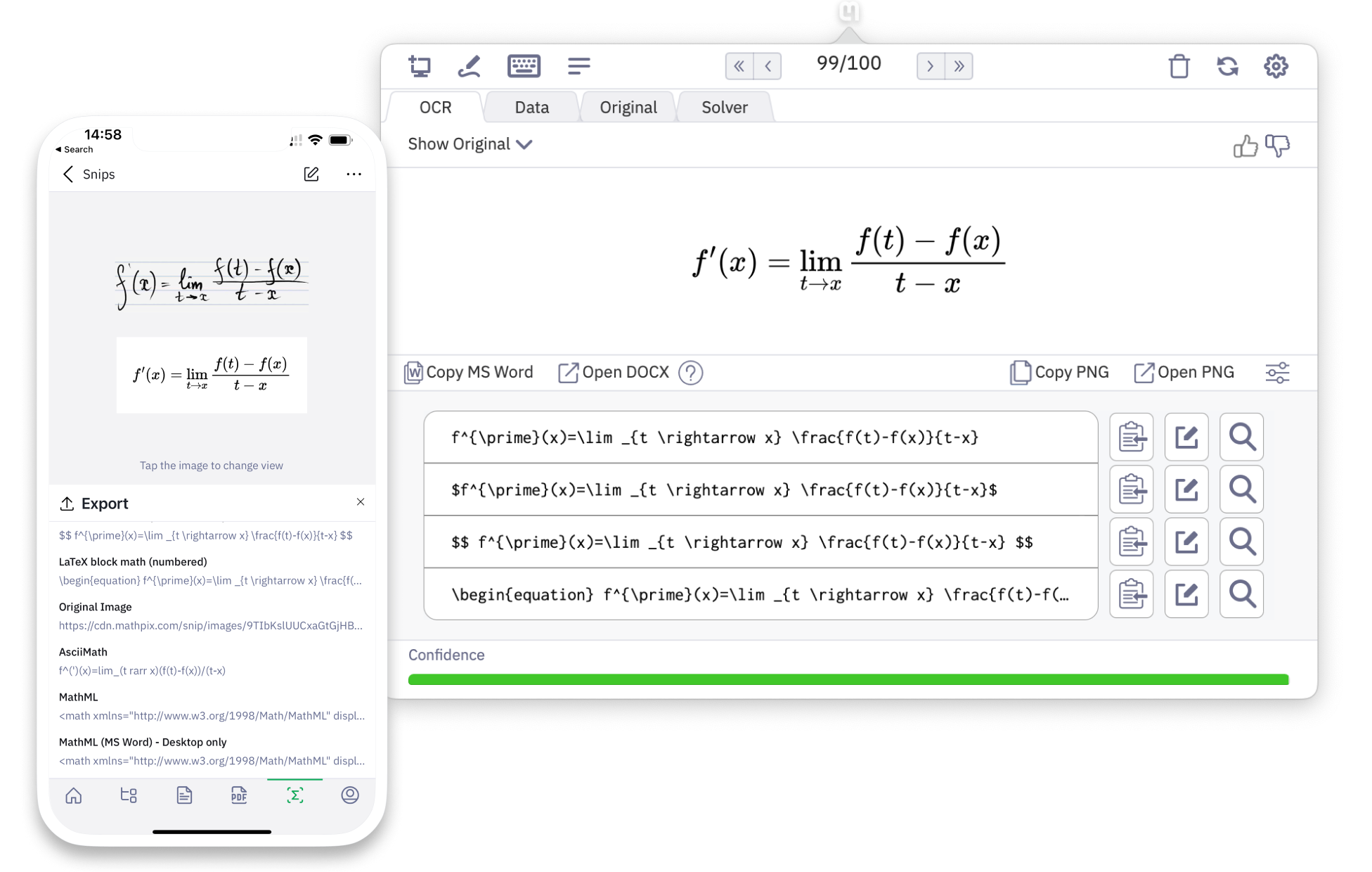Equation to LaTeX
Mathpix has a highly accurate equation to LaTeX converter which can easily digitize printed and handwritten math formula to LaTeX.
How to convert equations to LaTeX
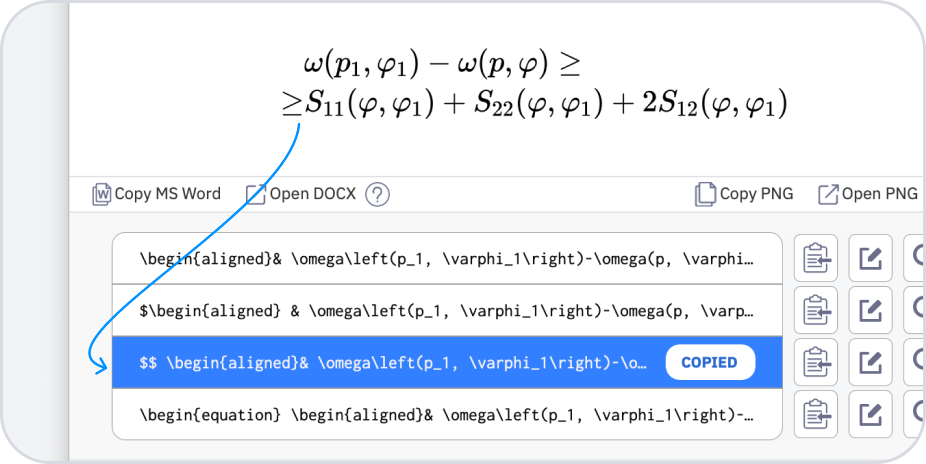
1. Use Snip to take a screenshot or a photo of equation.
2. Check your Snip result.
3. Copy LaTeX string and paste it directly to your document.
How to use digital ink with our math equation generator
1. Open Snip and click on 'Add Snip (Drawing)' button.
2. Write your equation using PC mouse, finger, or stylus.
3. Scan your handwriting and instantly get a LaTeX math formula!
FOR STUDENTS
Snip
Use our simple online editor to write and publish beautiful scientific documents.
Instantly digitize printed and handwritten notes with our LaTeX equation converter and paste to Snip Web.
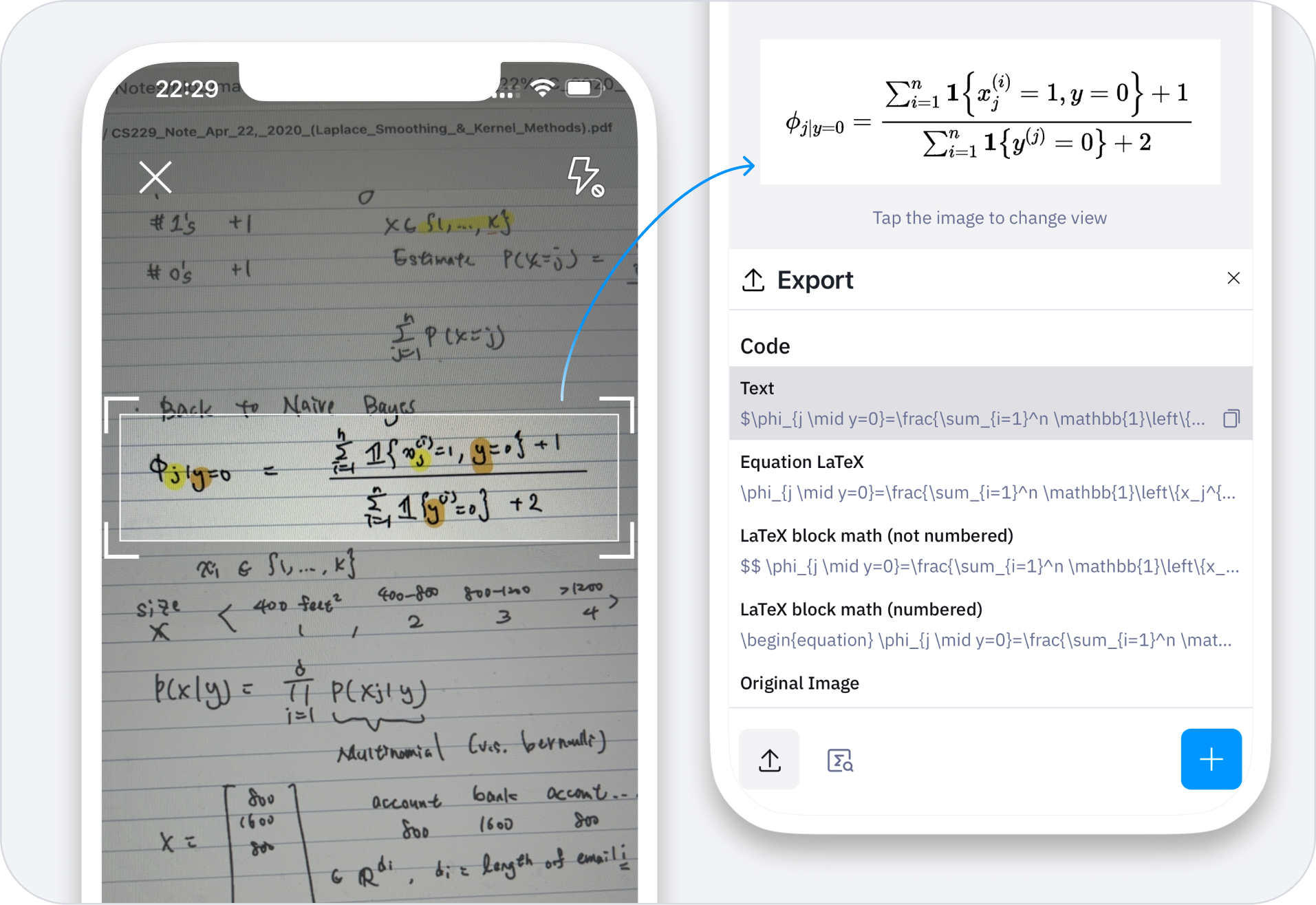
Read Equation to LaTeX related posts on our blog
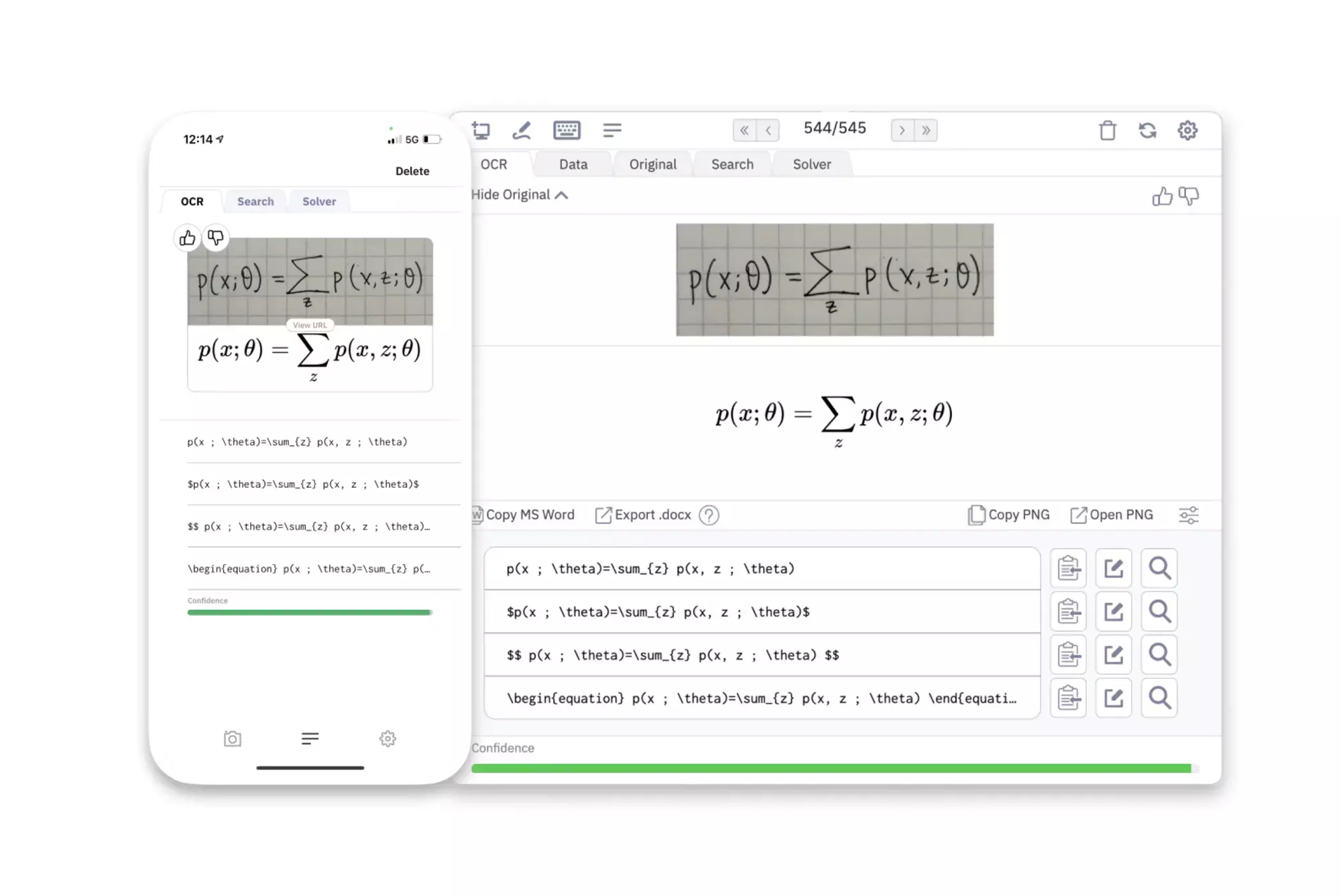
2022-05-01
Image to LaTeX Converter
How to convert images of math, text, and tables to LaTeX with our simple OCR-powered app.
Read more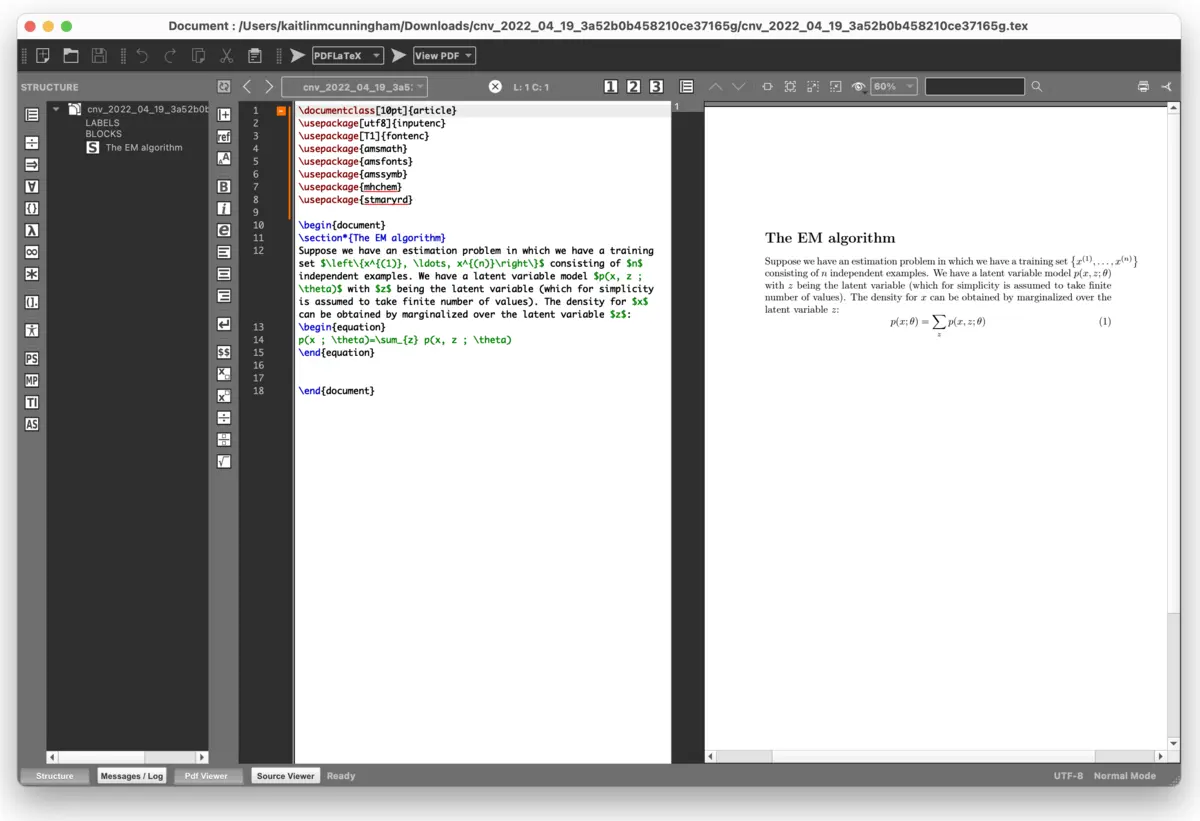
2022-04-22
How to edit LaTeX on Mac
Getting your Mac set up to edit LaTeX documents can sometimes be confusing. Follow this simple step-by-step guide and start editing .tex files on your Mac in no time!
Read more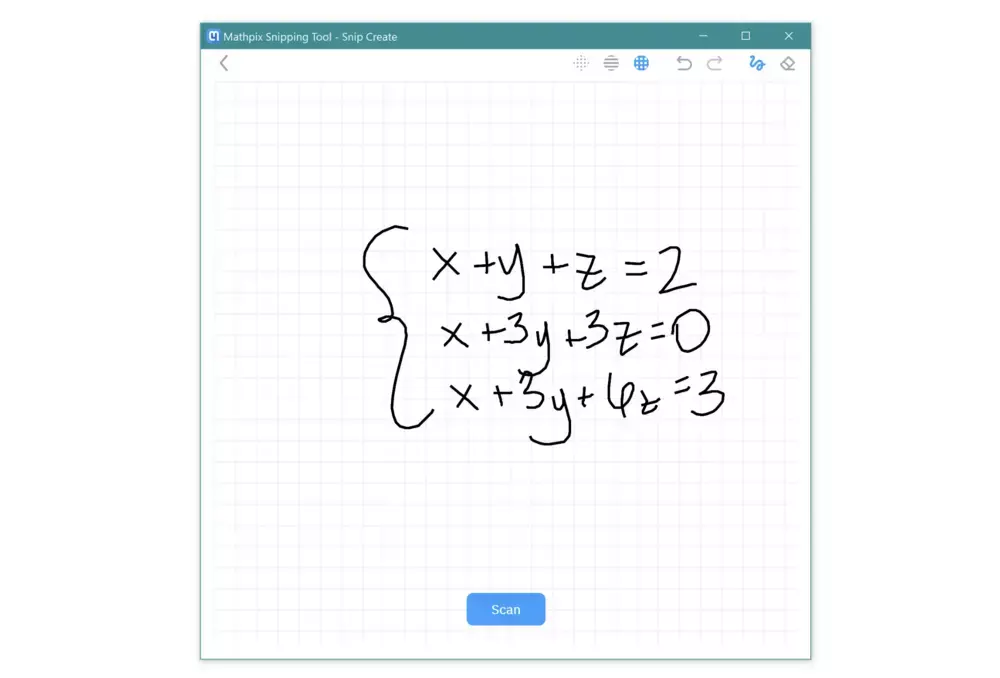
2021-09-24
In-app drawing now supported for all desktop apps
You can now draw equations or diagrams directly in your desktop app using your trackpad, an external pen tablet, or a touchscreen laptop.
Read more