Image to LaTeX
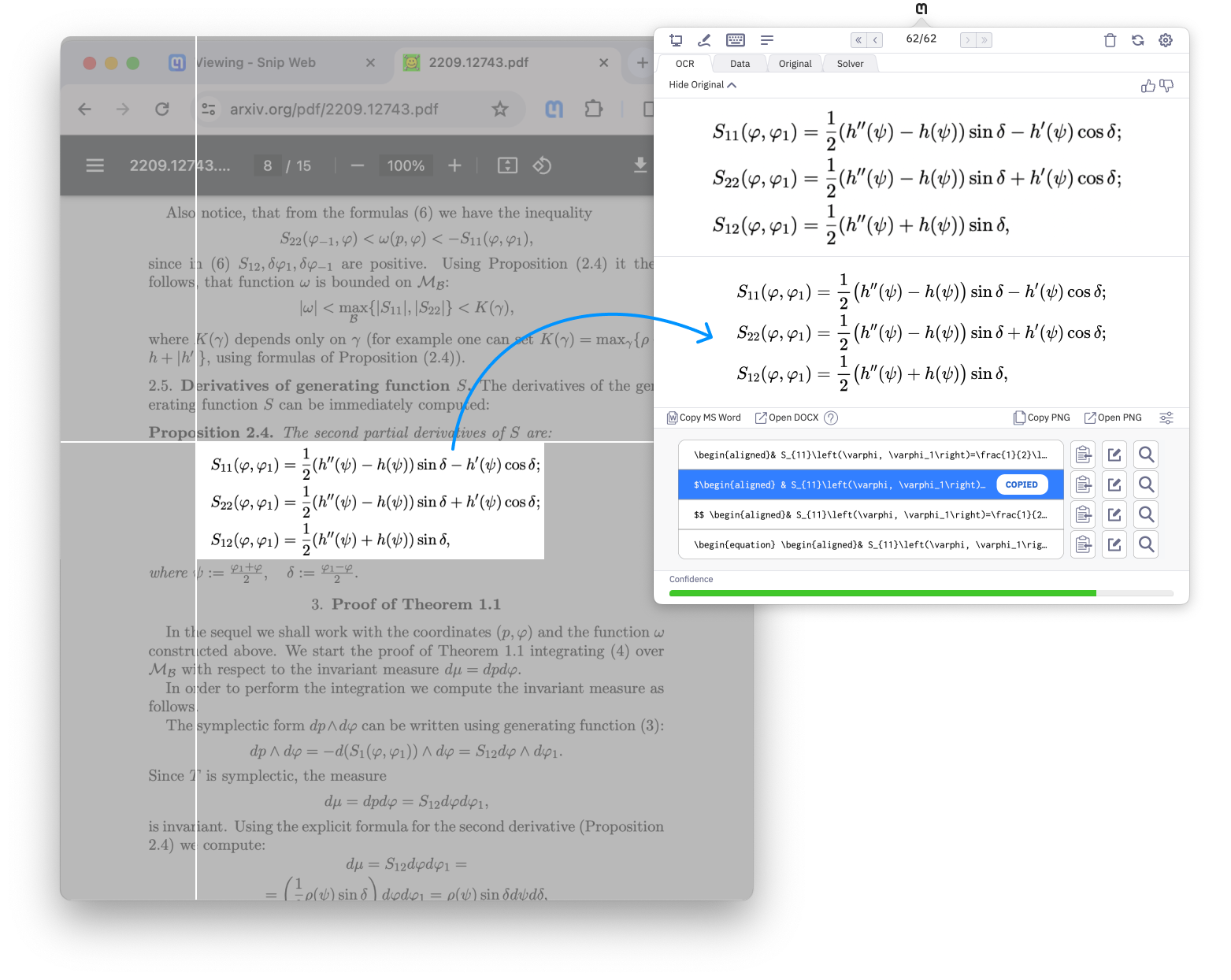
... and other image conversion tasks, one keyboard shortcut away.
Select your area of interest from your screen to copy the contents to your clipboard. Compatible with LaTeX, MS Word, Markdown, Excel, Google Sheets, and more.
Capture
The tool allows you to take high-resolution screenshots of equations and symbols from printed/handwritten documents and digital images, with exceptional accuracy and speed.
Copy and Paste
Equations, diagrams, tables, and text can be copied and pasted into any program or application like Overleaf, Excel, ChemDraw, and more.
Cloud Storage
Mathpix apps store captured images directly in the cloud. This makes it easier to access and share Snips with other users.
Creating math is now easier than ever
1. Open Snipping Tool and click "Create a new Snip".
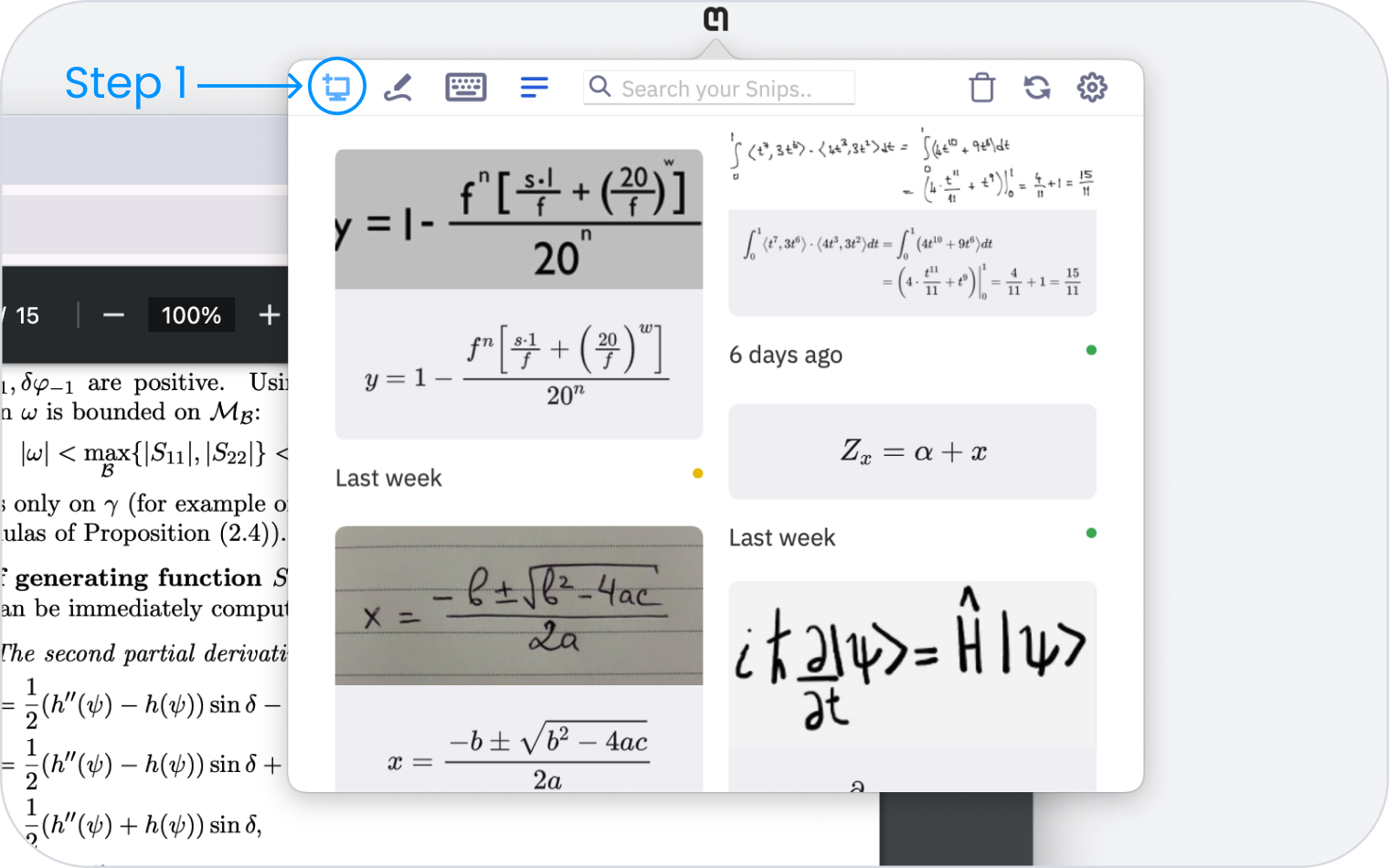
2. To take a screenshot, choose the part you want to convert and crop it.
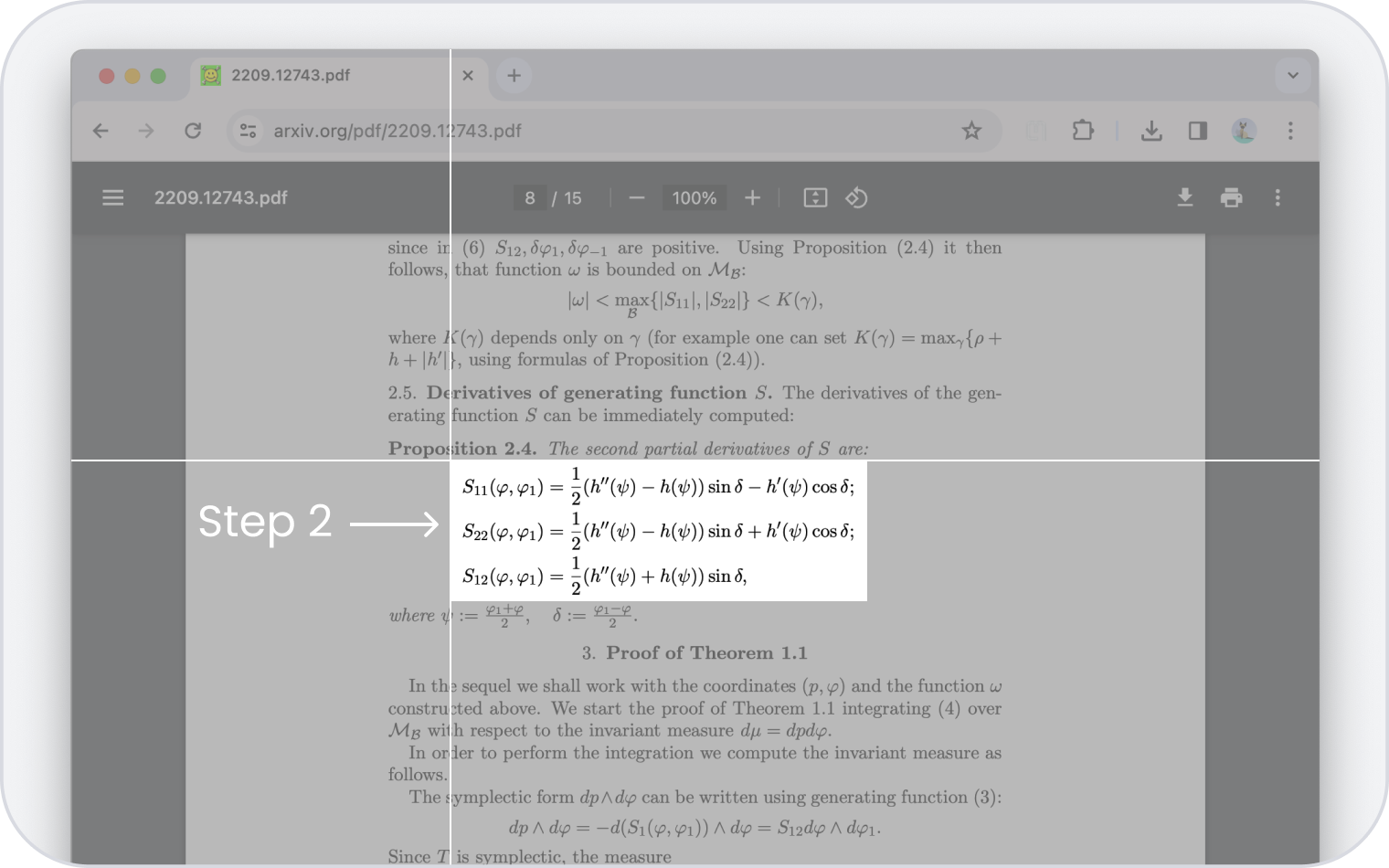
3. Snipping Tool instantly converts the image. Result is automatically copied to your clipboard.
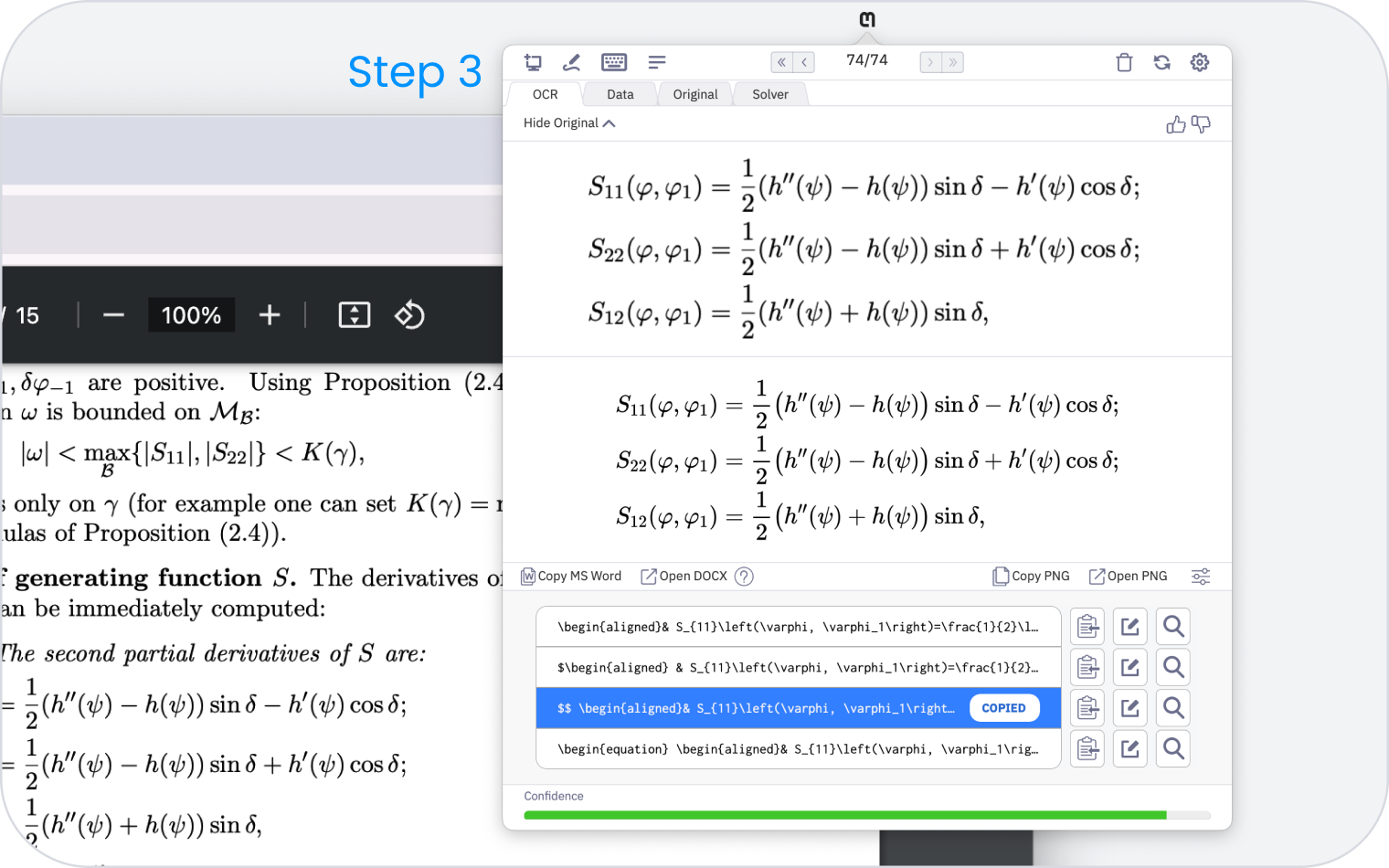
4. Paste the result into your document.
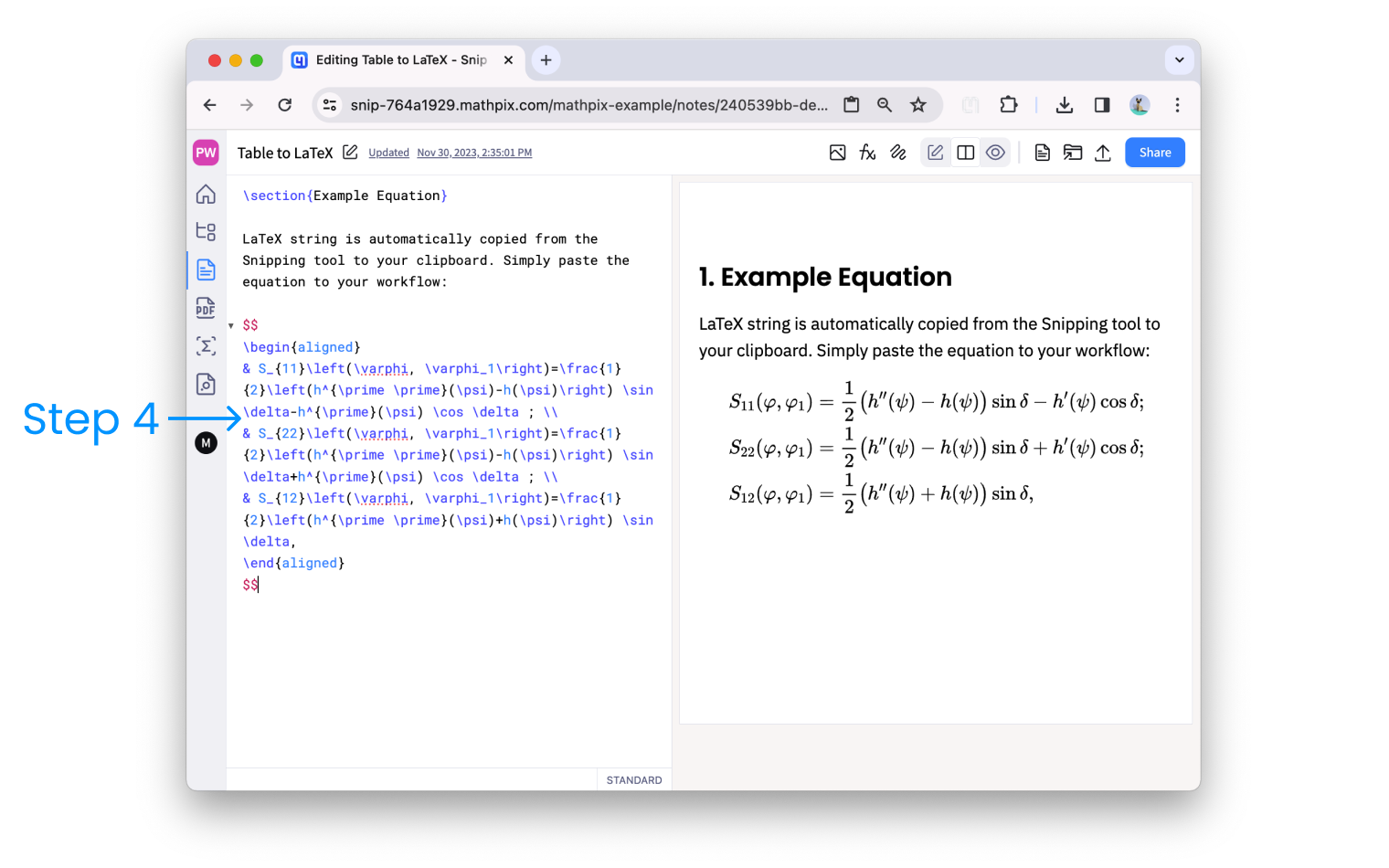
Our tools
Snip Editor
Make changes to your conversion results anytime. Simply click the Edit button on your desired format row, make your changes in the text box, and save the result.
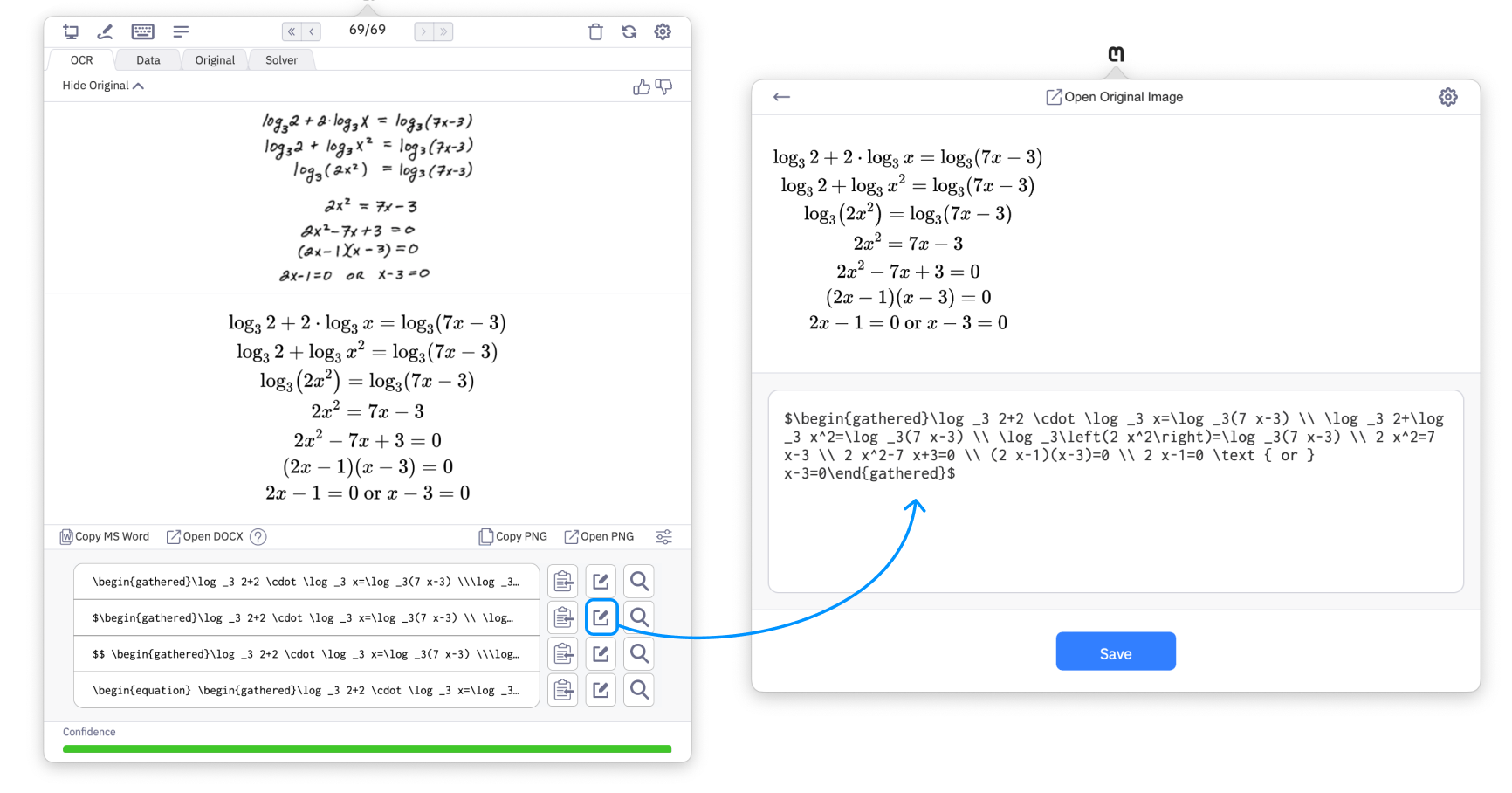
Snip Search
Create search queries to easily find any Snip in your collection. You can even use LaTeX, Markdown, and SMILES terms to search through your collection.
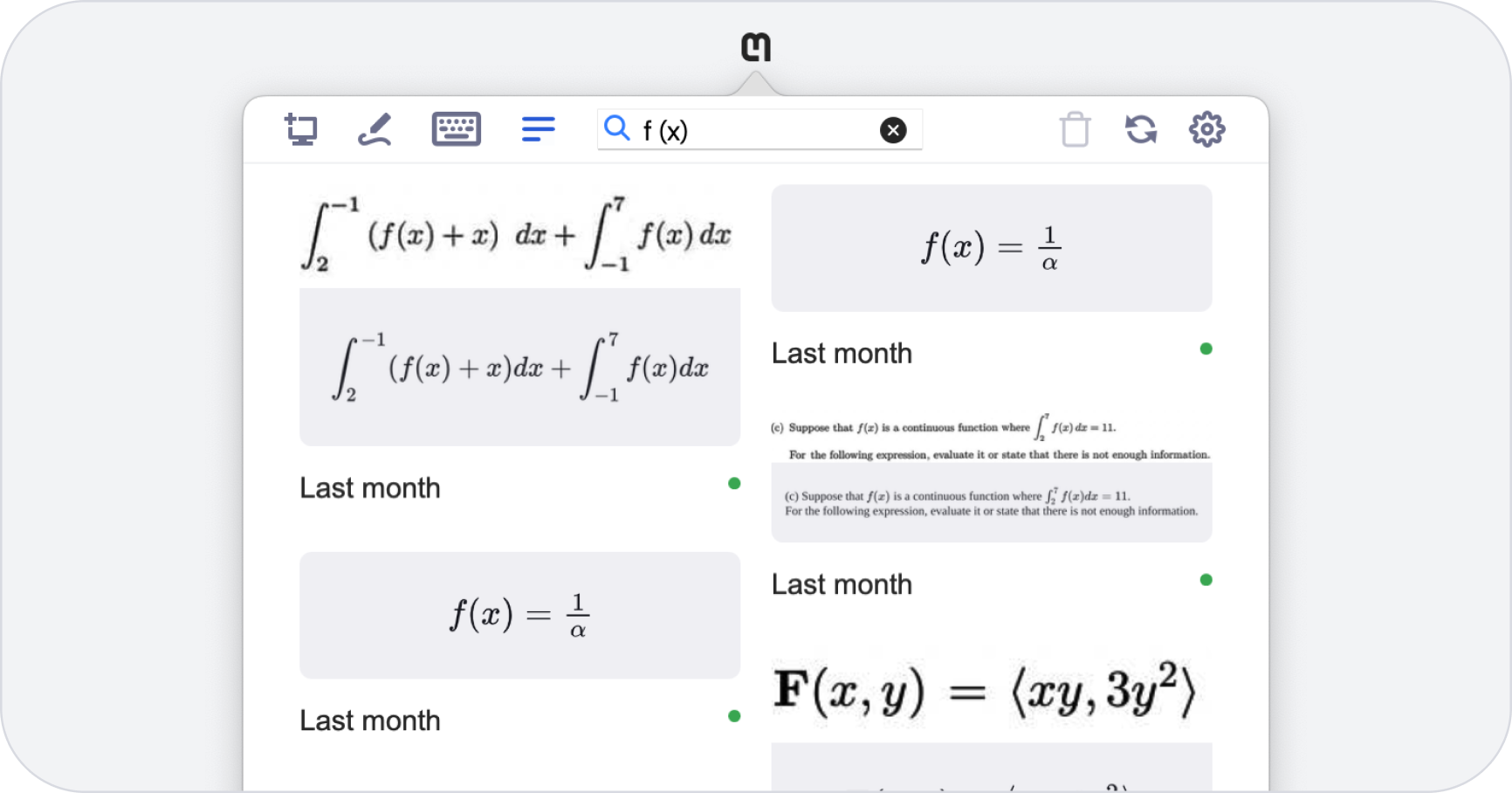
Snip Solver
The Snip Solver is convenient for computing simple arithmetic, graphing equations, and matrix computations.
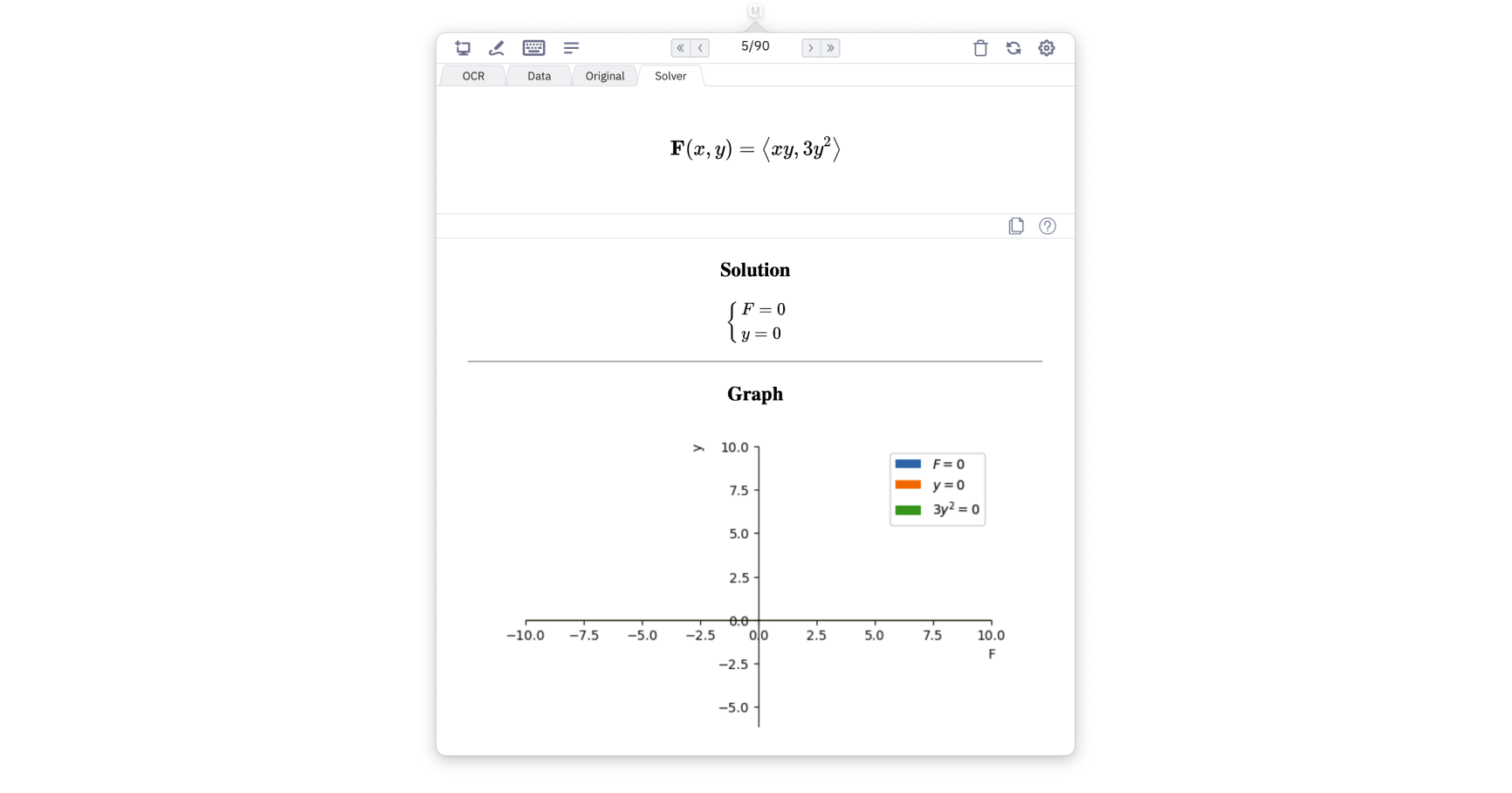
Advanced Language Support
Perfect OCR technology that works for 30+ languages, including printed and handwritten Latin, Asian, Semitic, and Cyrillic characters.
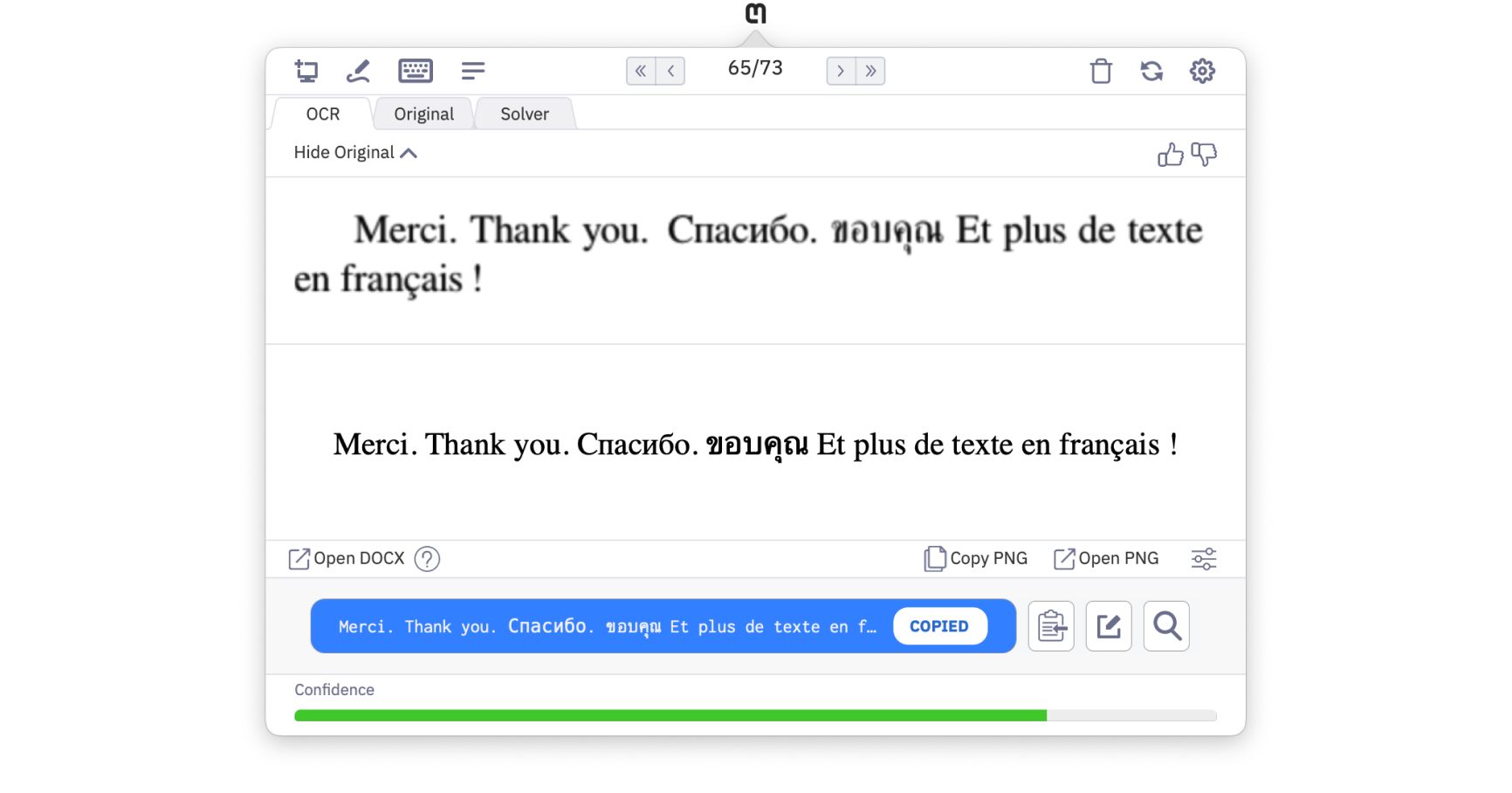
Digital Ink Support
The Snipping Tool supports digital ink drawings and can automatically convert digital equations to LaTeX, MathML, AsciiMath, and more.
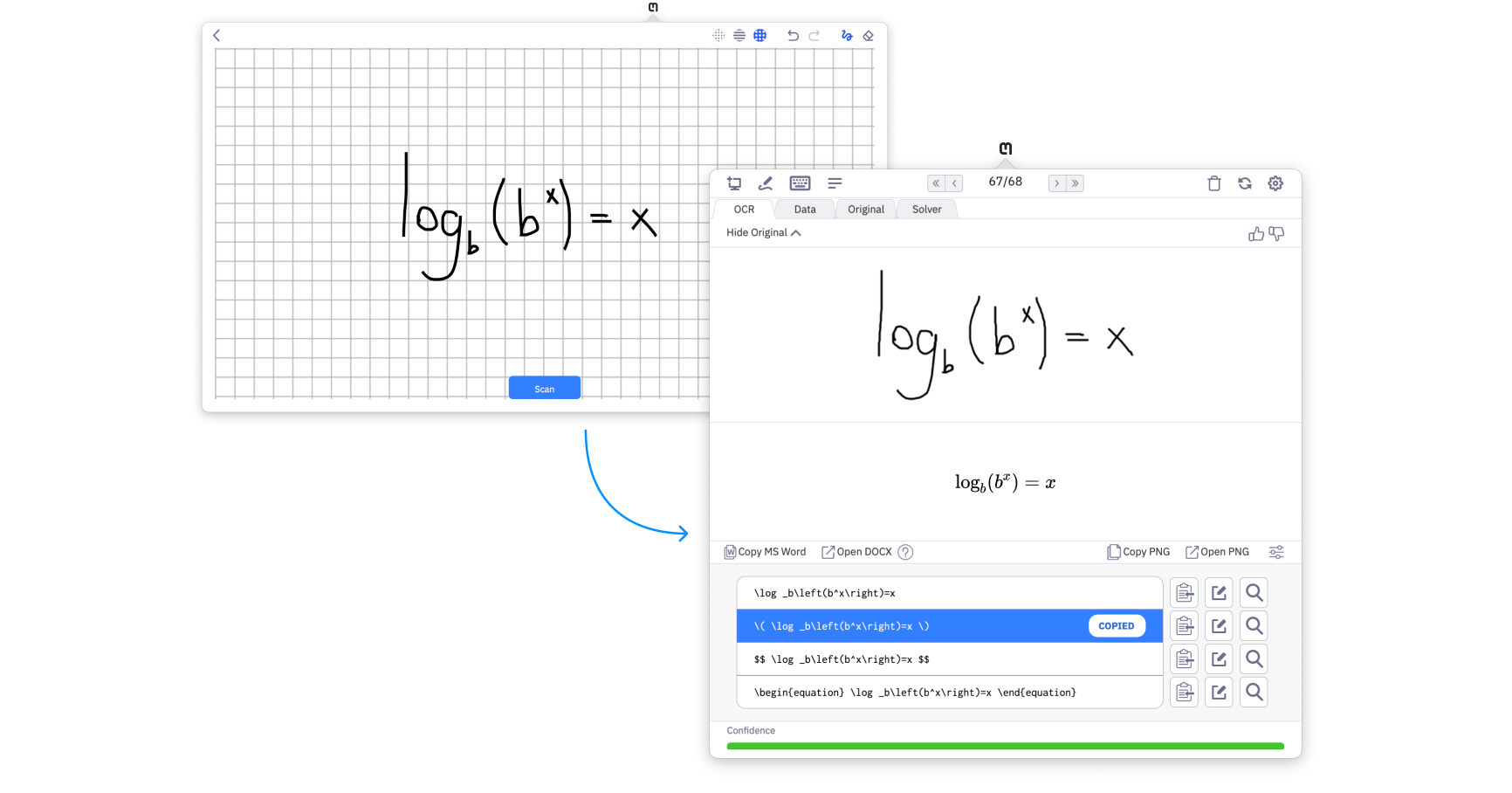
Use Cases
Math to LaTeX
AI-powered image to LaTeX converter that allows to quickly and easily transform images of equations into high-quality, typeset LaTeX code.
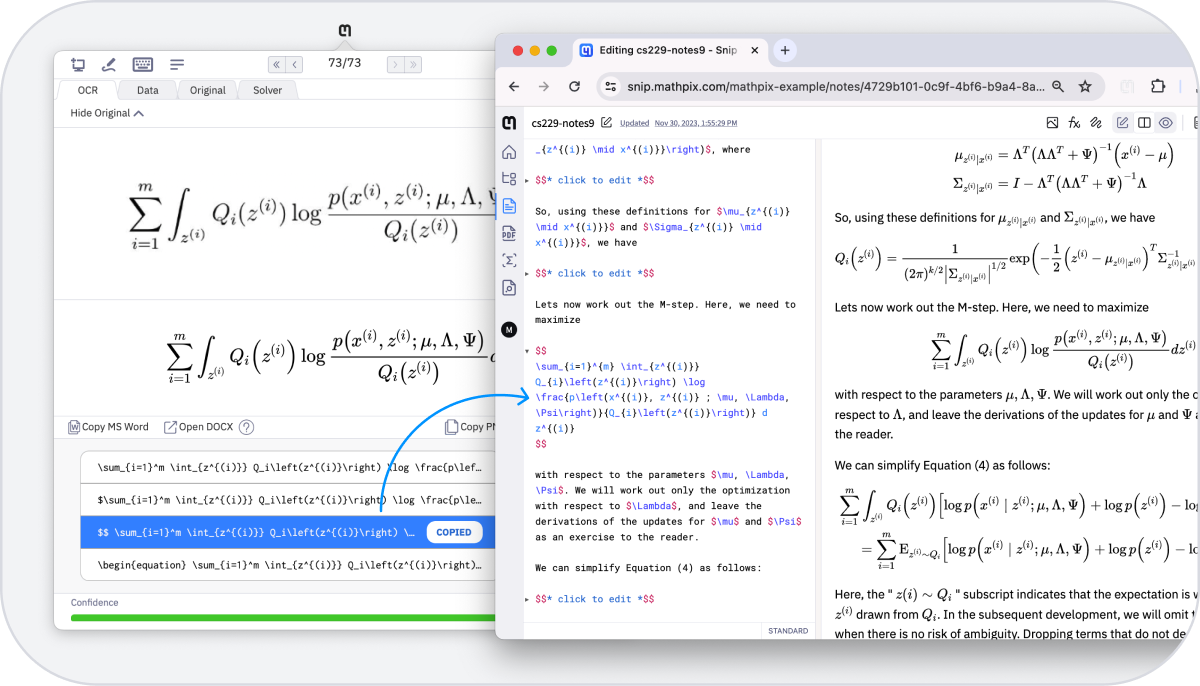
Math to MS Word
The revolutionary software solution that converts math equations into DOCX format and exports images directly to MS Word.
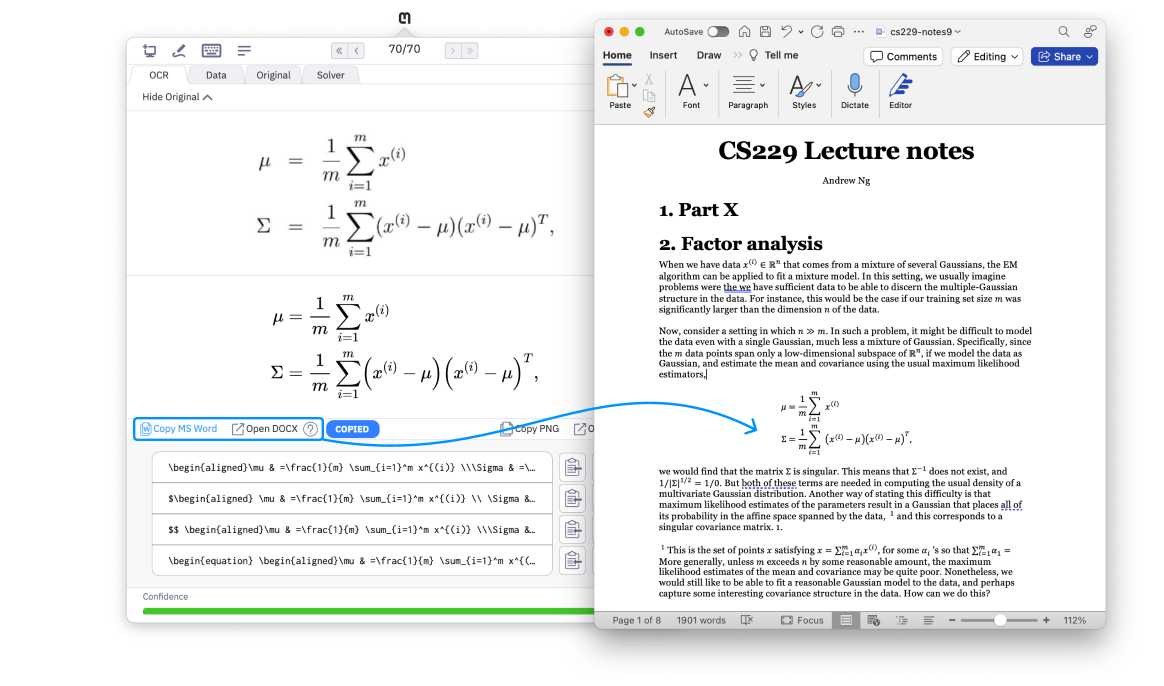
Chemistry to SMILES
Quickly convert molecular equations into the Structural Molecular Input Line Entry System (SMILES) format. All you need to do is upload an image or take a screenshot of a diagram, and the conversion is done in a matter of seconds.
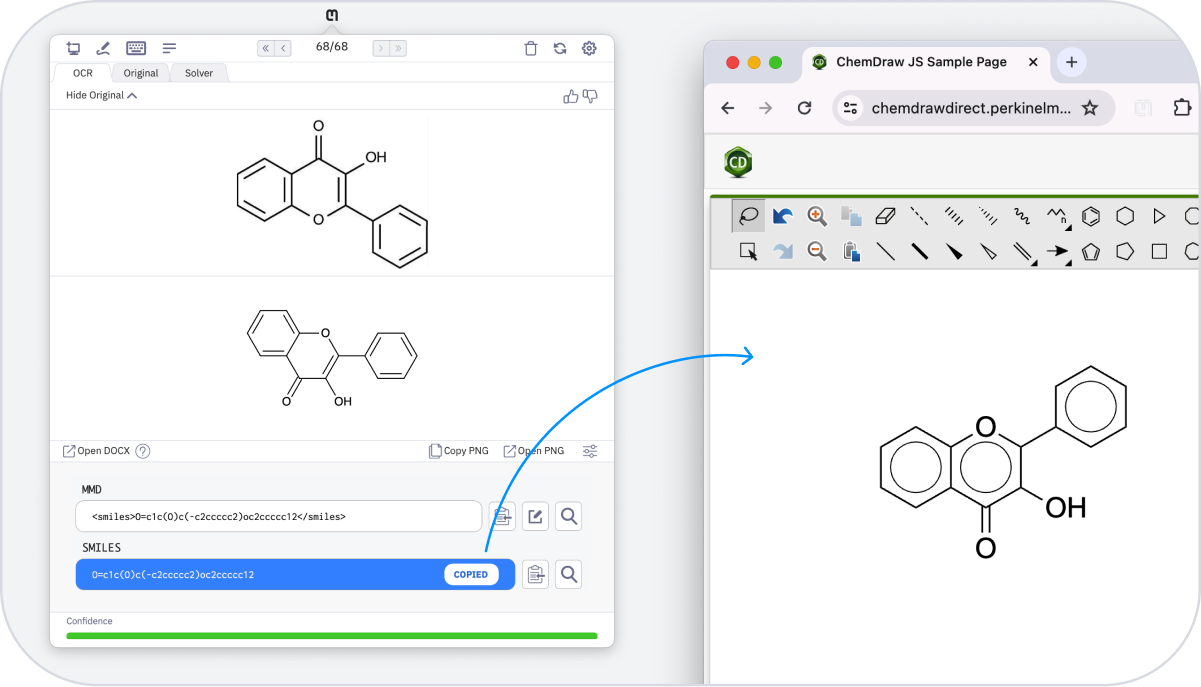
Table Conversion
A powerful tool that converts tables from pictures into editable LaTeX, TSV, CSV, and Markdown formats. Snip editing allows to choose which columns and rows to include, edit the table's content, add borders, and more.

Work seamlessly across apps
Snipping Tool syncs automatically with the Snip Apps for mobile and web.
All the screen-grabbed images converted with a desktop app are added to your Snips collection on all devices and can be accessed anytime and anywhere.
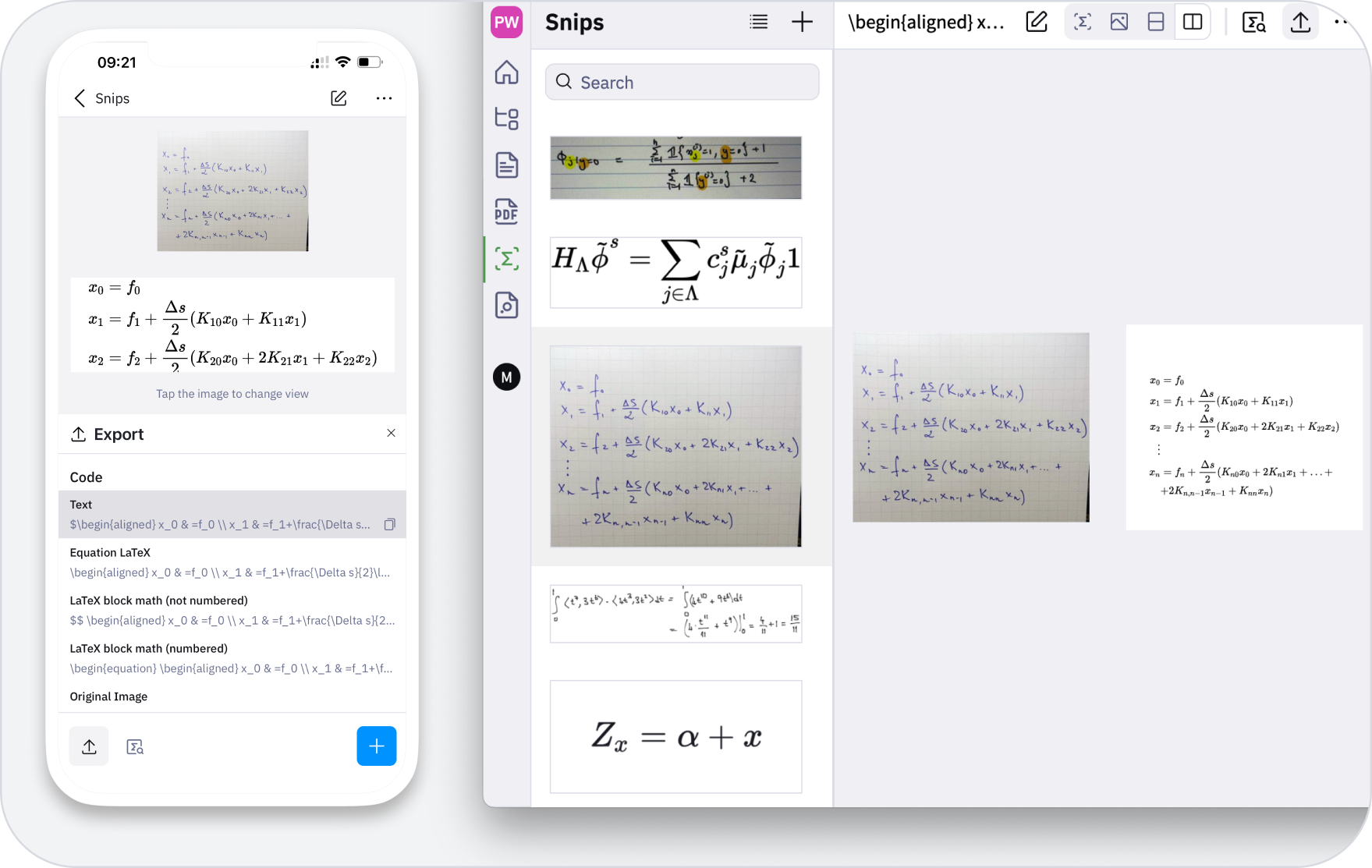
Sean Carroll@seanmcarrollThis is changing my life. Mathpix's "Snip" will let you screenshot an equation, and it will return the LaTeX code. Works passably on handwriting, and nearly flawlessly on pdf equations.
2167June 12, 2019
Massimo@Rainmaker1973Mathpix Snip digitizes handwritten or printed text, and copies outputs to the clipboard that can be pasted into LaTeX editors like Overleaf, Markdown editors like Typora, Microsoft Word, and more. It also copies charts and tables
117January 14, 2021
🔥Kareem Carr | Data Scientist 🔥@kareem_carrIt's amazing how long it took humanity to realize that no human should ever create a LaTeX document from scratch. This is one of the greatest mathematical discoveries of the last two decades.
631September 21, 2023
Brian Hayes@bit_playerMathpix Snip (mathpix.com) is a little marvel that converts a screen-grabbed equation into TeX code. Now it does something more: Searches the web for instances of the equation. (I've been waiting years for a math-enabled search engine.)
84October 20, 2020
Explore more features and guides on our blog
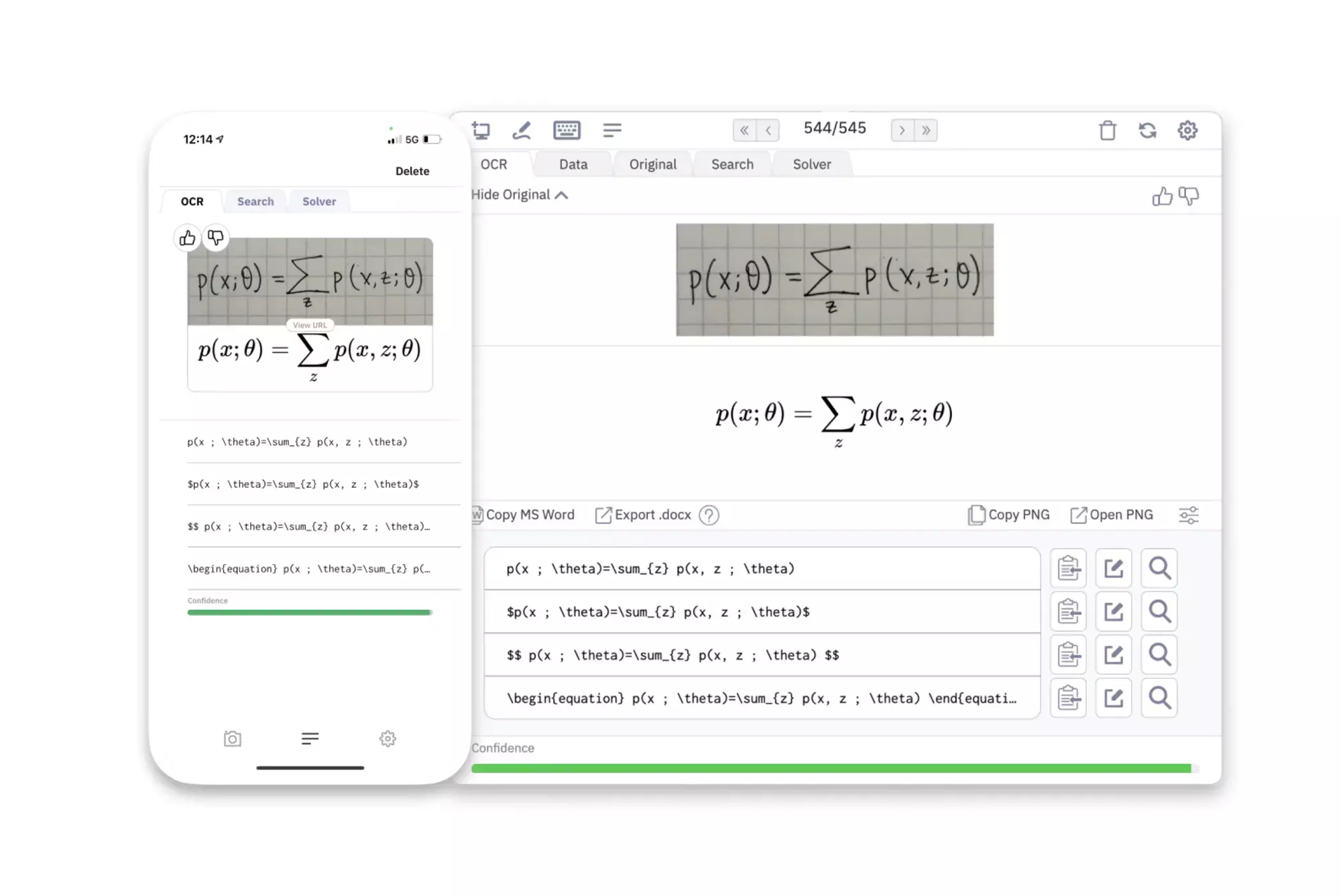
2022-05-01
Image to LaTeX Converter
How to convert images of math, text, and tables to LaTeX with our simple OCR-powered app.
Read more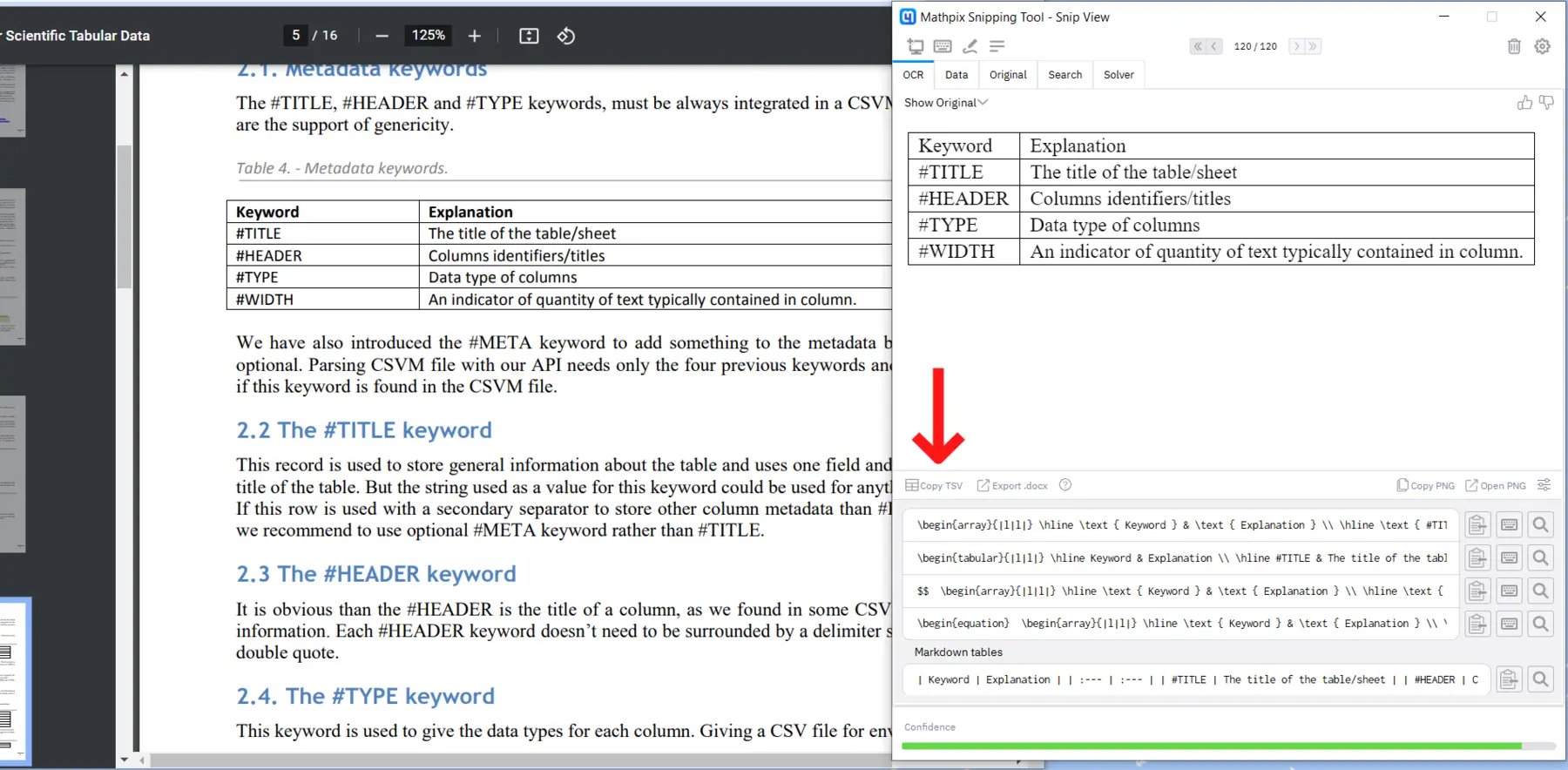
2022-04-02
OCR-powered TSV Table Generator
Why re-type complex spreadsheet data manually when you can immediately convert a table from PDF to TSV with Mathpix Snip? Just imagine how much time you can save using our simple, but highly accurate OCR-powered app!
Read more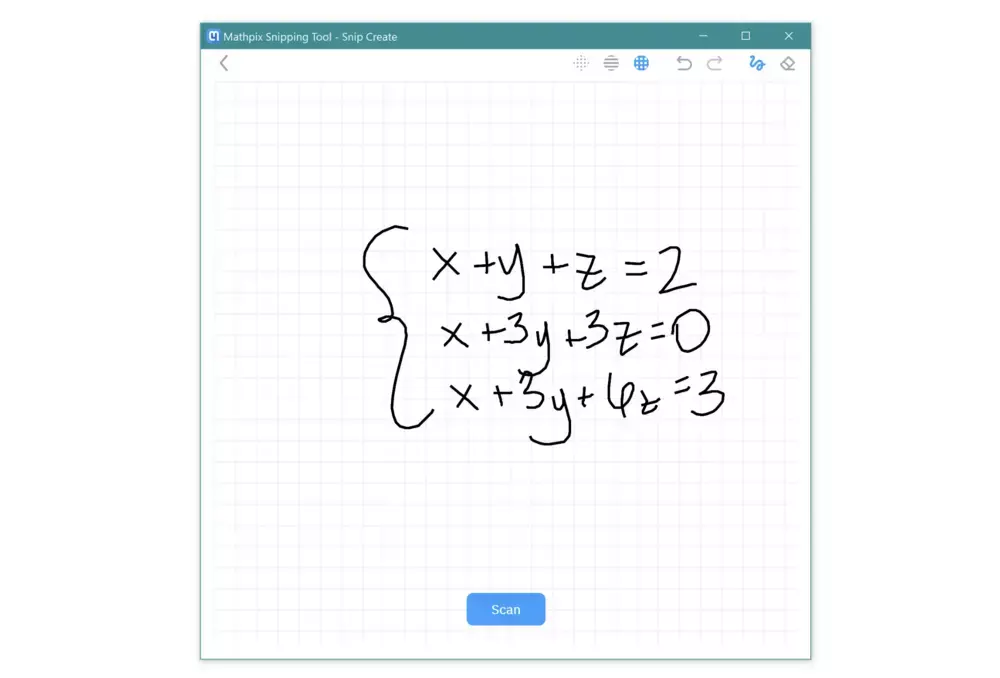
2021-09-24
In-app drawing now supported for all desktop apps
You can now draw equations or diagrams directly in your desktop app using your trackpad, an external pen tablet, or a touchscreen laptop.
Read more


