Intelligent search for your files
Search AI is a global document understanding platform that enables Q&A for internal documents. Our smart search provides intelligent responses to your queries and shows matching documents snippets from PDFs, Notes, and other data sources.
Reliable document understanding AI solution
Mathpix Snip is the premier solution for document storage and exploration, which offers intelligent search capabilities and advanced natural language understanding.
Developed specifically for scientific content.
Advanced NLP
Search AI employs advanced natural language processing techniques to analyze and comprehend the documents content.
Math Search
Combined power of smart search and Convert API data extraction makes it possible to find math symbols and equations in PDFs.
Quick Assessment
We provide metadata in search results (title, author, section, subsection, and file type), which helps to quickly assess the relevance of a document.
Search AI features
Learn how to use smart search to delve deep into your documents.
Ask questions about your documents
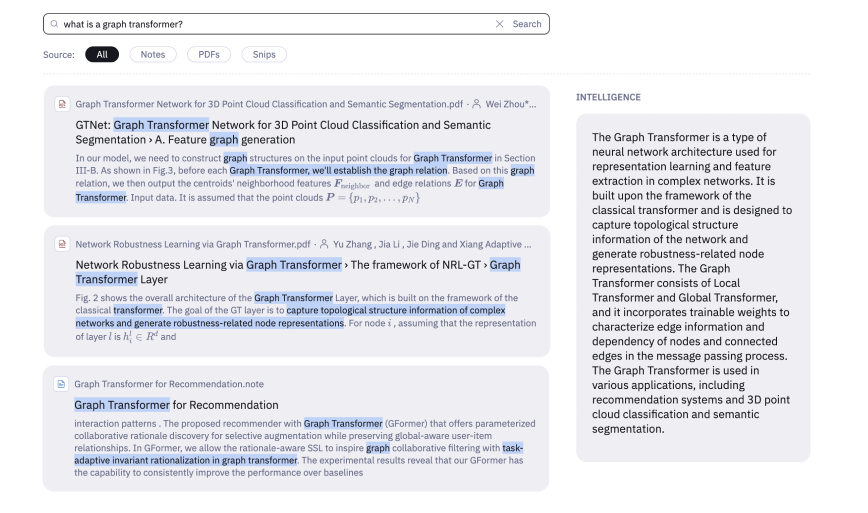
Try a new way to interact with your files — a conversational search experience that combines the intelligence of GPT with the accuracy of our search algorithms.
Enter a search query into Mathpix Snip and get an intelligent, context-aware AI-generated response. We also provide you with a list of source documents related to the search query, so you can navigate through your document library and explore relevant materials.
Search for math
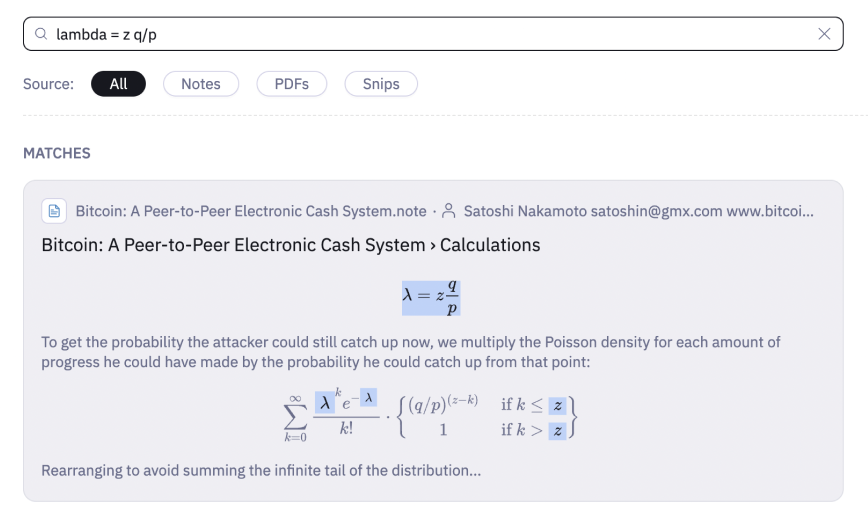
Input any equations, math symbols, and formulas to the search bar using LaTeX. The system delivers matched search results.
Works great for conducting math research, studying complex equations, or seeking specific math content. Click on any search result to navigate to the matching location in the source document, where the region of interest will be highlighted for your convenience.
Keep track of your queries
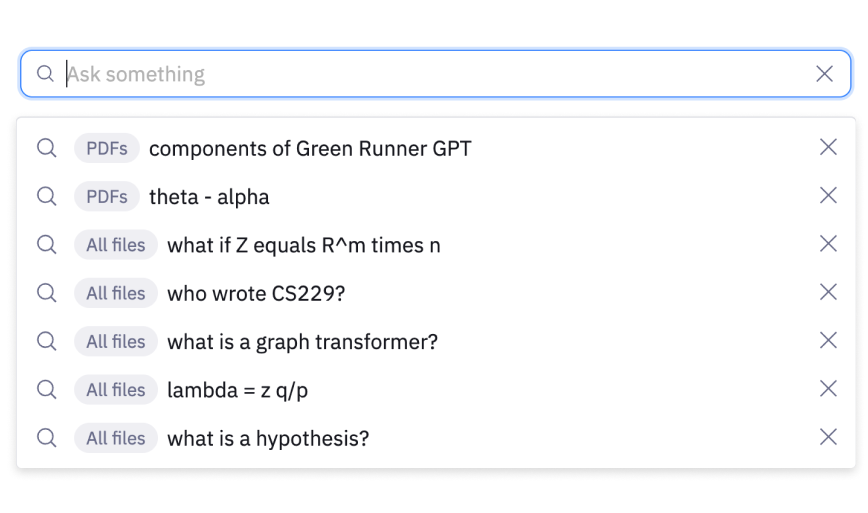
No need to start from scratch when you need to revisit a previously searched document. Simply browse through your search history to find what you're looking for.
“The important thing is not to stop questioning. Mathpix's Search AI has its own reason for existence.”
Albert Einstein
Define
Obtain definitions and more with ease.
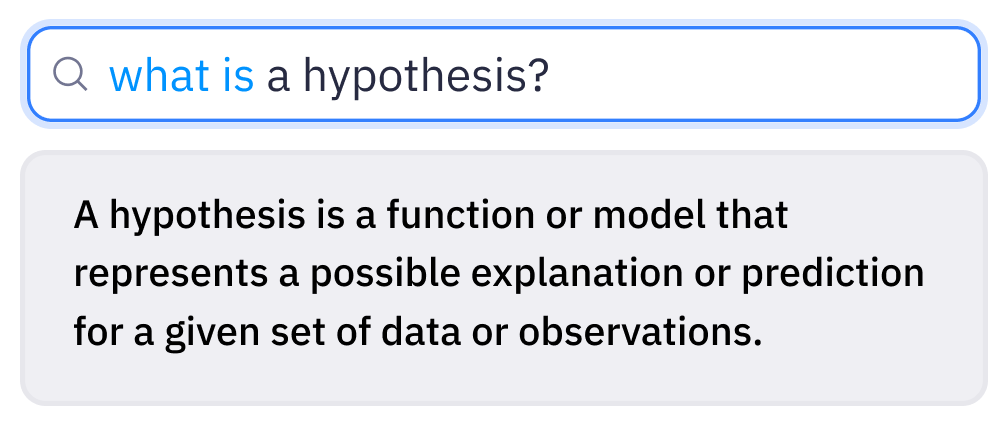
Compare
Discover connections, patterns, and relationships within your files.
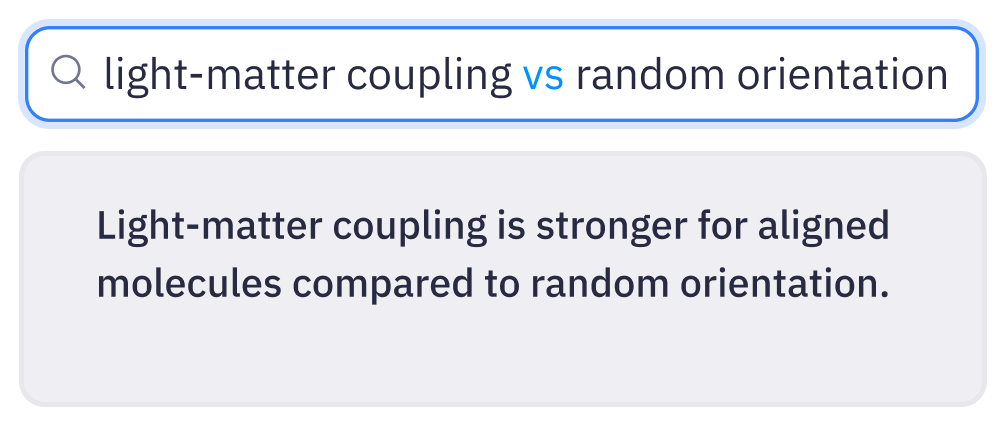
Interpret
A powerful tool for tackling complex math problems.
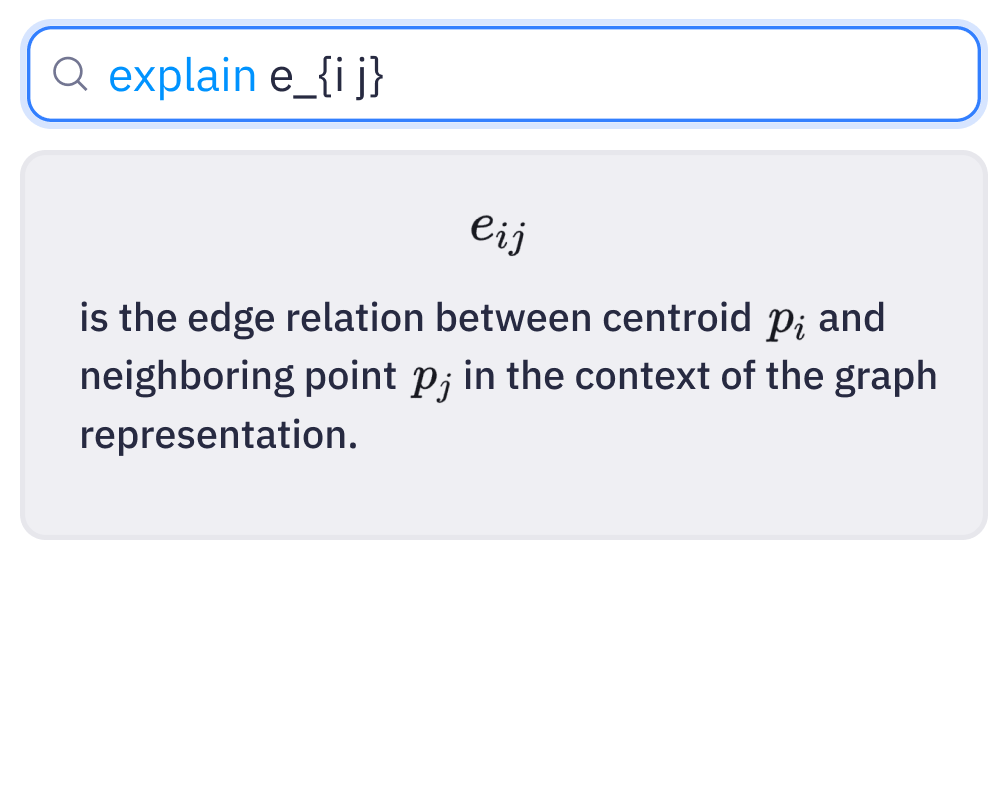
Summarize
Capture the core concepts of even large PDFs and Notes.

Resources and guides
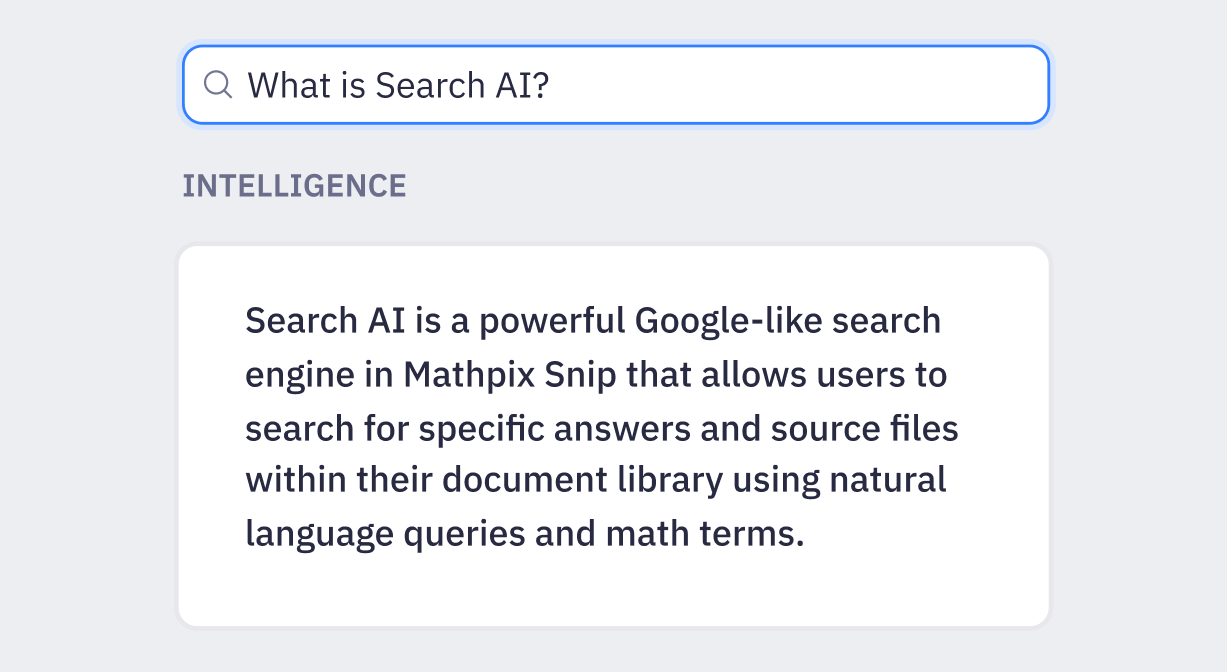
Search AI: Google-like search experience for your docs
Step-by-step guide for using Search AI to search PDFs, use the "Intelligence" section, find equations, navigate from search results to the documents, and more.
Read more
Snip: collaborative editor with PDF conversion features
Find out what else you can do in Snip to use the app with maximum efficiency.
Learn more
Third party services and privacy
Learn more about third parties that we use for our generative answering capabilities and how to disable AI-powered results if you don't want to share your data with other services.
Go to Docs