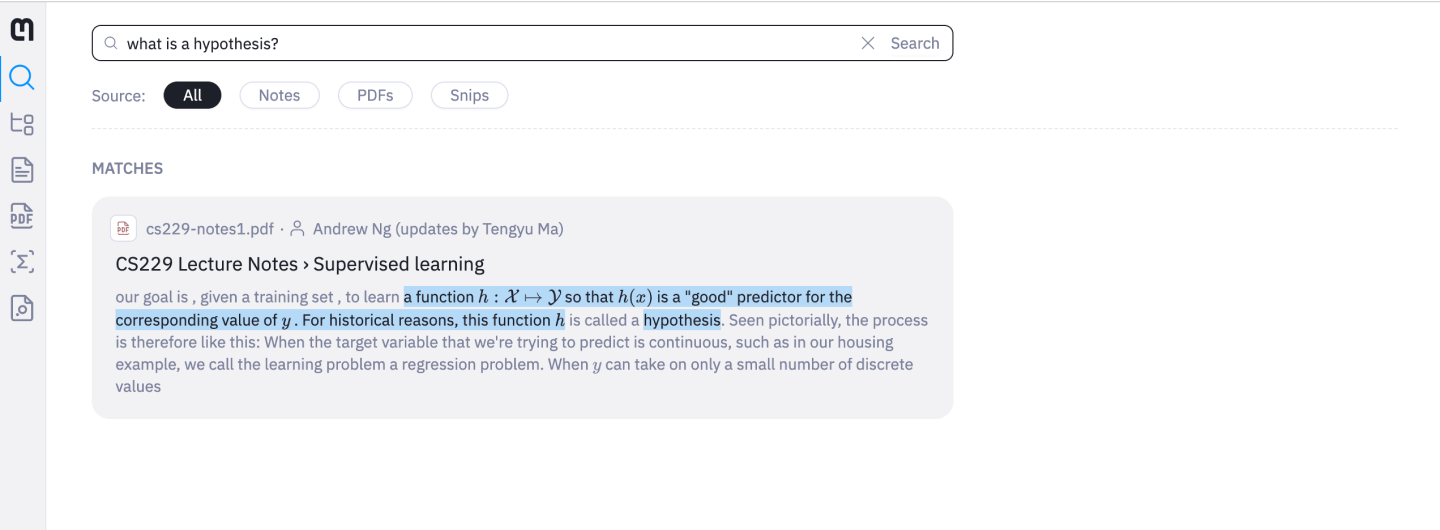Search AI
You can search through all your documents and effortlessly find answers to your specific queries. This feature is available in the Search tab of Mathpix Snip:
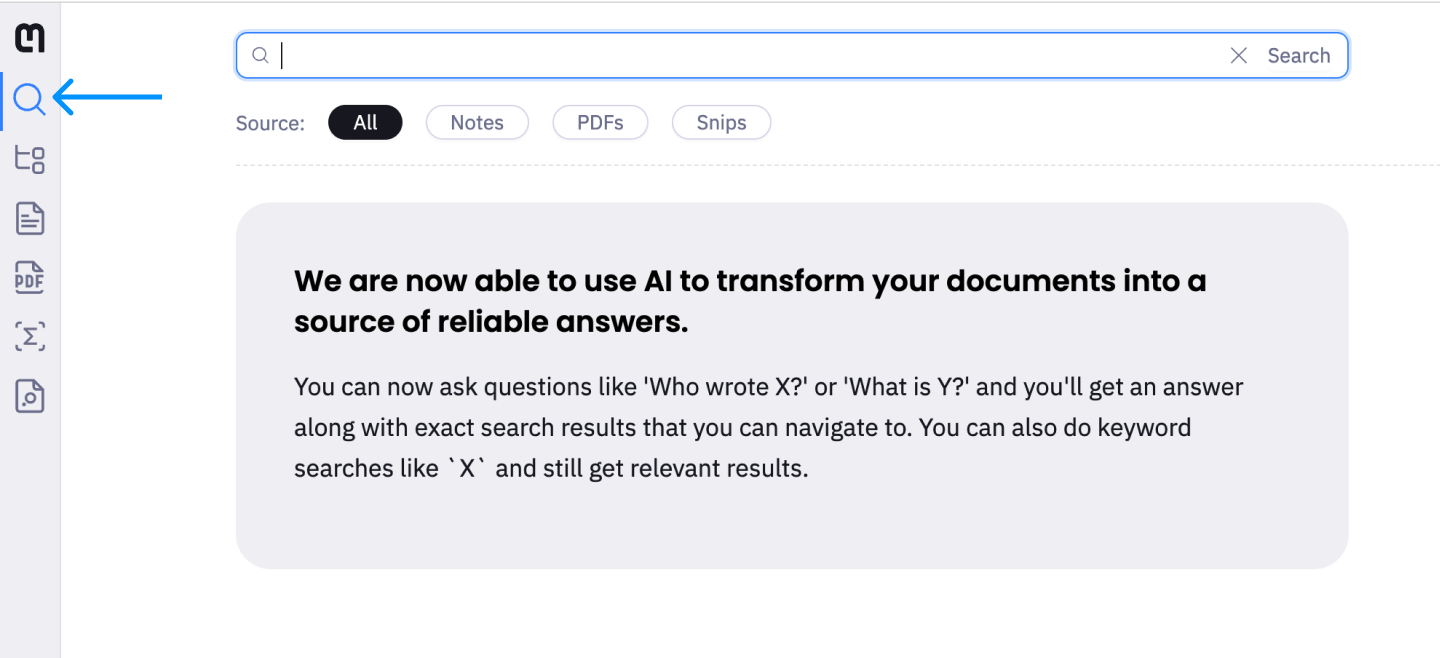
Instead of manually scanning through numerous files, you can simply enter your search query. We will produce AI-powered results and show them in the Intelligence section. The search engine looks through your entire Snip library and provides results from multiple sources at once:
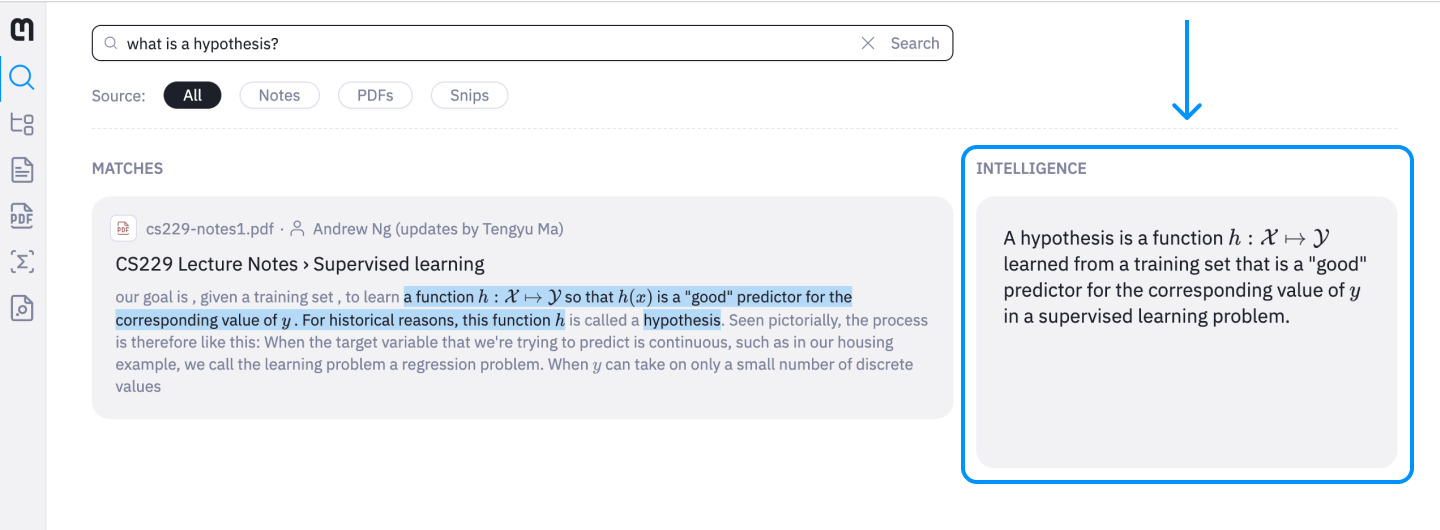
In the Intelligence section you can get a variety of responses that include but are not limited to:
- definitions (use keywords
what is,define, etc) - comparisons (use keywords
compare,vs,differentiate, etc) - summarizations (use keywords
summary,brief,overview, etc) - explanations (use keywords
explain,describe,teach, etc)
Privacy
We use OpenAI and Anthropic for our generative answering capabilities. These third party APIs retain data for 30 days for abuse and misuse monitoring purposes. Please turn off the setting below if you do not want access to this feature. (You can always change this later in your app Settings.)
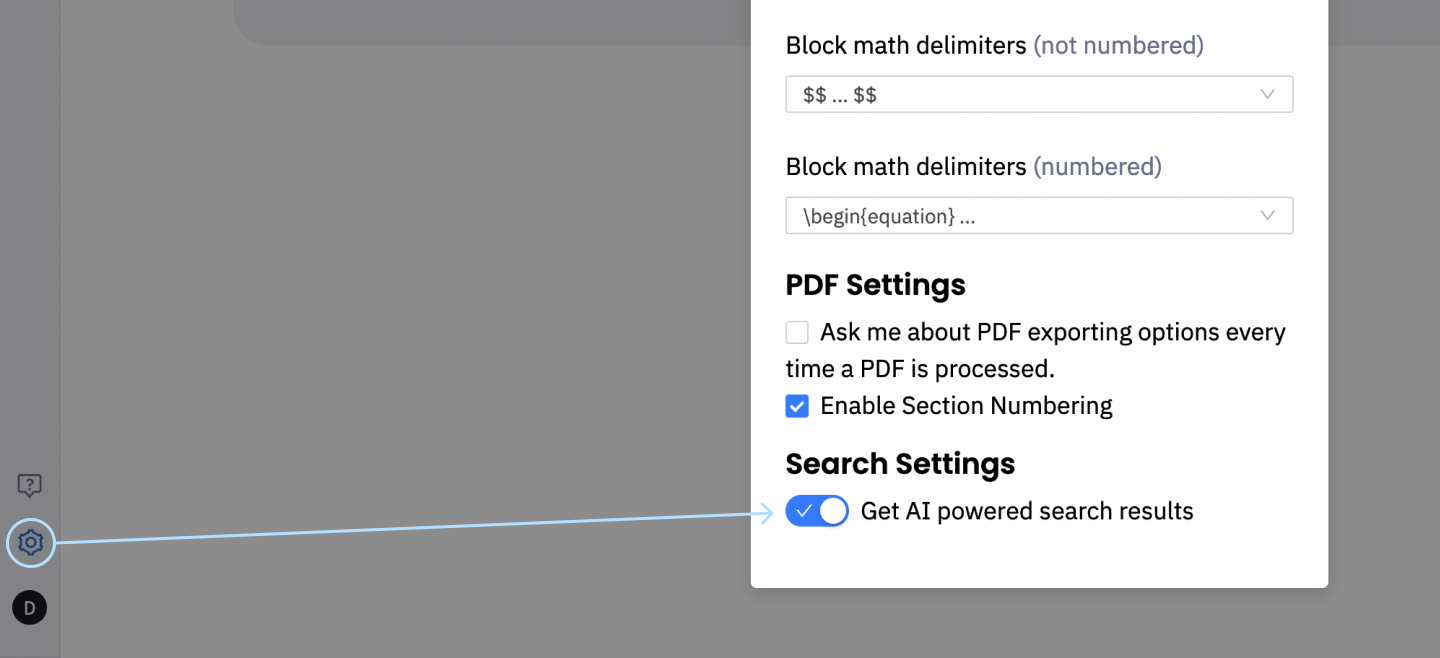
If you disable AI-powered search results, you can still search across your repository, but you will not see the Intelligence section with AI-generated answers: