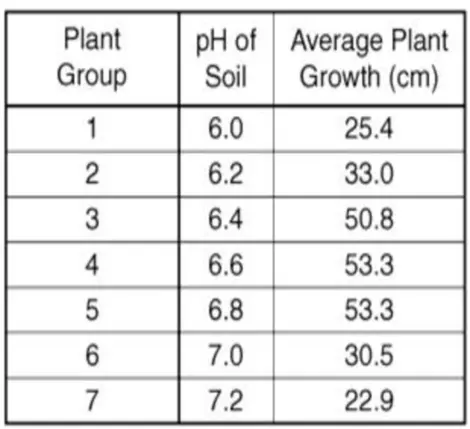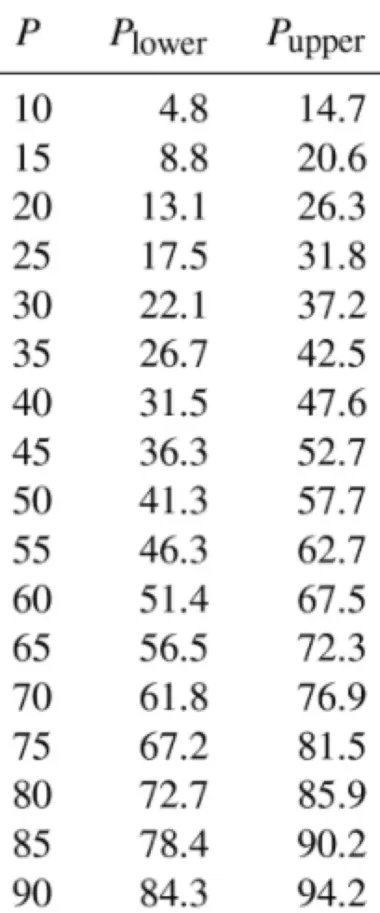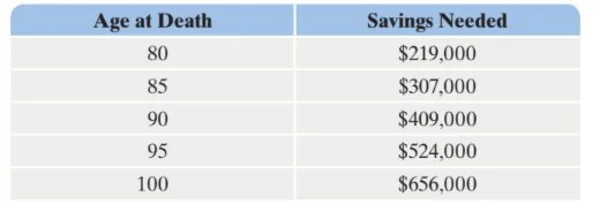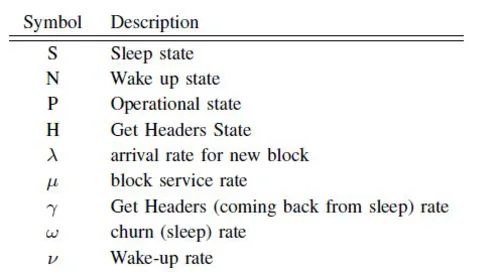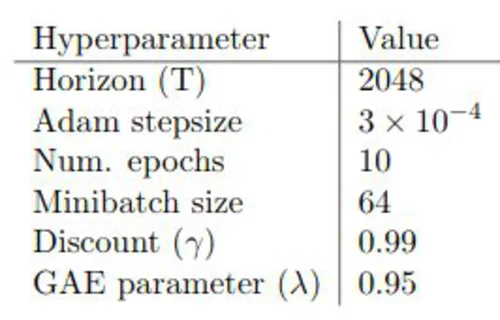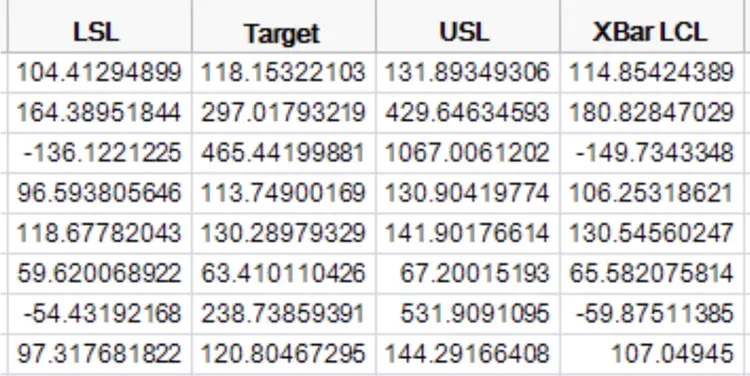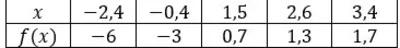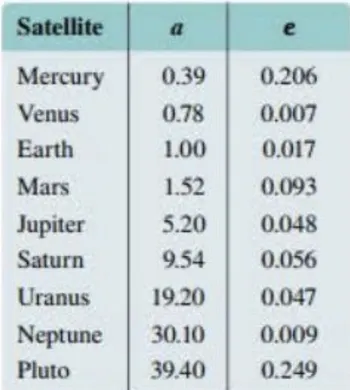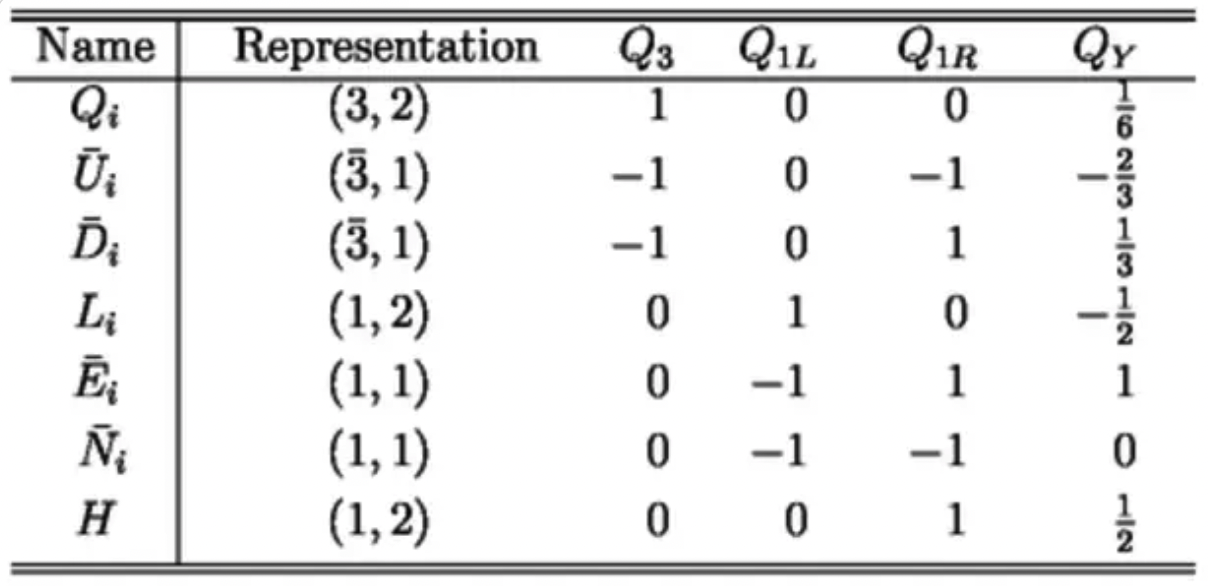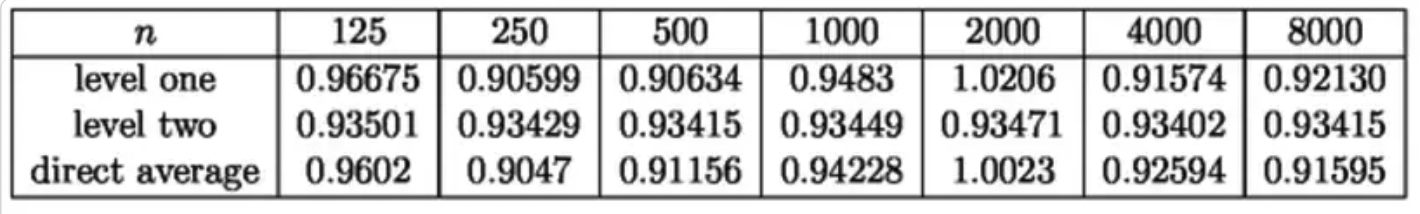Try examples of tables
Our Snip app allows you to extract tables from PDFs just by taking a screenshot. We convert the images into many useful tabular data formats:
- TSV (for spreadsheets, like Google Sheets and MS Excel),
- tabular LaTeX (for any editor that supports text-mode LaTeX, like the Snip Editor or Overleaf), and
- HTML (for web pages or Markdown documents)
These tables below are examples of types of tables that you can extract from images with Snip. Try for yourself! If you have not yet downloaded the app, click here.