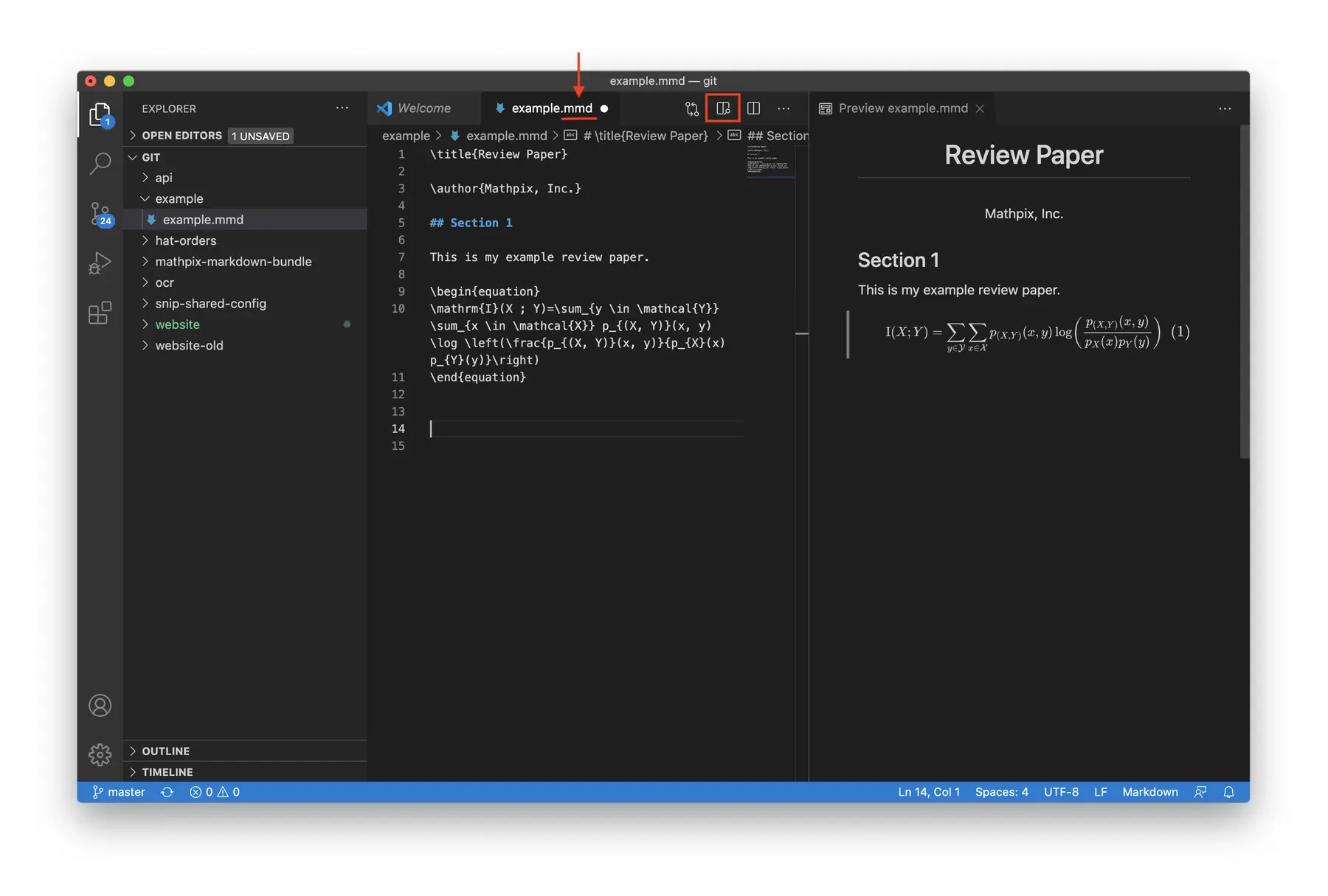How to use MMD (Mathpix Markdown) with Visual Studio Code
Visual Studio Code supports an
.mmd extension so you can conveniently edit .mmd files on your local machine.Here are the steps to get set up:
-
If you do not already have it, download VS Code on your computer.
-
Once you’ve started the app, go to the Extensions tab.
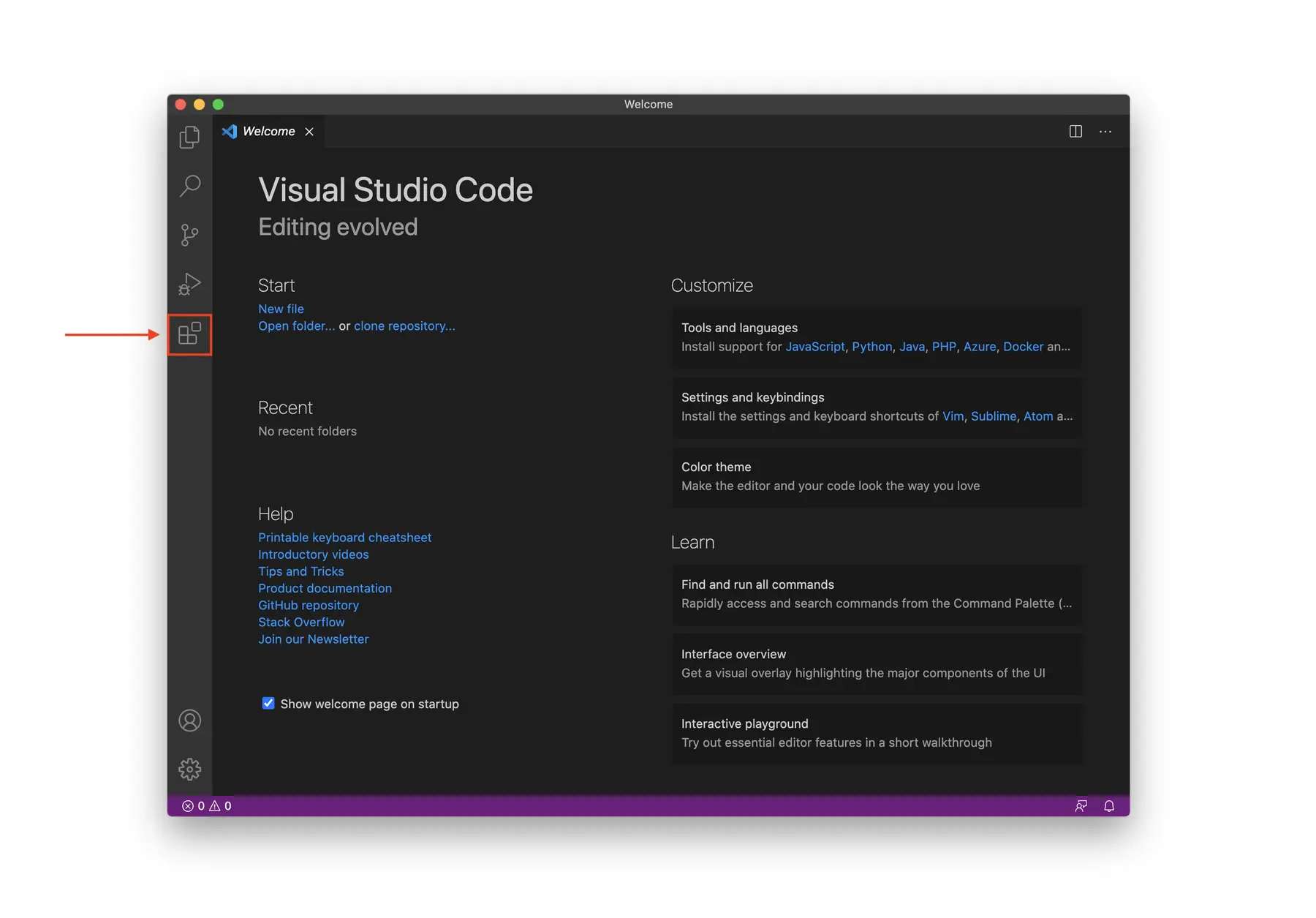
- Search for the Mathpix Markdown VS Code extension.
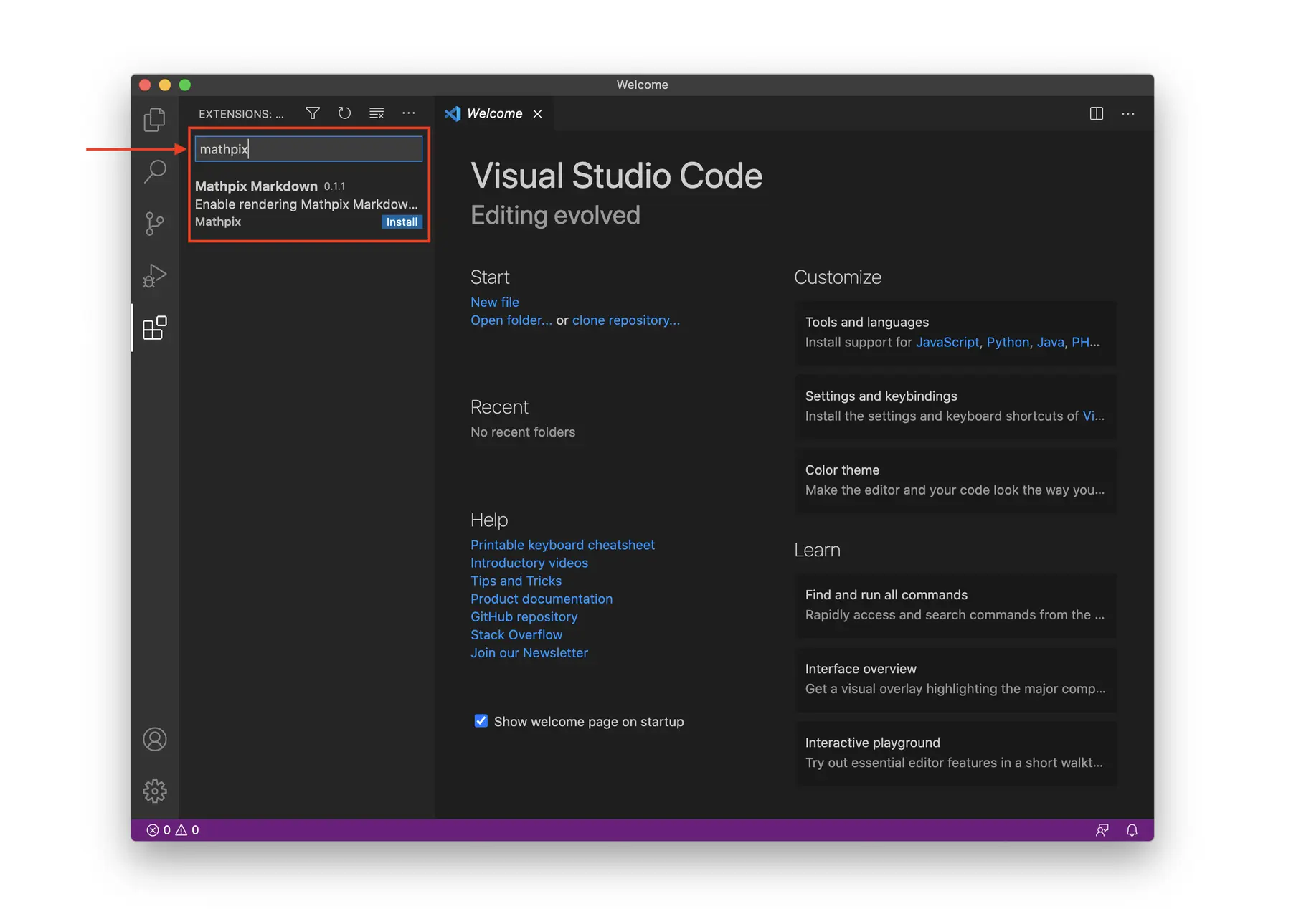
- Install the Mathpix Markdown extension.
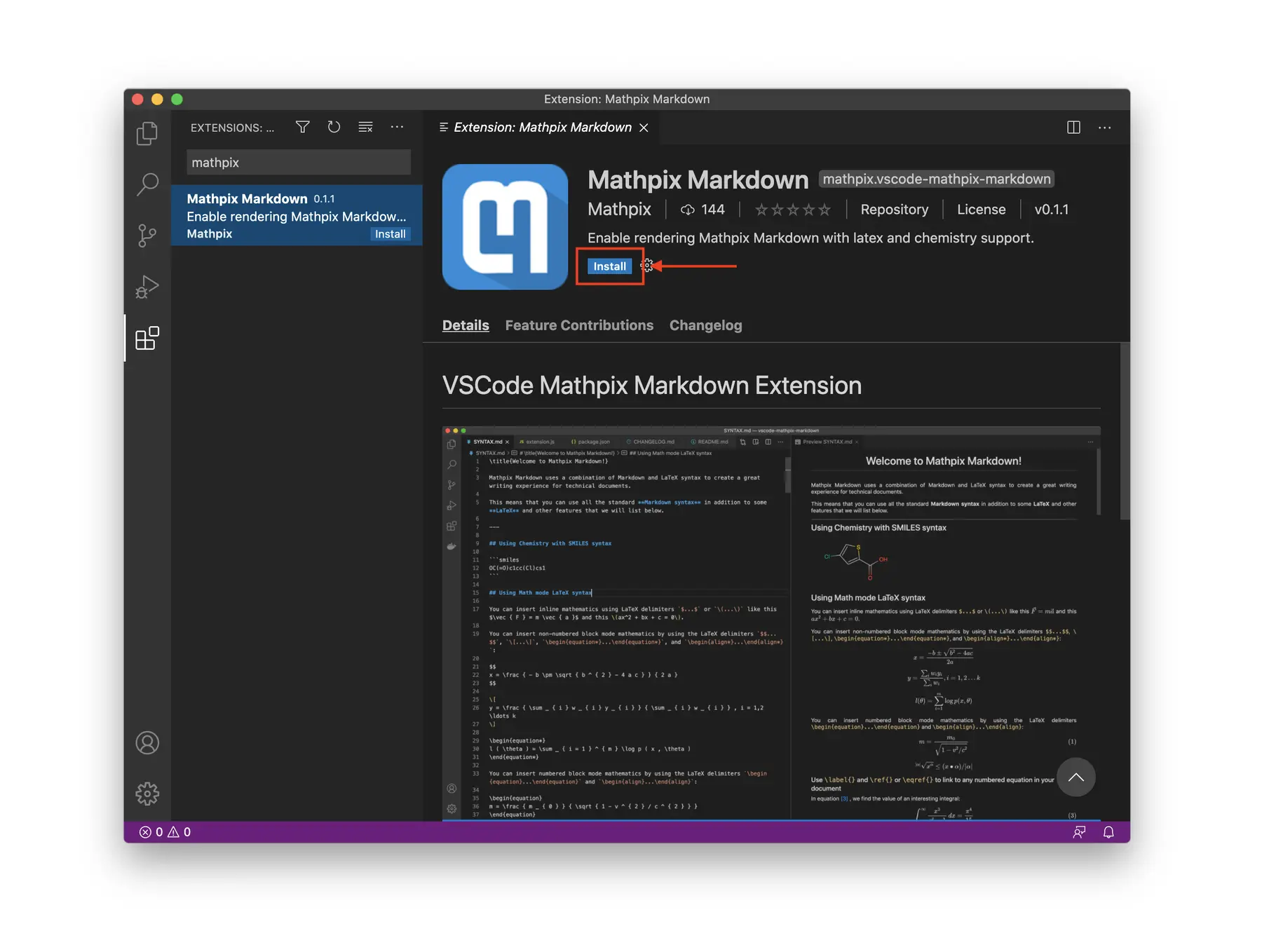
- Create a new file with an
.mmdfile extension and start writing! Be sure to open the preview pane to check the rendering while you’re working.